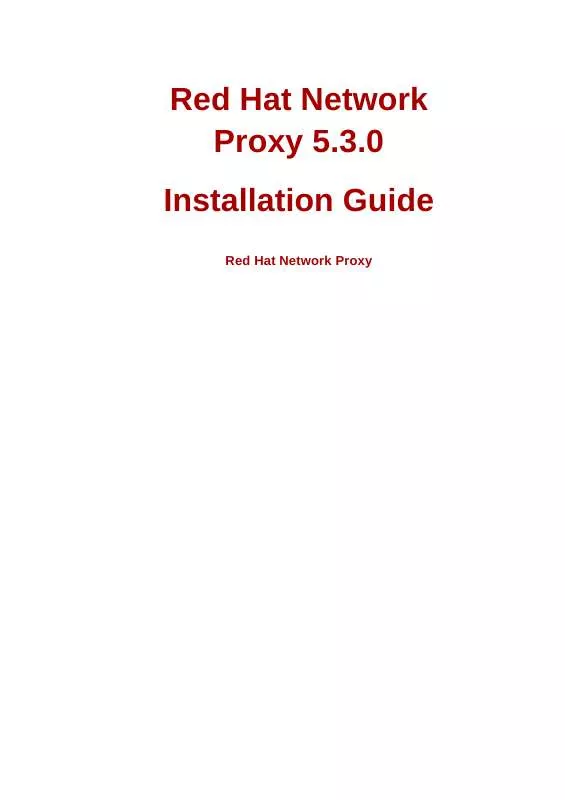User manual REDHAT NETWORK PROXY 5.3.0 INSTALLATION GUIDE
Lastmanuals offers a socially driven service of sharing, storing and searching manuals related to use of hardware and software : user guide, owner's manual, quick start guide, technical datasheets... DON'T FORGET : ALWAYS READ THE USER GUIDE BEFORE BUYING !!!
If this document matches the user guide, instructions manual or user manual, feature sets, schematics you are looking for, download it now. Lastmanuals provides you a fast and easy access to the user manual REDHAT NETWORK PROXY 5.3.0. We hope that this REDHAT NETWORK PROXY 5.3.0 user guide will be useful to you.
Lastmanuals help download the user guide REDHAT NETWORK PROXY 5.3.0.
Manual abstract: user guide REDHAT NETWORK PROXY 5.3.0INSTALLATION GUIDE
Detailed instructions for use are in the User's Guide.
[. . . ] Red Hat Network Proxy 5. 3. 0 Installation Guide
Red Hat Network Proxy
Installation Guide
Red Hat Network Proxy 5. 3. 0 Installation Guide Red Hat Network Proxy Edition 5. 3. 0
Copyright © 2008 Red Hat, Inc. This material may only be distributed subject to the terms and conditions set forth in the Open Publication License, V1. 0 or later with the restrictions noted below (the latest version of the OPL is presently available at http://www. opencontent. org/openpub/). Distribution of substantively modified versions of this document is prohibited without the explicit permission of the copyright holder. Distribution of the work or derivative of the work in any standard (paper) book form for commercial purposes is prohibited unless prior permission is obtained from the copyright holder. [. . . ] Will run 'yum install spacewalk-proxy-monitoring'. [Y/n]:n Confirm whether or not you want to install Monitoring support on the Proxy server.
Generating CA key and public certificate: CA password: CA password confirmation: Copying CA public certificate to /var/www/html/pub for distribution to clients: Generating SSL key and public certificate: CA password: Backup made: 'rhn-ca-openssl. cnf' --> 'rhn-ca-openssl. cnf. 1' Rotated: rhn-ca-openssl. cnf --> rhn-ca-openssl. cnf. 1 Installing SSL certificate for Apache and Jabberd:
15
Chapter 4. Installation
Preparing packages for installation. . . rhn-org-httpd-ssl-key-pair-proxy1. example-1. 0-1 The configure-proxy. sh program then configures SSL, prompting you to create a Certificate Authority password and confirm it before generating the SSL keys and the public certificate.
Create and populate configuration channel rhn_proxy_config_1000010000?[Y]: Using server name satserver. example. com Red Hat Network username: admin Password: Creating config channel rhn_proxy_config_1000010000 Config channel rhn_proxy_config_1000010000 created using server name satserver. example. com Pushing to channel rhn_proxy_config_1000010000: Local file /etc/httpd/conf. d/ssl. conf -> remote file /etc/httpd/ conf. d/ssl. conf Local file /etc/rhn/rhn. conf -> remote file /etc/rhn/rhn. conf Local file /etc/rhn/cluster. ini -> remote file /etc/rhn/cluster. ini Local file /etc/squid/squid. conf -> remote file /etc/squid/squid. conf Local file /etc/httpd/conf. d/cobbler-proxy. conf -> remote file /etc/ httpd/conf. d/cobbler-proxy. conf Local file /etc/httpd/conf. d/rhn_proxy. conf -> remote file /etc/httpd/ conf. d/rhn_proxy. conf Local file /etc/httpd/conf. d/rhn_broker. conf -> remote file /etc/ httpd/conf. d/rhn_broker. conf Local file /etc/httpd/conf. d/rhn_redirect. conf -> remote file /etc/ httpd/conf. d/rhn_redirect. conf Local file /etc/jabberd/c2s. xml -> remote file /etc/jabberd/c2s. xml Local file /etc/jabberd/sm. xml -> remote file /etc/jabberd/sm. xml The installer then asks whether or not you wish to create a configuration channel based on the configuration files created while running configure-proxy. sh. The installer will then create a RHN Satellite Server configuration channel based on the name of the client system upon which RHN Proxy Server is installed (in the example above the sysID is 1000010000), and collects the various httpd, SSL, squid, and jabberd server files that will comprise the configuration channel for the Proxy server. Finally, the installer starts and restarts all RHN Proxy Server related services and exits when completed.
Enabling Shutting Shutting Stopping Stopping Done. Starting
Satellite Proxy down rhn-proxy. . . down Jabber router: httpd: squid: rhn-proxy. . .
[ [ [
OK OK OK
] ] ]
16
The Answer File
init_cache_dir /var/spool/squid. . . Starting httpd: Starting Jabber services Done.
[ [ [
OK OK OK
] ] ]
4. 2. 1. The Answer File
If you want to automate some of the process of installing RHN Proxy Server on your systems, the configure-proxy. sh program allows administrators to create answer files that contain pre-filled responses to prompts in the installation program. The following is an example answer file that contains pre-filled answers related to version number, the RHN Satellite Server server that serves as the parent server, SSL, and other configuration parameters. For more information about creating and using answer files, refer to the configureproxy. sh manual page by typing man configure-proxy. sh at a shell prompt.
# example of answer file for configure-proxy. sh # for full list of possible option see # man configure-proxy. sh VERSION=5. 2 RHN_PARENT=rhn-satellite. example. com TRACEBACK_EMAIL=jsmith@example. com USE_SSL=1 SSL_ORG="Red Hat" SSL_ORGUNIT="Spacewalk" SSL_CITY=Raleigh SSL_STATE=NC SSL_COUNTRY=US INSTALL_MONITORING=N ENABLE_SCOUT=N CA_CHAIN=/usr/share/rhn/RHN-ORG-TRUSTED-SSL-CERT POPULATE_CONFIG_CHANNEL=Y To use an answer file (called answers. txt for example) with configure-proxy. sh, type the following:
configure-proxy. sh --answer-file=answers. txt
17
18
Chapter 5.
RHN Package Manager
The RHN Package Manager is a command line tool that allows an organization to serve local packages associated with a private RHN channel through the RHN Proxy Server. If you want the RHN Proxy Server to update only official Red Hat packages, do not install the RHN Package Manager. To use the RHN Package Manager, install the rhns-proxy-package-manager package and its dependencies. Only the header information for packages is uploaded to the RHN Servers. The headers are required so that RHN can resolve package dependencies for the client systems. The actual package files (*. rpm) are stored on the RHN Proxy Server. The RHN Package Manager uses the same settings as the Proxy, defined in the /etc/rhn/ rhn. conf configuration file.
5. 1. Creating a Private Channel
Before local packages can be provided through the RHN Proxy Server, a private channel is needed to store them. Perform the following steps to create a private channel: 1. Log in to the RHN Web interface at https://rhn. redhat. com. [. . . ] In the Configure Monitoring page, provide or confirm the hostname and IP address of the parent server connected to by the RHN Proxy Server. This must be either an RHN Satellite Server or another Proxy which is in turn connected to a Satellite. You cannot achieve Monitoring through the central RHN Servers. The Install Progress page appears.
Figure A. 8. [. . . ]
DISCLAIMER TO DOWNLOAD THE USER GUIDE REDHAT NETWORK PROXY 5.3.0 Lastmanuals offers a socially driven service of sharing, storing and searching manuals related to use of hardware and software : user guide, owner's manual, quick start guide, technical datasheets...manual REDHAT NETWORK PROXY 5.3.0