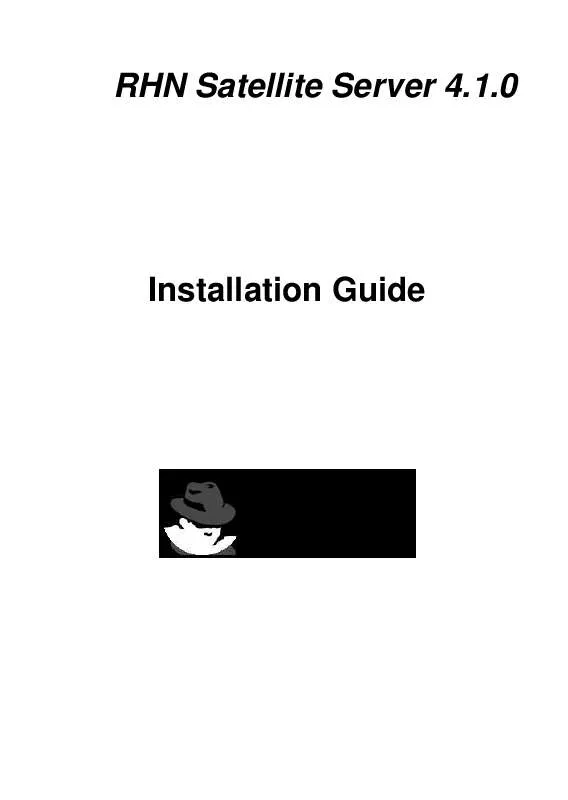User manual REDHAT NETWORK SATELLITE SERVER 4.1.0 INSTALLATION GUIDE
Lastmanuals offers a socially driven service of sharing, storing and searching manuals related to use of hardware and software : user guide, owner's manual, quick start guide, technical datasheets... DON'T FORGET : ALWAYS READ THE USER GUIDE BEFORE BUYING !!!
If this document matches the user guide, instructions manual or user manual, feature sets, schematics you are looking for, download it now. Lastmanuals provides you a fast and easy access to the user manual REDHAT NETWORK SATELLITE SERVER 4.1.0. We hope that this REDHAT NETWORK SATELLITE SERVER 4.1.0 user guide will be useful to you.
Lastmanuals help download the user guide REDHAT NETWORK SATELLITE SERVER 4.1.0.
Manual abstract: user guide REDHAT NETWORK SATELLITE SERVER 4.1.0INSTALLATION GUIDE
Detailed instructions for use are in the User's Guide.
[. . . ] RHN Satellite Server 4. 1. 0
Installation Guide
RHN Satellite Server 4. 1. 0: Installation Guide Copyright © 2001 - 2005 Red Hat, Inc.
Red Hat, Inc. 1801 Varsity Drive Raleigh NC 27606-2072 USA Phone: +1 919 754 3700 Phone: 888 733 4281 Fax: +1 919 754 3701 PO Box 13588 Research Triangle Park NC 27709 USA
RHNsatellite(EN)-4. 1. 0-RHI (2005-04-20T13:40) Copyright © 2005 by Red Hat, Inc. This material may be distributed only subject to the terms and conditions set forth in the Open Publication License, V1. 0 or later (the latest version is presently available at http://www. opencontent. org/openpub/). Distribution of substantively modified versions of this document is prohibited without the explicit permission of the copyright holder. [. . . ] You may then browse to the location of your new RHN Entitlement Certificate or paste its contents into the text field provided. Your Satellite now has access to additional channels and client entitlements outlined in the new certificate. You may now synchronize it with the central RHN Servers. Refer to Chapter 6 Importing and Synchronizing.
Chapter 5. Managing the RHN Certificate with RHN Satellite Activate
For disconnected Satellites or customers who prefer to work locally, Red Hat provides a command line tool for managing your RHN Entitlement Certificate and activating the Satellite using that certificate: RHN Satellite Activate (rhn-satellite-activate). This is included with the Satellite installation as part of the rhns-satellite-tools package.
5. 3. 1. Command Line Entitlement Options
The rhn-satellite-activate tool offers a handful of command line options for activating a Satellite using its RHN Entitlement Certificate: Option
-h, --help --sanity-only --disconnected --rhn-cert=/PATH/TO/CERT
Description Display the help screen with a list of options. Does not activate the Satellite locally or remotely. Activates locally but not on remote RHN Servers. Uploads new certificate and activates the Satellite based upon the other options passed (if any). The system default is used if not specified.
--systemid=/PATH/TO/SYSTEMID For testing only - Provides an alternative system
--no-ssl
For testing only - Disable SSL.
Table 5-1. RHN Entitlement Certificate Options
rhn-satellite-activate command. Refer to Section 5. 3. 2 Activating the Satellite.
To use these options, insert the option and the appropriate value, if needed, after the
5. 3. 2. Activating the Satellite
You should use the options in Table 5-1 to accomplish the following tasks in this order: 1. Validate the RHN Entitlement Certificate's sanity (or usefulness).
38
Chapter 5. Activate the Satellite locally by inserting the RHN Entitlement Certificate into the local database. Activate the Satellite remotely by inserting the RHN Entitlement Certificate into the central RHN (remote) database. This is typically accomplished during local activation but may require a second step if you chose the --disconnected option.
Here are some examples depicting use of the tool and these options. To validate an RHN Entitlement Certificate's sanity only:
rhn-satellite-activate --sanity-only --rhn-cert=/path/to/demo. cert
To validate an RHN Entitlement Certificate and populate the local database:
rhn-satellite-activate --disconnected --rhn-cert=/path/to/demo. cert
To validate an RHN Entitlement Certificate and populate both the local and the RHN database:
rhn-satellite-activate --rhn-cert=/path/to/demo. cert
Once you run this final command, the Satellite is running and able to serve packages locally and synchronize with the central RHN Servers. Refer to Chapter 6 Importing and Synchronizing.
Chapter 6.
Importing and Synchronizing
After installing the RHN Satellite Server, you must provide it with the packages and channels to be served to client systems. This chapter explains how to import that data and keep it up to date whether the content is from RHN's central servers, local media, or from one Satellite within your organization to another. Two tools, RHN Satellite Exporter and RHN Satellite Synchronization Tool, come installed as part of the rhns-sat-tools package.
6. 1. [. . . ] Set up a PAM service file (usually /etc/pam. d/rhn-satellite) and have the Satellite use it by adding the following line to /etc/rhn/rhn. conf:
pam_auth_service = rhn-satellite
This assumes the PAM service file is named rhn-satellite. To enable a user to authenticate against PAM, select the checkbox labeled Pluggable Authentication Modules (PAM). It is positioned below the password and password confirmation fields on the Create User page. As an example, to authenticate against Kerberos one could put the following in
/etc/pam. d/rhn-satellite:
required sufficient required required #%PAM-1. 0 auth auth auth account
/lib/security/pam_env. so /lib/security/pam_krb5. so no_user_check /lib/security/pam_deny. so /lib/security/pam_krb5. so no_user_check
Chapter 8. [. . . ]
DISCLAIMER TO DOWNLOAD THE USER GUIDE REDHAT NETWORK SATELLITE SERVER 4.1.0 Lastmanuals offers a socially driven service of sharing, storing and searching manuals related to use of hardware and software : user guide, owner's manual, quick start guide, technical datasheets...manual REDHAT NETWORK SATELLITE SERVER 4.1.0