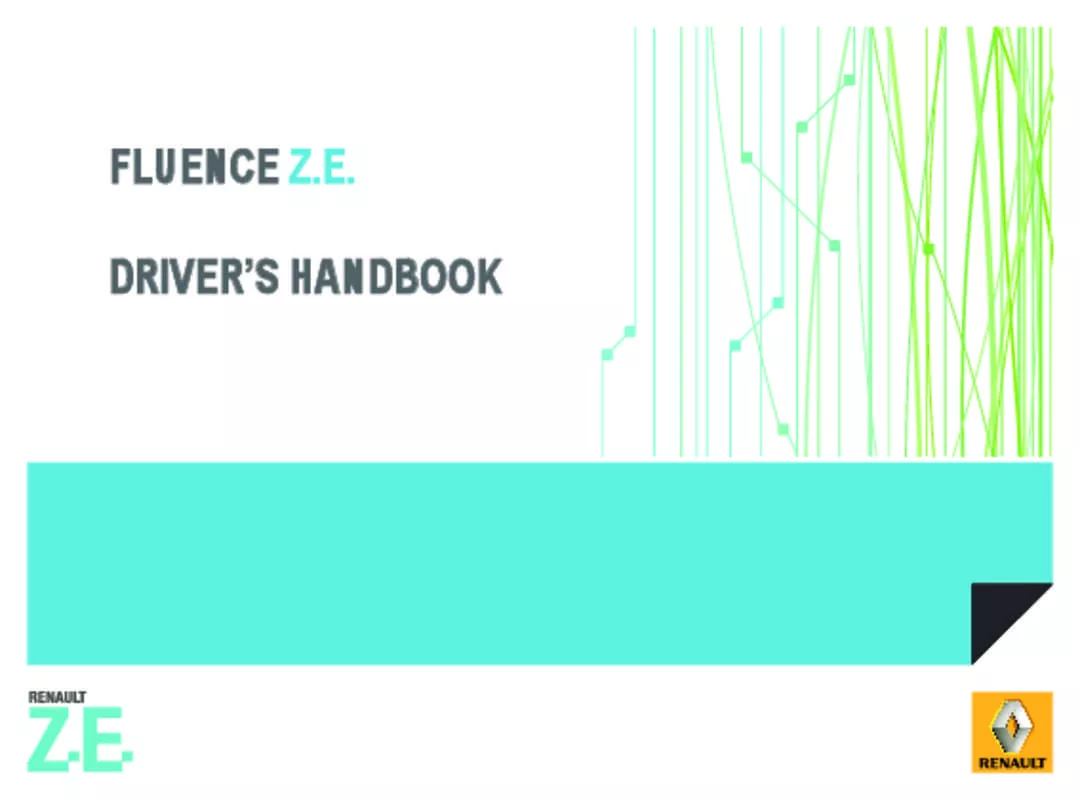User manual RENAULT FLUENCE ZE 2012
Lastmanuals offers a socially driven service of sharing, storing and searching manuals related to use of hardware and software : user guide, owner's manual, quick start guide, technical datasheets... DON'T FORGET : ALWAYS READ THE USER GUIDE BEFORE BUYING !!!
If this document matches the user guide, instructions manual or user manual, feature sets, schematics you are looking for, download it now. Lastmanuals provides you a fast and easy access to the user manual RENAULT FLUENCE ZE 2012. We hope that this RENAULT FLUENCE ZE 2012 user guide will be useful to you.
Lastmanuals help download the user guide RENAULT FLUENCE ZE 2012.
Manual abstract: user guide RENAULT FLUENCE ZE 2012
Detailed instructions for use are in the User's Guide.
[. . . ] DRIVER’S HANDBOOK
Welcome to your new electric vehicle
This driver’s handbook contains the information necessary: – for you to familiarise yourself with your vehicle, to use it to its best advantage and to benefit fully from the all the functions and the technical developments it incorporates. – to ensure that it always gives the best performance by following the simple, but comprehensive advice concerning regular maintenance. – to enable you to deal quickly with minor faults not requiring specialist attention. It is well worth taking a few minutes to read this handbook to familiarise yourself with the information and guidelines it contains about the vehicle and its functions and new features. [. . . ] While it is being exceeded, the cruising speed flashes on the instrument panel. Then, release the accelerator: after a few seconds, the vehicle will automatically return to its set cruising speed. Cruising speed cannot be maintained When driving down a steep gradient, the system is unable to maintain the cruising speed: the stored speed will flash on the instrument panel information display to inform you of this situation.
2
3
4
5
Adjusting the cruising speed
The cruising speed may be changed by pressing the following repeatedly: – switch 2 (+) to increase the speed, – switch 3 (-) to decrease the speed.
The cruise control function is in no way linked to the braking system.
2. 18
Cruise control, speed limiter: cruise control function (4/4)
Returning to the cruising speed If a speed is stored, it can be recalled, once you are sure that the road conditions are suitable (traffic, road surface, weather conditions, etc. ). Press switch 5 (R) if the vehicle speed is above 20 mph (30 km/h). When the stored speed is recalled, activation of the cruise control is confirmed by the illumination of the warning light. NB: if the speed previously stored is much higher than the current speed, the vehicle will accelerate more rapidly to reach this threshold.
2
3
4
5
1
Putting the function on standby
The function is set to standby if you: – use the switch 4 (O); – the brake pedal; – move to neutral position. In all three cases, the cruising speed remains stored and the message “Memorised” appears on the instrument panel. Standby is confirmed when indicator light goes out.
Switching off the function
The cruise control function is deactivated if you press switch 1: in this case a speed is no longer stored. The two instrument panel warning lights and go out to confirm that the function is deactivated.
When the cruise control function is put on standby, pressing switch 2 (+) reactivates the cruise control function without taking into account the stored speed: it is the speed at which the vehicle is moving that is taken into account.
Putting the cruise control on standby or switching it off does not cause a rapid reduction in speed: you must brake by depressing the brake pedal.
2. 19
PARKING DISTANCE CONTROL (1/2)
Operating principle
Ultrasonic detectors fitted in the vehicle’s rear bumper measure the distance between the vehicle and an obstacle whilst reversing. When reversing, most objects located less than approximately 1. 5 metres away from the rear of the vehicle are detected and a beep is emitted. This measurement is indicated by beeps which become more frequent the closer you come to the obstacle, until they become a continuous beep when the vehicle is approximately 25 centimetres from the obstacle. Automatic activation/deactivation of the rear parking distance control The system deactivates: – when the handbrake is engaged; – when the vehicle speed is above approximately 4 mph (7 km/h); – when the vehicle is stationary for more than approximately five seconds and an obstacle is detected (such as when in a traffic jam etc. ); – when you are in positions N and P.
This function is an additional aid that indicates the distance between the vehicle and an obstacle whilst reversing, using sound signals. Under no circumstances should it replace the driver’s care or responsibility whilst reversing. The driver should always look out for sudden hazards during driving: always ensure that there are no moving obstacles (such as a child, animal, pram or bicycle, etc. ) or small, narrow objects such as stones or posts in your path when manoeuvring.
In the event an impact to the underside of the vehicle (e. g. : striking a post, raised kerb or other street furniture) this may result in damage to the vehicle (e. g. : twisted axle), the electrical circuit or the traction battery. To avoid any risk of accident, have your vehicle checked by an approved dealer.
2. 20
PARKING DISTANCE CONTROL (2/2)
Prolonged deactivation of the system
1
From the vehicle settings personalisation menu (refer to the information on the “Vehicle settings personalisation menu” in Section 1), select the line “Rear parking sensor” then activate or deactivate the system:
2
< =
function deactivated; function activated.
Operating faults Adjusting the parking distance control volume
From the vehicle settings customisation menu (refer to the information on “Vehicle customisation menu” in Section 1), select the line “Parking sensor volume” to adjust the parking distance control volume and confirm by pressing key 1 or 2.
Depending on the vehicle, when the system detects an operating fault, the message “check parking distance control” appears on the instrument panel, accompanied by the © warning light and a beep lasting approximately 5 seconds. Please see an authorised dealer.
Special features
Make sure that the ultrasonic sensors are not obscured (by dirt, mud, snow, etc. ).
When the vehicle is being driven at a speed below approximately 4 mph (7 km/h), certain noises (motorcycle, lorry, pneumatic drill, etc. ) may trigger the beeping sound. 2. 21
2. 22
Section 3: Your comfort
Air vents. Air conditioning: information and advice on use . Passenger compartment storage space and fittings.
3. 2 3. 4 3. 9 3. 11 3. 12 3. 14 3. 15 3. 16 3. 19 3. 19 3. 20 3. 21 3. 22
3. 1
AIR VENTS: air outlets (1/2)
4 3 2 5
1 6
9
Depending on the vehicle: 1 side air vent. 9 air conditioning control panel
7
7
8
3. 2
AIR VENTS: air outlets (2/2)
To remove bad odours from your vehicles, only use the systems designed for this purpose. Consult an approved Dealer.
1
1
2
3
Direction
Right/left: move tabs 1 to the right or left. [. . . ] . . . . . . . . . . . . . . . . . . . . . . . . . . . . . . . . . . . . . . . . . . . . . . . . . . . . . . . . . . 1. 2 → 1. 7 . . . . . . . . . . . . . . . . . . . . . . . . . . . . . . . . . . . . . . . . . . . . . 1. 8 → 1. 13 . . . . . . . . . . . . . . . . . . . . . . . . . . . . . . . . . . . . . . . . . . . . . . . . 2. 9 → 2. 12 . transporting children. . . . . . . . . . . . . . . . . . . . . . . . . . . 1. 37 – 1. 38, 1. 40 → 1. 48 transporting objects in the luggage compartment. . . . . . . . . . . . . . . . . . . . . . . . . . . . . . . . . . . . . . . . . [. . . ]
DISCLAIMER TO DOWNLOAD THE USER GUIDE RENAULT FLUENCE ZE 2012 Lastmanuals offers a socially driven service of sharing, storing and searching manuals related to use of hardware and software : user guide, owner's manual, quick start guide, technical datasheets...manual RENAULT FLUENCE ZE 2012