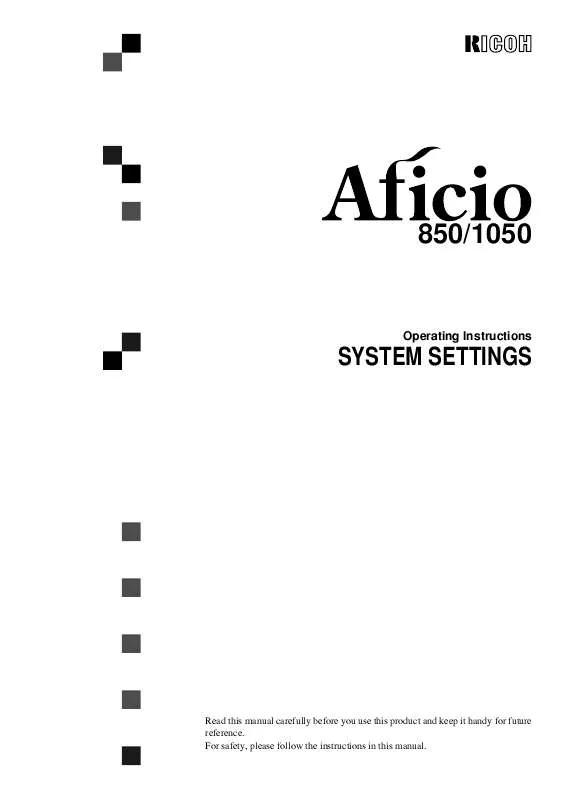Detailed instructions for use are in the User's Guide.
[. . . ] 850/1050
Operating Instructions
SYSTEM SETTINGS
Read this manual carefully before you use this product and keep it handy for future reference. For safety, please follow the instructions in this manual.
RICOH COMPANY, LTD.
15-5, 1 chome, Minami-Aoyama, Minato-ku, Tokyo Telephone: Tokyo 3479-3111
850/1050 Operating Instructions
Overseas Affiliates
U. S. A. RICOH CORPORATION 5 Dedrick Place West Caldwell, New Jersey 07006 Phone: +1-973-882-2000 The Netherlands RICOH EUROPE B. V. Groenelaan 3, 1186 AA, Amstelveen Phone: +31-(0)20-5474111 United Kingdom RICOH UK LTD. [. . . ] Bond)
8
348
Punch Kit (Option)
Punch Kit (Option)
y Paper size: 2 holes · A3L, B4L, A4KL, B5KL, A5KL, 11" × 17"L, 11" × 15"L, 10" × 14"L, 81/2" × 14" L, 81/2" × 13" L, 81/4" × 13" L, 8" × 13" L, 8 1/2" × 11"KL, 8" × 101/2"L, 8" × 10"L, 51/2" × 81/2" K, 210 × 340mmL, 210 × 182mmK, 210 × 170mmL 3 holes · A3L, B4L, A4K, B5K, 11" × 17"L, 11" × 15"L, 10" × 14"L, 81/2" × 11"K y Paper weight: · 2 holes version: 52g/m2 163g/m2, 16 42 lb. Cover, 90 lb. Index · 3 holes version: 52g/m2 163g/m2, 16 42 lb. Cover, 90 lb. Index (no Tab) · 4 holes version: 52g/m2 128g/m2, 16 34 lb. Bond y Power consumption: 33. 6 W (power is supplied from the mainframe. ) y Dimensions (W × D × H): 92 × 463 × 100 mm, 3. 7" × 18. 3" × 4. 0" y Weight: Approx. 3kg, 6. 6 lb
Note Ì Specifications are subject to change without notice.
8
349
Specification
Large Capacity Tray (LCT) (Option)
y Paper size: A4K A5KL, 81/2" × 5"1/2" KL 81/2" × 11"K y Paper weight: Tray 4, Tray 5 · 52 - 216g/m2, 16 lb. Covers Tray 6 · 52 - 157g/m2, 16 lb. Bond y Paper capacity: Tray 4, Tray 5 · 1, 000 sheets (80 g/m2, 20 lb. Bond) Tray 6 · 2, 550 sheets (80 g/m2, 20 lb. 60 W (power is supplied from the main frame. ) y Dimensions (W × D × H, option unit): 540 × 727 × 986mm, 21. 3" × 28. 6" × 38. 8" y Weight: Approx. 78. 8kg, 173. 7 lb
8
Note Ì Specifications are subject to change without notice.
350
Copy Connector Cable (Option)
Copy Connector Cable (Option)
y Continuous copying speed:
Type 1 *1 Type 1 Type 2 *2
170 copies/ 190 copies/ minute minute 1 (A4K, 8 / (A4K, 81/ 2" × 11"K) 2" × 11"K) 190 copies/ 210 copies/ minute minute (A4K, 81/ (A4K, 81/ 2" × 11"K) 2" × 11"K)
Type 2
*1 *2
Type 1: 85 copies/minute (A4K, 81/2" × 11"K) machine Type 2: 105 copies/minute (A4K, 81/2" × 11"K) machine
y Dimensions (W × D × H): 310 × 310 × 65mm, 12. 2" × 12. 2" × 2. 5" y Weight: Approx. 500g, 1. 1 lb y Length: 10m
8
351
INDEX
D
3 Side Full Bleed, 143 Date Stamp, 181 Delete Inside, 139 Delete Outside, 141 Designate/Chapters, 154 Directional Magnification (%), 79 Directional Size Magnification (inch), 82 Display, initial copy, 10 Display Panel, 9, 10 Document Feeder, 345 Document feeder Cleaning, 338 Document feeder (ADF), 5, 252 Document feeder, setting originals in, 27 Document Server, 197 Deleting, 226 Features and Benefits, 199 Printing, 206 Scanning Originals, 201 Do's And Don'ts, 335 Double Copies, 144
A
A3/11" × 17" Tray Kit, 348 Access to Machine, 337 Adding Staples, 301 Additional, 143 Auto Off, 25, 254 Auto Reset, 24, 254 Auto Start, 69
B
Back Cover, 152 Background Numbering, 166 Basic functions, 34 Batch (SADF) mode, 32 Book originals, copying, 121 Border Erase, 133
C
CD-R/RW, 347 Centering, 148 Changing Paper Tray 2 or 3, 296 Changing the Paper Size, 296 Changing the Toner Bottle, 286 Chapters, 159 Clearing Misfeeds, 289 Clear key, 9 Clear Modes/Energy Saver key, 8 Combination Chart, 194 Combine, 90 Connect Copy, 241, 243, 249, 351 Document Server, 244 Exiting, 255 Interrupt, 244 Relationship, 256 Control Panel, 8 Control panel, 5 Copying Connect Copy, 241 Copy Paper, 18 Cover Back Cover, 152 Front Cover, 150
E
Energy Saver mode, 67 Enlarging, 71 Environment, 336 Erase Border, 133 Center/Border, 136 Erase Center, 136 Exposure glass, 5, 15 Cleaning, 338 Exposure glass, scannable area, 17 Exposure glass, setting originals on, 26
F
Finisher, 7, 244, 346 Front Cover, 5, 150
I
Image density, adjusting, 34 Image density, having the machine choose automatically, 35 Image density, selecting manually, 35 Image Repeat, 146 Index, 42 Interrupt copy, 67 Interrupt key, 8
352
L
Large Capacity Tray (LCT), 7 LCT Sheet Large Capacity Tray, 350 Loading Paper, 281 Large Capacity Tray, 284 Tray 1, 281 Tray 2 or 3, 283
M
Machine Environment, 336 Mainframe, 341 Main power switch, 5, 13 Maintenance, 338 Margin Adjustment, 131 Master Unit, 243 Messages, 265 Misfeeds, 289 Mixed sizes mode, 31
Power Connection, 337 Preset Jobs, 60 Preset Stamp, 168 Program Storing, 55 Program key, 8 Programs, 55 Programs, deleting, 58 Programs, recalling, 59 Punching copies, 52 Punch kit, 349
R
Reduce/Enlarge, 71 Reduce/Enlarge, Auto, 40 Reducing, 71 Remarks, 335 Removing Punch Waste, 307 Removing Jammed Staples, 304 Removing Punch Waste, 307 Repeat Image Repeat, 146
N
Numbering Background Numbering, 166 Page Numbering, 184 Number keys, 9
S
Safety information, i Sample Copy, 70 Sample Copy key, 9 Save/Delete Area, 139 Scanned File Printing, 200 Screen Contrast Knob, 8 Series Copies, 117 Slip Sheets, 164 Sorting copies into sets, 44 Specification, 341, 346 Connect Copy, 351 Document Feeder, 345 Mainframe, 341 Punch Kit, 349 Sheet Large Capacity Tray (LCT), 350 Stack, 47 Stamp Date Stamp, 181 Preset Stamp, 168 User Stamp, 172 Staple, 301 Staples Removing Jammed Staples, 304 Stapling copies, 49 Start key, 9
O
OHP Transparencies, 41 On Demand Printing, 199 On indicator, 5 Operation switch, 5, 13 Option, 7 Options, 7 Original Mode Level, 245 Originals, 15, 251 Originals, setting, 26 Original Tone, 70 Original Type, selecting, 36
P
Page Numbering, 184 Panel Display, 246 Paper Changing, 296 Loading, 281 Paper, having the machine choose, 38 Paper, selecting, 37 Paper tray, 5
353
Stop, 9 Sub-Unit, 243 System indicators, 9
T
Tab Stock, 42 Thin mode, 32 Toner Bottle Changing, 286 Storage, 21 Toner Cover, 5 Two-sided Copies, 84
U
User Codes, 69 User Stamp, 172 User Tools Copier/Document Server Features, 309 Document Server, 332 Settings, 314 User Tools/Counter key, 9
V
Ventilation hole, 6
Z
Zoom, 75
354
UE
USA
A295
1085/1105
Operating Instructions
SYSTEM SETTINGS
Read this manual carefully before you use this product and keep it handy for future reference. For safety, please follow the instructions in this manual.
RICOH COMPANY, LTD.
15-5, 1 chome, Minami-Aoyama, Minato-ku, Tokyo Telephone: Tokyo 3479-3111
1085/1105 Operating Instructions
Overseas Affiliates
U. S. A. RICOH CORPORATION 5 Dedrick Place West Caldwell, New Jersey 07006 Phone: +1-973-882-2000 The Netherlands RICOH EUROPE B. V. Groenelaan 3, 1186 AA, Amstelveen Phone: +31-(0)20-5474111 United Kingdom RICOH UK LTD. Ricoh House, 1 Plane Tree Crescent, Feltham, Middlesex, TW13 7HG Phone: +44-(0)181-261-4000 Germany RICOH DEUTSCHLAND GmbH Mergenthalerallee 38-40, 65760 Eschborn Phone: +49-(0)6196-9060 France RICOH FRANCE S. A. 383, Avenue du Général de Gaulle BP 307-92143 Clamart Cedex Phone: +33-(0)1-40-94-38-38 Spain RICOH ESPAÑA S. A. Litoral Mar, 12-14, 08005 Barcelona Phone: +34-(0)93-295-7600 Italy RICOH ITALIA SpA Via della Metallurgia 12, 37139 Verona Phone: +39-045-8181500 Hong Kong RICOH HONG KONG LTD. 23/F. , China Overseas Building, 139, Hennessy Road, Wan Chai, Hong Kong Phone: +852-2862-2888 Singapore RICOH ASIA PACIFIC PTE. LTD. 260 Orchard Road, #15-01/02 The Heeren, Singapore 238855 Phone: +65-830-5888
Printed in Japan UE USA A295-7407
Introduction This manual contains detailed instructions on the operation and maintenance of this machine. To get maximum versatility from this machine all operators should carefully read and follow the instructions in this manual. Please keep this manual in a handy place near the machine. Please read the Safety Information before using this machine. [. . . ] Bond) · 250 sheets (B4, 81/2" × 14" or larger) (80g/m2, 20 lb. Bond) Shift Tray (without Punch): · 3, 000 sheets (A4, 81/2" × 5 1/2" or smaller) (80g/m2, 20 lb. Bond) · 1, 500 sheets (B4, 81/2" × 14" or larger) (80g/m2, 20 lb. Bond) Shift Tray (with Punch): · 2, 500 sheets (A4, 81/2" × 5 1/2" or smaller) (80g/m2, 20 lb. [. . . ]