Detailed instructions for use are in the User's Guide.
[. . . ] The clever solutions to cope with these diverging needs go by the names of AficioTMMP 5500/MP 6500. These powerful systems stand for the perfect office blend: all forward-thinking document management capabilities united in a device any user can work with intuitively. [. . . ] Opt for the AficioTMMP 5500/MP 6500 and `simplicity' becomes synonym for `powerful'!· Intuitive operation via large LCD panel and simplified display · High productivity with 55/65 ppm and one pass duplex scanning · Efficient distribution of digital files with scan to e-mail/scan to URL · Unique array of advanced finishing capabilities · Extensive security and customisation possibilities at your disposal
Achieve New Performance Levels to Get the Job Done
Streamline your office workflow for increased performance. The AficioTMMP 5500/MP 6500 combine advanced capabilities to simplify daily work and make document management a far more efficient process. Intuitive operation, fast and continuous throughput and superb finishing options: there are no limits to what these devices can do!
Efficient Management Tools Included
Need to merge documents of different formats into one file?Retrieve, manage and re-distribute digitally stored information?The AficioTMMP 5500/MP 6500 are standard equipped with DeskTopBinderTM V2 Lite software to take optimal care of all your information. The AficioTMMP 5500/MP 6500 bring in all the functionalities and performance your office needs to share knowledge and distribute information, while making user life easier.
Professional Documents without the Hassle
Creating high impact documents in the network era does not need to be complicated. Whether you are scanning, printing or copying, with the AficioTMMP 5500/MP 6500 it is done instantly. · fast and easy access to frequently used functions: switch between `normal' and `simplified' display · impress your clients with superb looking output at 1, 200 x 1, 200 dpi · no matter how you visualise your output, virtually anything is possible: from punching and stapling over booklet making and cover insertion to z-folding.
Speed Up and Stay Ahead
With the AficioTMMP 5500/MP 6500 you can complete any job in no time and easily keep pace with the speed of your business. · less than 30-second warm up virtually eliminates waiting time · scan documents in a snap at 75 pages per minute · double-sided originals are scanned in one single pass · maximised throughput ensured thanks to high production speeds (55/65 ppm) and fast one click printing · with a total paper capacity of 8, 300 sheets, continuous operation is guaranteed, even in `heavy user' departments
Manage & Distribute your Information Digitally
Empower your office with a truly digital information flow to save time and costs: · capture: instead of loading archive cabinets with paper files, you can easily digitise documents with the AficioTMMP 5500/MP 6500 · manage: you can store, retrieve and re-use documents any time using the systems' built-in document server · share: scan documents to any e-mail address (via LDAP) or a specific folder on the network · facilitate: scan to URL to prevent the receiver's e-mail inbox from congesting: the e-mail only contains the URL address where the receiver can pick up the file · customise: using JavaTM technology, AficioTM devices are able to run any customer application
Optimum Security
Protecting your business against possible security threats is vital. Equipped with the latest in security, the AficioTMMP 5500/MP 6500 guarantee your peace of mind without ever interrupting your workflow. · unauthorised access is prevented: use of a PIN code to access print jobs, Windows® authentication and easy login/logout · temporary data left on the systems' Hard Disk Drive is overwritten using Data Overwrite Security Unit · data theft and illegal copying of materials is avoided as all data is encrypted · unauthorised copying of printed documents results in illegible output
Safeguard your business: prevent unauthorised access of your print jobs and protect them with a PIN code.
Specifications
COPIER
Copying process: Copy speed: Resolution: Multiple copy: Warm up time: First output speed: Zoom: Memory: Paper input capacity: Four laser beam & electro photographic printing 55/65 copies per minute1 Output: 1, 200 dpi Scan: 600 dpi Up to 999 30 seconds MP 5500: 4. 2 seconds MP 6500: 3. 5 seconds 25 - 400% (in 1% steps) Standard: 256 MB + 80 GB Hard Disk Drive Maximum: 512 MB + 80 GB Hard Disk Drive Standard: 2 x 1, 550-sheet tandem trays 2 x 550-sheet paper trays 100-sheet bypass tray Maximum: 8, 300 sheets Maximum: 3, 750 sheets A6 - A3 Paper trays: 53 - 128 g/m2 Bypass tray: 53 - 216 g/m2 Duplex: 64 - 128 g/m2 Standard 690 x 790 x 1, 165 mm Less than 206 kg 220 - 240 V, 50/60 Hz Maximum: Supported networks: Windows® 95/98SE/Me/NT4. 0/2000/XP/ Server 2003 Novell® NetWare® 3. 12/3. 2/4. 1/4. 11/5. 0/5. 1/6/6. 5 UNIX Sun® Solaris 2. 6/7/8/9/10, HP-UX 10. x/11. x/11iv2 SCO OpenServer 5. 0. 6/5. 0. 7 RedHat® Linux 6. x/7. x/8. x/9. x/Enterprise IBM® AIX v4. 3/5L v5. 1/5L v5. 2/5. 3 Macintosh 8. 6 or later (OS X Classic) Macintosh X v10. 1 or later (native mode) IBM® System i5TM HPT mySAPTM ERP
Scanner
Maximum 75 originals per minute (MH, A4/LEF) 600 dpi (TWAIN: 1, 200 dpi), 256 level greyscale Maximum original size: A3 Output formats: PDF/JPEG/TIFF Bundled drivers: Network TWAIN Scan to e-mail: SMTP, TCP/IP Destination addresses: Maximum 500 per job Stored destination addresses: Maximum 2, 000 Address book: Via LDAP or locally on Hard Disk Drive Scan to folder: Via SMB or FTP protocol Destination: Maximum 50 folders per job Scan speed: Resolution:
Paper output capacity: Paper size: Paper weight:
Duplexing: Dimensions (W x D x H): Weight: Power source: Power consumption:
Less than 1. 85 kW
Software
Standard: SmartDeviceMonitorTM for Admin/Client, Web SmartDeviceMonitorTM, Web Image Monitor (embedded), DeskTopBinderTM Lite, TWAIN driver, Printer utility for Macintosh, Agfa Font Manager Option: doc-Q-manager, doc-Q-route, Equitrac OfficeTM, SCS/IPDS printing.
PRINTER/SCANNER (option)2 Printer
Print speed: Printer language/resolution: 55/65 prints per minute1
OTHER OPTIONS
Standard: PCL5e: Up to 600 x 600 dpi PCL6/RPCSTM: Up to 1, 200 x 1, 200 dpi Option: Adobe® PostScript® 3TM: Up to 1, 200 x 1, 200 dpi Standard: Ethernet 10 base-T/100 base-TX USB 2. 0 Option: Wireless LAN (IEEE 802. 11b) FireWire (IEEE 1394) Bi-directional IEEE 1284 Bluetooth USB Host I/F Gigabit Ethernet 512 MB + 80 GB Hard Disk Drive (shared with copy function) TCP/IP, IPX/SPX, AppleTalk, SMB 4, 000-sheet large capacity tray, Cover interposer, 3, 000-sheet finisher with 100-sheet stapler, 3, 000-sheet finisher with 50-sheet stapler, 2, 000-sheet booklet finisher, Jogger unit for finisher, 9-bin mailbox, 2/4 hole punch unit for finisher, Plockmatic booklet maker BK5010, Z-folder, GBC StreamPunchTM III, Data Overwrite Security Unit, Copy Data Security Unit, File Format Converter, Copy Connect kit, Professional software solutions.
1 Also available is the AficioTMMP 7500, similar to the AficioTMMP 5500 and MP 6500 but offering a 75 pages per minute output speed. [. . . ] 2 Also available are the AficioTMMP 5500SP/MP 6500SP, including the Printer/Scanner option as standard.
ISO9001: 2000 certified ISO14001 certified All brand and/or product names are trademarks of their respective owners. Specifications and external appearance are subject to change without notice. [. . . ]

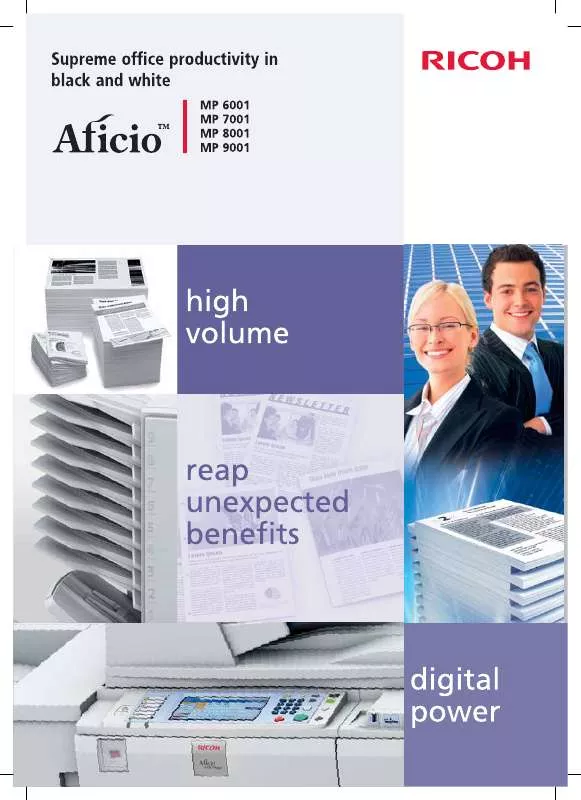
 RICOH AFICIO MP 7001 (18599 ko)
RICOH AFICIO MP 7001 (18599 ko)
 RICOH AFICIO MP 7001 (18599 ko)
RICOH AFICIO MP 7001 (18599 ko)
