Detailed instructions for use are in the User's Guide.
[. . . ] SpecificationS
Sp c820Dn / Sp c821Dn
GENERAL
Technology: Laser beam scanning, electro-photographic printing & dual-component toner development; 4-drums tandem method SP C820DN: 40 ppm/SP C821DN: 50 ppm SP C820DN: 34 seconds or less SP C821DN: 48 seconds or less SP C820DN: 9 seconds or less (Full colour) SP C821DN: 8 seconds or less (Full colour) 670 x 670 x 640 mm Less than 97 kg 220 - 240 V, 50/60 Hz Maximum: Less than 1, 400 W Energy saving mode: 2. 7 W 200, 000 prints per month
fast and reliable office colour package
SOFTWARE SOLUTIONS
Standard: DeskTopBinderTM Lite, SmartDeviceMonitorTM for Admin, Printer utility for Mac, Web Image Monitor, Font Manager 2000 DeskTopBinderTM Professional, Web SmartDeviceMonitorTM
Print speed: Warm-up time: First print speed: Dimensions (W x D x H): Weight: Power source: Power consumption: Duty cycle:
Option:
SP C820DN SP C821DN
PAPER HANDLING
Paper input capacity: Paper output capacity: Paper size: Paper weight:2 Media: Standard: 2 x 550-sheet paper tray 1 x 100-sheet bypass tray Maximum: 3, 200 sheets Standard: 500 sheets (without finisher), 250 sheets (with finisher) face down Maximum: Up to 4, 000 sheets Paper trays: A3 - A5, bypass tray: A3 - A6 Paper trays: 60 - 256 g/m², bypass tray: 60 - 256 g/m² LCT: 60 - 256 g/m², duplex tray: 60 - 169 g/m² Plain, recycled, special, coloured, thick, letterhead, coated, pre-printed, bond paper; card stock Bypass tray only: Labels, transparencies, envelopes
CONTROLLER
SP C820DN: Intel Celeron-M 600 MHz SP C821DN: Intel Celeron-M 1. 0 GHz Printer language/resolution: PCL5c: 600 x 600 dpi/4bit, 2bit, 1bit, 300 x 300 dpi/1bit PCL6: 600 x 600 dpi/4bit, 2bit, 1bit, 1, 200 x 1, 200 dpi/1bit RPCSTM, Adobe® PostScript® 3TM: 600 x 600 dpi/4bit, 2bit, 1bit, 1, 200 x 1, 200 dpi/1bit Memory: SP C820DN: Standard: 512 MB Maximum: 1, 024 MB, Option: 80 GB HDD SP C821DN: Standard: 512 MB + 80 GB HDD Maximum: 1, 024 MB Drivers: PCL5c, PCL6, RPCSTM: Windows® 2000/XP/ Server 2003/Server 2008/Vista (32 bit) Windows® XP/Server 2003/Server 2008/Vista (64 bit) Adobe® PostScript® 3TM: Windows® 2000/XP/Server 2003/Server 2008/Vista (32 bit) Windows® XP/Server 2003/Server 2008/Vista (64 bit) Macintosh OS 8. 6-9. 2 (OS X Classic) Macintosh OS X 10. 1 or later (Native mode) Fonts: PCL:45 fonts + International fonts (Cyrillic, Greek, Hebrew, Arabic) 13 fonts Adobe® PostScript® 3TM: 136 fonts Option: OCR, Barcode (PCL option) Processor:
CONSUMABLES
High-yield toner: Starter toner: Photo conductor/ developer unit: Fusing unit: Transfer unit: Used toner bottle: Black: 20, 000 prints3, Colour: 15, 000 prints3 Black: 10, 000 prints3, Colour: 8, 000 prints3 Black: 40, 000 prints3, Colour: 40, 000 prints3 160, 000 prints3 200, 000 prints3 40, 000 prints3
high productivity
OTHER OPTIONS
Internal options: Memory units (SDRAM 256 MB, SDRAM 512 MB), Camera Direct Print card, SD card for Netware, VM card, HDD encryption unit, Data Overwrite Security Unit 1 x 550-sheet paper tray 2 x 550-sheet paper tray 2, 000-sheet LCT 1, 000-sheet booklet finisher 3, 000-sheet finisher 4-bin mailbox (requires installation of 2 x 550-sheet paper tray or 2, 000-sheet LCT) Jogger unit Bridge unit Punch unit (2/3 hole, 2/4 hole and 4 hole)
1 USB print is supported for Mac OS X v. 10. 3. 3 or later. 2 Print quality depends on the conditions and environment of the machine. [. . . ] · Outstanding productivity: 40/50 ppm. · Optional jogger and mailbox.
ease of Use
To help you avoid paper jams, the printer driver displays paper weights in its settings. You want to print on a special type of paper?Simply indicate the appropriate printer setting and everything runs smoothly. The operation panel conveniently displays the status of the consumables.
Heavy Stock capability a strong partnership
High productivity
The SP C820DN prints 40, the SP C821DN 50 ppm in monochrome and full colour. They are the speediest engines in their class. With short warmup times and fast first output speeds, they tackle your workflow quickly and efficiently. Because of their 3, 200-sheet paper capacity, you do not lose time with frequent refills. With excellent colour quality and finishing capabilities, the SP C820DN/SP C821DN fulfils all your printing needs. All paper trays can handle heavy stock of up to 256 g/m². For extra cost-efficiency, you can print duplex on paper as heavy as 169 g/m².
Great Reliability
You need to be able to rely on your heavyduty printer. The SP C820DN/SP C821DN are engineered for maximum availability. [. . . ] This results in exceptionally smooth image rendering and subtlety of detail.
environment
We strive for quality in everything we do. Low power consumption and toxic-free materials are kind to the environment at large. [. . . ]

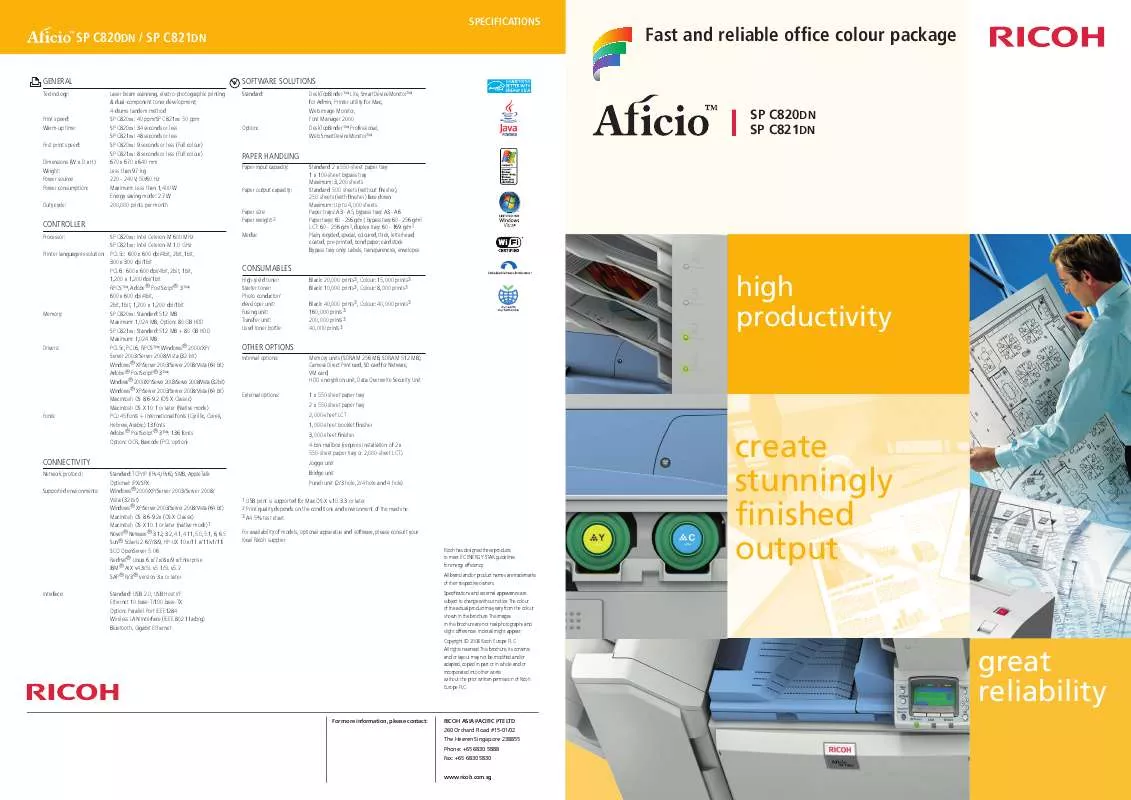
 RICOH AFICIO SP C820DN (7812 ko)
RICOH AFICIO SP C820DN (7812 ko)
 RICOH AFICIO SP C820DN (7812 ko)
RICOH AFICIO SP C820DN (7812 ko)
