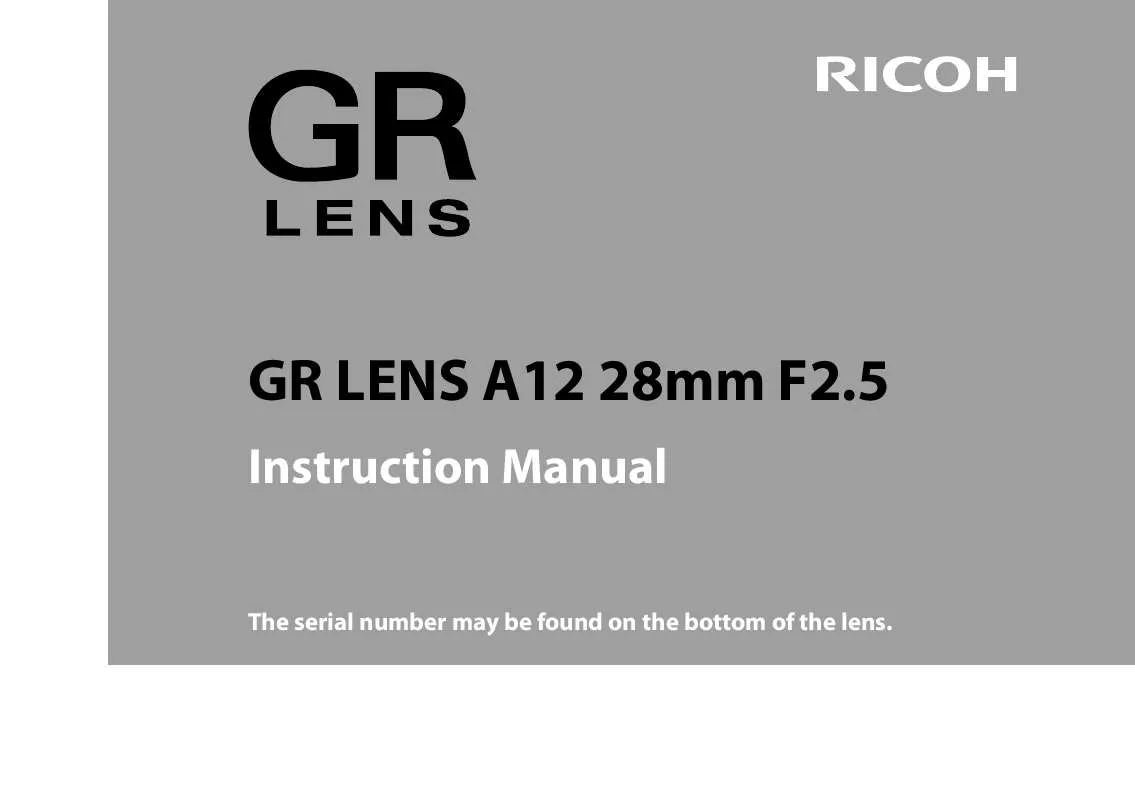Detailed instructions for use are in the User's Guide.
[. . . ] GR LENS A12 28mm F2. 5
Instruction Manual
The serial number may be found on the bottom of the lens.
Package Contents
Before using your Ricoh lens, confirm that the package contains the items listed below.
Camera unit
The serial number may be found on the bottom.
Lens cap
Comes attached to the camera unit.
Instructionmanual (thismanual) Warranty
Connector cap
Soft case
Comes attached to the camera unit.
Introduction
To use this lens, you need to attach it to a compatible camera body. Refer to the Camera Body User Guide for details about how to operate shooting and playback functions and change settings and to read important precautions for use. This instruction manual will explain functions and operating procedures that are available only when this camera unit is used with a compatible camera body. See also the GXR Camera Body User Guide. [. . . ] Lever Settings (Key Custom Settings Tab Menu)
You can set the [Aspect Ratio] function in [ADJ. Lever Setting 4] on the Key Custom Settings tab. If you set the Aspect Ratio function, and press the ADJ. Lever button, will appear, allowing you to set the aspect ratio. For other available options, refer to the "Camera Body User Guide".
Fn1/Fn2 Buttons Settings (Key Custom Settings Tab Menu)
You can set the [Enlrg Display] and [Aspect Ratio] functions in [Fn1 Button Settings] or [Fn2 Button Settings] on the Key Custom Settings tab. If you set the Aspect Ratio function and press the Fn1 or Fn2 button, you will be able to set the aspect ratio. For other available options, refer to the "Camera Body User Guide".
[Delete My Settings] (Key Custom Settings Tab Menu)
By selecting [Delete My Settings] on the Key Custom Settings tab, you can cancel the settings set in [Reg. My Settings] for [My Settings Box] and for [MY1], [MY2], and [MY3] on the mode dial.
[Restore Defaults] (Key Custom Settings Tab Menu)
If [Restore Defaults] is selected on the Key Custom Settings tab, the key custom settings will be reset. Note-------------------------------------------------------------------------------------Settings set in [Reg. My Settings] will not be reset.
0
[Digital Zoom Image] Setting (Setup Tab)
The size of the recorded image varies depending on the auto resize zoom, as follows.
Zoom ratio Approx. 1. 5 × Image size (pixels) L M 5M Zoom ratio Approx. 5. 9 × Image size (pixels) 3M 1M VGA
1
[Focus Ring Settings] (Setup Tab)
In [Focus Ring Settings], you can set either a mode that enables functions for both autofocus and manual focus or a mode that enables functions for manual focus only. When [AF + MF] is selected, after the shutter button is pressed down halfway to set the focus, the focus can be fine tuned by turning the focus ring.
Item AF + MF MF Only
Note-------------------------------------------------------------------------------------If the shutter button is re-pressed after fine tuning, autofocus will activate and fine adjustment will be cancelled.
[Spot AF Area Setting] (Setup Tab Menu)
You can select either [Normal] or [Pinpoint] for the AF area in the [Spot AF Area Setting] in the setup menu. When [Spot AF] is selected in [Focus] in the Shooting Menu, the focus will be set to the AF area mode selected in the [Spot AF Area Setting]. Note-------------------------------------------------------------------------------------When [Pinpoint] is selected, the AF Area frame will be smaller than that in [Normal] mode.
Specifications
Specifications are given for the camera unit mounted on a GXR body.
Effective pixels Image sensor Lens Focal length Aperture (f-number) Focus range (from lens) Construction Filter diameter Zoom Focus mode Approximately 12. 3 million 23. 6 mm × 15. 7 mm CMOS (total pixels: approx. 12. 9 million) 18. 3 mm (35-mm format equivalent: 28 mm) f/2. 5 f/22 (ND filter used for apertures of f/22 in auto shooting mode) Approx. 20 cm (telephoto end) 9 elements in 6 groups (2 aspherical lens elements with 2 surfaces) 40. 5 mm 4. 0 × digital zoom (photographs), 3. 6 × digital zoom (movies); approx. 5. 9 × auto resize zoom (VGA) Contrast AF-based multi and spot AF; MF; Snap; (focus lock and AF-assist)
Shutter speed Exposure control
Photographs Movies Metering Mode Exposure compensation
1/3200 180 s (upper and lower limits vary according to shooting and flash mode) 1/2000 1/30 s TTL-CCD metering in multi (256-segment), center-weighted, and spot modes with autoexposure lock Program AE, aperture priority AE, manual exposure, shutter priority AE, move target function Manual (+4. 0 to -4. 0 EV in increments 1/3 EV or 1/2 EV), auto bracketing (-2 EV to +2 EV in increments 1/3 EV or 1/2 EV) 2. 2 EV to 19. 3 EV (link range for automatic ISO converted based on the EV for ISO100) · When shooting in surroundings with 6. 0 EV or lower, for every 1. 0 EV that the exposure link range decreases, the camera will shift the setting 0. 25 EV toward the low brightness side. The maximum shift amount is 1. 0 EV.
Exposure link range (Auto shooting mode, Centerweighted light metering)
ISO sensitivity Auto, Auto-Hi, ISO 200, ISO 400, ISO 800, ISO 1600, ISO 3200 (Standard Output Sensitivity)
White balance
Auto, Multi-P AUTO, Outdoors, Cloudy, Incandescent Lamp1, Incandescent Lamp2, Fluorescent Lamp, Manual Settings, Detail; white balance bracketing Approx. 20 cm 3. 0 m (ISO auto) (telephoto end) Auto, program shift, aperture priority, shutter priority, manual, scene (movie, portrait, sports, landscape, nightscape, skew correction), "My Settings" Noise Reduction off or on (Weak): 4 pictures Noise Reduction on (Strong): 3 pictures Noise Reduction on MAX: 3 pictures
Flash
Range (built-in flash)
Shooting mode
Continuous Number of mode pictures shot in Continuous (Picture Size: RAW) Number of pictures shot in M-Cont Plus (1 set) Compression *1
HI (1280 × 856) : 30 pictures (24 Frames/Sec) LO (4228 × 2848) : 15 pictures (3 Frames/Sec)
FINE, NORMAL, RAW (DNG) *2
Image size (pixels)
Photographs
4288 × 2416, 3776 × 2832, 4288 × 2848, 2848 × 2848, 3456 × 1944, 3072 × 2304, 3456 × 2304, 2304 × 2304, 2592 × 1944, 2048 × 1536, 1280 × 960, 640 × 480 1280 × 720, 640 × 480, 320 × 240 NORMAL: 17, 800 KB/frame, FINE: 19, 515 KB/frame, VGA: 15, 587 KB/frame NORMAL: 18, 387 KB/frame, FINE: 20, 157 KB/frame, VGA: 16, 124 KB/frame NORMAL: 20, 946 KB/frame, FINE: 22, 967 KB/frame, VGA: 18, 337 KB/frame NORMAL: 13, 991 KB/frame, FINE: 15, 333 KB/frame, VGA: 12, 273 KB/frame
Movies File size (approx. ) RAW 16:9 4:3 3:2 1:1
File size (approx. )
L
16:9 4:3 3:2 1:1
NORMAL: 2, 222 KB/frame, FINE: 3, 816 KB/frame NORMAL: 2, 315 KB/frame, FINE: 3, 960 KB/frame NORMAL: 2, 615 KB/frame, FINE: 4, 493 KB/frame NORMAL: 1, 761 KB/frame, FINE: 3, 009 KB/frame NORMAL: 1, 475 KB/frame, FINE: 2, 509 KB/frame NORMAL: 1, 574 KB/frame, FINE: 2, 662 KB/frame NORMAL: 1, 744 KB/frame, FINE: 2, 968 KB/frame NORMAL: 1, 186 KB/frame, FINE: 2, 003 KB/frame FINE: 2, 287 KB/frame FINE: 1, 474 KB/frame FINE: 812 KB/frame FINE: 197 KB/frame DB-90: approx. 320 shots *3 Camera unit only: 68. 7 mm × 57. 9 mm × 50. 4 mm (Based on CIPA guide line) When mounted on the camera body: 113. 9 mm × 70. 2 mm × 55. 6 mm (Based on CIPA guide line)
M
16:9 4:3 3:2 1:1
5M 3M 1M VGA
4:3 4:3 4:3 4:3
Battery life (based on CIPA standard) Dimensions (W × H × D)
Weight (approx. )
Camera unit only: 210 g When mounted on the camera body: 410 g (Including the battery and SD memory card) 0 °C to 40 °C 90 % or less 20 °C to 60 °C
Operating temperature Operating humidity Storage temperature *1 *2
*3
The options available vary with image size. A JPEG file is also recorded (the JPEG file may be a FINE- or NORMAL-quality file with the dimensions as the RAW file or a VGA file 640 × 480 pixels in size). [. . . ] In the event of equipment malfunction, contact the dealer from which you purchased the equipment or your nearest Ricoh Repair Center. Please note that you will not be reimbursed for the cost of bringing the equipment to the Ricoh Repair Center. This warranty does not cover any damage resulting from: 1 failure to follow the instructions in the instruction manual; 2 repair, modification or overhaul not conducted by an authorized service center listed in the instruction manual; 3 fire, natural disaster, act of God, lightning, abnormal voltage, etc. ; 4 improper storage (noted in the "Camera Body User Guide"), leaking of battery and other fluids, mold, or otherwise insufficient care of the equipment. 5 submergence in water (flooding), exposure to alcohol or other beverages, infiltration of sand or mud, physical shock, dropping of the equipment, or pressure on the equipment, and other unnatural causes.
3. [. . . ]