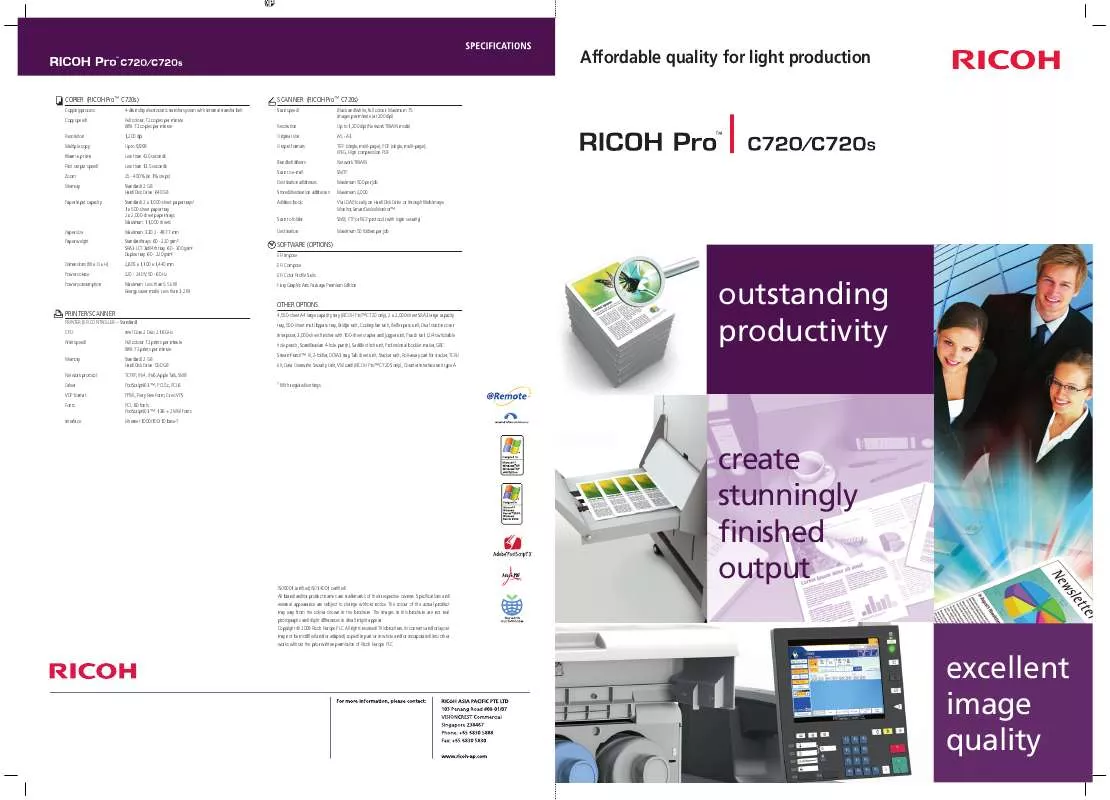Detailed instructions for use are in the User's Guide.
[. . . ] Affordable quality for light production
COPIER (RICOH ProTM C720s)
Copying process: Copy speed: Resolution: Multiple copy: Warm-up time: First output speed: Zoom: Memory: Paper input capacity: 4-drum dry electrostatic transfer system with internal transfer belt Full colour: 72 copies per minute B/W: 72 copies per minute 1, 200 dpi Up to 9, 999 Less than 420 seconds Less than 13. 5 seconds 25 - 400% (in 1% steps) Standard: 2 GB Hard Disk Drive: 640 GB Standard: 2 x 1, 000-sheet paper trays1 1 x 500-sheet paper tray 2 x 2, 000-sheet paper trays Maximum: 11, 000 sheets Maximum: 330. 2 - 487. 7 mm Standard trays: 60 - 220 g/m² SRA3 LCT 3rd/4th tray: 60 - 300 g/m² Duplex tray: 60 - 220 g/m² 2, 605 x 1, 100 x 1, 440 mm 220 - 240 V, 50 - 60 Hz Maximum: Less than 5. 5 kW Energy saver mode: Less than 3. 2 W Bundled drivers: Scan to e-mail: Destination addresses: Stored destination addresses: Address book: Scan to folder: Destination:
SCANNER (RICOH ProTM C720s)
Scan speed: Resolution: Original size: Output formats: Black and white, full colour: Maximum 75 images per minute (at 200 dpi) Up to 1, 200 dpi (Network TWAIN mode) A5 - A3 TIFF (single, multi-page), PDF (single, multi-page), JPEG, High compression PDF Network TWAIN SMTP Maximum 500 per job Maximum 2, 000 Via LDAP, locally on Hard Disk Drive or through Web Image Monitor, SmartDeviceMonitorTM SMB, FTP or NCP protocol (with login security) Maximum 50 folders per job
Paper size: Paper weight:
SOFTWARE (OPTIONS)
EFI Impose EFI Compose EFI Color Profile Suits Fiery Graphic Arts Package Premium Edition
Dimensions (W x D x H): Power source: Power consumption:
OTHER OPTIONS PRINTER/SCANNER
PRINTER (EFI CONTROLLER Standard) CPU: Print speed: Memory: Network protocol: Driver: VDP format: Fonts: Interface: Intel Core 2 Duo 2. 16 GHz Full colour: 72 prints per minute B/W: 72 prints per minute Standard: 2 GB Hard Disk Drive: 500 GB TCP/IP, IPv4, IPv6, Apple Talk, SMB PostScript® 3TM, PCL5c, PCL6 PPML, Fiery Free Form, Creo VPS PCL: 80 fonts PostScript® 3TM: 136 + 2 MM fonts Ethernet 1000/100/10 base-T
1 With required settings.
4, 550-sheet A4 large capacity tray (RICOH ProTMC720 only), 2 x 2, 000-sheet SRA3 large capacity tray, 500-sheet multi bypass tray, Bridge unit, Cooling fan unit, Buffer pass unit, Dual station cover interposer, 3, 000-sheet finisher with 100-sheet stapler and jogger unit, Punch unit (2/4 switchable hole punch, Scandinavian 4-hole punch), Saddle stitch unit, Professional booklet maker, GBC StreamPunchTM III, Z-folder, DLT/A3 tray, Tab sheet unit, Stacker unit, Roll-away cart for stacker, TCRU kit, Data Overwrite Security Unit, VM card (RICOH ProTMC720S only), Counter interface unit type A
outstanding productivity
create stunningly finished output
ISO9001 certified, ISO14001 certified All brand and/or product names are trademarks of their respective owners. Specifications and external appearance are subject to change without notice. [. . . ] VARIETY OF OPTIONS The extensive options available with the RICOH ProTMC720/C720S will help you optimise your printing process. Paper capacity can be expanded to 11, 000 HIGH PRODUCTIVITY The RICOH ProTMC720/C720S offer a fast print speed of 72 pages per minute, regardless of paper type. In other words high productivity is ensured even when printing heavyweight papers up to 300 g/m². The RICOH ProTMC720/C720S are therefore ideal for the quick turnaround of items printed on thick stock, such as direct mail or Point of Purchase material. Potential multi-feeding problems that can occur when coated paper is printed are averted with the optional air-assist paper feed mechanism. Up to 13, 000 sheets can be stacked with the addition of high-capacity stackers. EASE OF USE Your learning curve with the RICOH ProTMC720/C720S will be minimal as the large colour operation panel is highly intuitive. You will always have a good view of the panel, whatever your working position, as it can be tilted up and down or angled side-to-side for easy viewing. For ease of use you can choose between a regular or simplified screen display. If a paper jam or other problem should occur, animated troubleshooting procedures will enable you to fix it quickly and easily.
Heavyweight performance in a lightweight package
AUTOMATED FINISHING MAXIMUM UPTIME With the RICOH ProTMC720/C720S you can load paper and replace toner bottles on the fly. [. . . ] The built-in EFI controller offers full Fiery functionality for swift RIPing. The powerful performance and flexible workflow solutions offered by these printers will undoubtedly meet your and your clients' high standards. [. . . ]