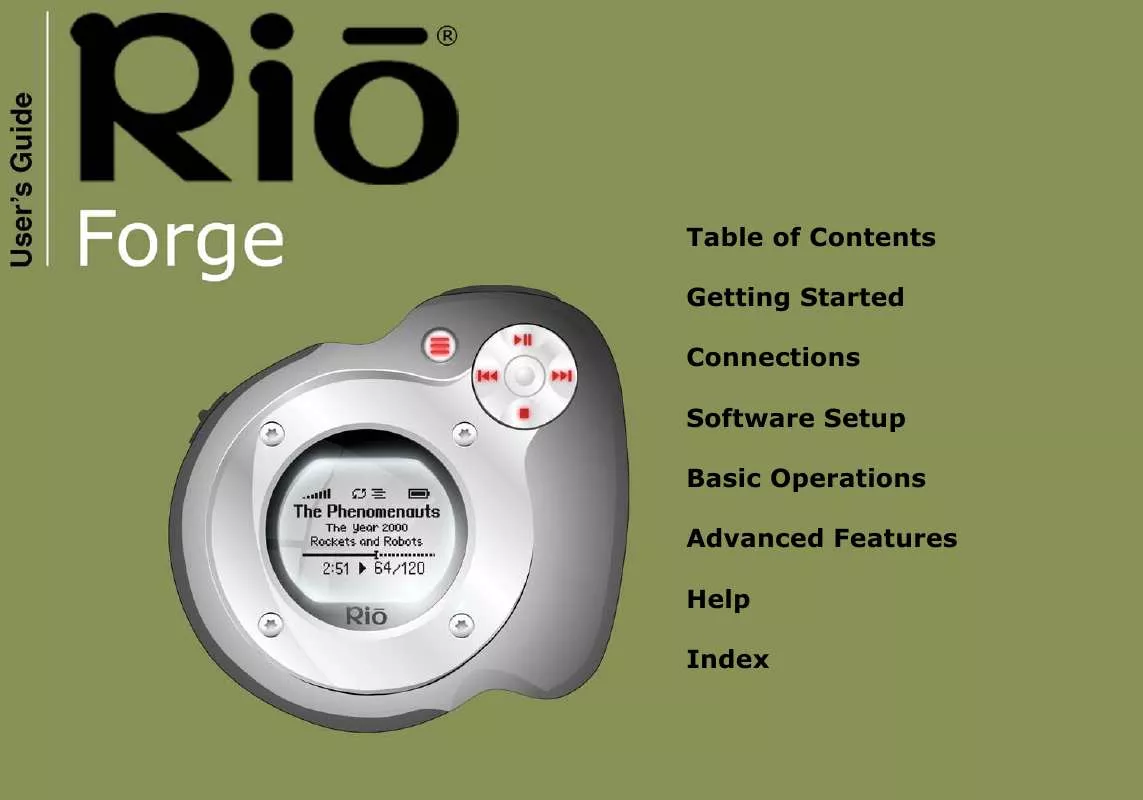User manual RIO FORGE
Lastmanuals offers a socially driven service of sharing, storing and searching manuals related to use of hardware and software : user guide, owner's manual, quick start guide, technical datasheets... DON'T FORGET : ALWAYS READ THE USER GUIDE BEFORE BUYING !!!
If this document matches the user guide, instructions manual or user manual, feature sets, schematics you are looking for, download it now. Lastmanuals provides you a fast and easy access to the user manual RIO FORGE. We hope that this RIO FORGE user guide will be useful to you.
Lastmanuals help download the user guide RIO FORGE.
Manual abstract: user guide RIO FORGE
Detailed instructions for use are in the User's Guide.
[. . . ] Table of Contents Getting Started Connections Software Setup Basic Operations Advanced Features Help Index
Table of Contents
Index
Package Contents
· Rio Forge · Installation CD · Earphones · Rio Forge Sports Case and Armband · Quick Start Poster · USB Cable
Copyright/Trademarks
© 2004 Digital Networks North America, Inc. shall not be liable for any errors contained herein or for any damages arising out of or related to this document or the information contained herein, even if Digital Networks North America has been advised of the possibility of such damages. This document is intended for informational and instructional purposes only. reserves the right to make changes in the specifications and other information contained in this document without prior notification. [. . . ] Use the contrast slider to set how light or dark the images on the LCD will appear. Setting the contrast too high will result in washed out images. Setting the contrast too dark will result in images that are too dark to read.
Rio Forge
34
Table of Contents
Index
Time
Use the options in the Time menu to set the Rio Forge's internal clock. Time is set automatically every time tracks are transferred to the Rio Forge using Rio Music Manager. Select Set Time, Set Date, or Time Mode options. Press CENTER to apply settings and return to Player mode.
Time settings include: · Set Time Options include Hour, Minute, and AM / PM. Set Date Options include Month, Day, and Year. Time Mode Options include 12 hour (the default setting) and 24-hour time formats and USA (the default setting), Europe, and Japan date formats.
·
·
Rio Forge
35
Table of Contents
Index
Language
The Rio Forge menus can be set to display in one of five languages. Select a Language setting.
Language settings include: · · · English (the default setting) Set the display language to English. Deutsch Set the display language to German. Français Set the display language to French. Español Set the display language to Spanish.
·
·
Rio Forge
· To return to the language menu from any langauge setting, press MENU, select the third option, select the seventh option.
36
Table of Contents
Index
FM Tuner
Use the options in the FM Tuner menu to set the Rio Forge's FM radio settings. Adjust FM Stereo Mode and/or Region options. Press CENTER to apply settings and return to Player mode.
FM Tuner options include: · FM Stereo Mode Options include On (the default setting), and Off. Selecting Off will place the tuner in mono mode. Region Options include USA (tunes by . 2MHz, the default setting), and Europe (tunes by . 05MHz), and Japan (tunes by . 05MHz).
·
Rio Forge
37
Table of Contents
Index
Lock Setup
Use the options in the Lock Setup menu to enable various controls when the lock is enabled. Press CENTER to apply settings and return to Player mode.
Lock Setup settings include: · Volume Options include Lock (the default setting) and Off. When set to Off, the volume level can be adjusted even when the Rio Forge has been locked. Center Options include Lock (the default setting) and Off. When set to Off, pressing CENTER will scroll through Time Code View, Track Format View, and Date Views even when the Rio Forge has been locked. Pad Options include Lock and / (PLAY/PAUSE). When set to interpreted as the / control. [. . . ] This digital sound encoding and compression process was developed by the Fraunhofer Institute for Integrated Circuits and Thomson Multimedia.
Rio Forge
Playlist
A playlist is a custom grouping of tracks that has been saved for later use. Rather than playing every track on the player playlists can be used to play specific tracks in specific orders. Rio Forge supports . asx, . m3u, and . pls formatted playlists. Tracks that are referenced by a playlist must be present on the Rio Forge. [. . . ]
DISCLAIMER TO DOWNLOAD THE USER GUIDE RIO FORGE Lastmanuals offers a socially driven service of sharing, storing and searching manuals related to use of hardware and software : user guide, owner's manual, quick start guide, technical datasheets...manual RIO FORGE