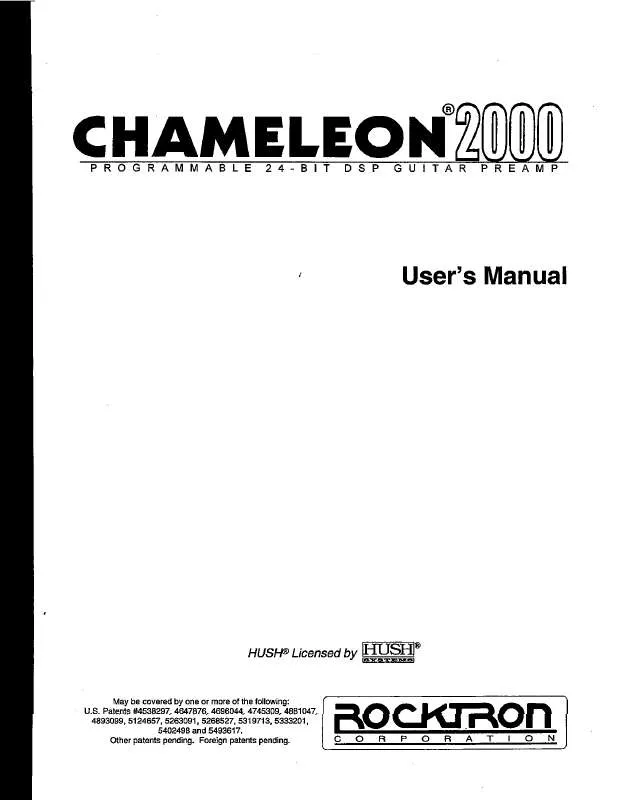User manual ROCKTRON CHAMELEON2000
Lastmanuals offers a socially driven service of sharing, storing and searching manuals related to use of hardware and software : user guide, owner's manual, quick start guide, technical datasheets... DON'T FORGET : ALWAYS READ THE USER GUIDE BEFORE BUYING !!!
If this document matches the user guide, instructions manual or user manual, feature sets, schematics you are looking for, download it now. Lastmanuals provides you a fast and easy access to the user manual ROCKTRON CHAMELEON2000. We hope that this ROCKTRON CHAMELEON2000 user guide will be useful to you.
Lastmanuals help download the user guide ROCKTRON CHAMELEON2000.
Manual abstract: user guide ROCKTRON CHAMELEON2000
Detailed instructions for use are in the User's Guide.
[. . . ] To insure against this possibility, always use good shielded cables for all audio input and output connections. This will help insure compliance with the Directive(s).
Copyright © 1997 Rocktron Corporation. Introduction . . . . . . . . . . . . . . . . . . . . . . . . . . . . . . . . . . . . . . . . . . . . . . . . . . . . . . . . . . . . . . . . . . . . . . . . . . . . . . . . . . . . . . . . . . . . . . . . . 1
PRECAUTIONS . . . . . . . . . . . . . . . . . . . . . . . . . . . . . . . . . . . . . . . . . . . . . . . . . . . . . . . . . . . . . . . . . . . . . . . . . . . . . . . . . . . . . . . . . . . . . . . . . . . . . . . . . . . . [. . . ] The post-TREBLE LEVEL parameter allows you to cut or boost the high-band frequencies by 15dB after the distortion stage. The post-TREBLE FREQUENCY parameter allows you to select a high-band center frequency between 1kHz and 8kHz to be cut or boosted via the post-TREBLE LEVEL parameter. The post-TREBLE BANDWIDTH parameter determines (in octaves) the width of the selected high band. The post-PRESENCE LEVEL parameter allows you to cut or boost another high-band frequency by 15dB after the distortion stage. The post-PRESENCE FREQUENCY parameter allows you to select a high-band center frequency between 2kHz and 8kHz to be cut or boosted via the post-PRESENCE LEVEL parameter. The post-PRESENCE BANDWIDTH parameter determines (in octaves) the width of the selected high band.
BASS FREQ
BASS BW
MID LVL
MlD FREQ
MID BW
TREBLE LVL
TREBL FRQ
TREBLE BW
PRESENCE LVL
PRES FREQ
PRES BW
18
COMPRESSOR Function
The COMPRESSOR function is available only in configurations which display "L-GAIN" in the configuration title. This function allows you to compress the signal prior to the distortion stage. Compression is often used to maintain an even level when using clean tones, and also to increase sustain when using distorted tones.
The PARAMETER SELECT control will allow you to access these COMPRESSOR parameters: COMPRESSOR I/O
The COMPRESSOR IN/OUT parameter determines whether the compressor is active for the current preset. The COMPRESSOR THRESHOLD parameter determines the input level (in dB) at which compression will begin. Lower settings of this parameter will result in more compression. The COMPRESSOR ATTACK parameter determines the speed (in milliseconds) in which the compressor will reach its maximum compression level after the input signal has exceeded the threshold level (set by the COMPRESSOR THRESHOLD parameter). The STAGES parameter determines how many stages of phase shift are to be active. A parameter setting of "4" produces a result similar to a vintage Phase 90, while a setting of "6" emulates other phaser pedals.
DEPTH
RATE
RESONANCE
STAGES
22
FLANGER Function
The FLANGER function is available only in configurations displaying "FLAN" in the configuration title. Flanging involves splitting the input signal into at least two individual delayed signals (Voice 1 and voice 2), then modulating these delayed signals so that, when summed back with the direct signal, phase cancellations will occur at some frequencies while peaks in the response will occur at others.
The PARAMETER SELECT control will allow you to access these FLANGER parameters: LEVEL 1
The LEVEL 1 parameter determines the volume of Voice 1 relative to Voice 2. Tip: Keep the settings of these levels high and use the DIR/EFF mix parameter in the Mixer function to control the overall amount of flanged signal.
PAN 1 DEPTH 1
The PAN 1 parameter allows you to pan Voice 1 to the left or right channel. The DEPTH 1 parameter adjusts the amount of modulation of Voice 1 . Lower DEPTH settings produce more subtle effects, while higher settings will result in a more drastic effect. The RATE 1 parameter determines the speed at which Voice 1 is modulated. The LEVEL 2 parameter determines the volume of Voice 2 relative to Voice 1. The PAN 2 parameter allows you to pan Voice 2 to the left or right channel. The DEPTH 2 parameter adjusts the amount of modulation of Voice 2. Lower DEPTH settings produce more subtle effects, while higher settings will result in a more drastic effect. [. . . ] Press the STORE button while viewing the preset number and title to save it as the Power On preset.
PWR ON PR STORED
94
Using the Chameleon with a Rocktron All Access® in REMOTE mode
A Rocktron All Access MIDI footswitch can act as a dedicated remote control for the Chameleon - allowing direct access to specific Chameleon features and parameters from the footswitch at any time.
Step 1
To use an All Access footswitch as a dedicated remote, connect the MIDI OUT of the All Access to the REMOTE jack of the Chameleon using a 7-pin MIDI cable.
To set up the Chameleon for remote operations do the following:
Step 2
Reinitialize the controller assignments as shown earlier in this section under the heading "Restoring the Chameleon Controller Assignments". This will match up the Chameleon's controller assignments to the All Access. A code of "244" must be entered to initialize only the controller information. Turn the FUNCTION SELECT control clockwise to "REMOTE CONTROL". [. . . ]
DISCLAIMER TO DOWNLOAD THE USER GUIDE ROCKTRON CHAMELEON2000 Lastmanuals offers a socially driven service of sharing, storing and searching manuals related to use of hardware and software : user guide, owner's manual, quick start guide, technical datasheets...manual ROCKTRON CHAMELEON2000