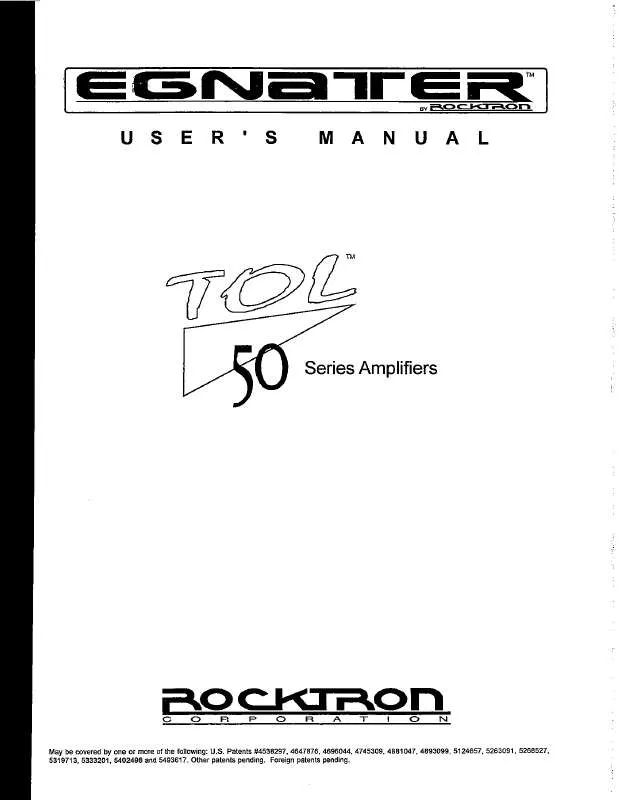User manual ROCKTRON TOL50
Lastmanuals offers a socially driven service of sharing, storing and searching manuals related to use of hardware and software : user guide, owner's manual, quick start guide, technical datasheets... DON'T FORGET : ALWAYS READ THE USER GUIDE BEFORE BUYING !!!
If this document matches the user guide, instructions manual or user manual, feature sets, schematics you are looking for, download it now. Lastmanuals provides you a fast and easy access to the user manual ROCKTRON TOL50. We hope that this ROCKTRON TOL50 user guide will be useful to you.
Lastmanuals help download the user guide ROCKTRON TOL50.
Manual abstract: user guide ROCKTRON TOL50
Detailed instructions for use are in the User's Guide.
[. . . ] Improper use of this equipment could result in increased RF emissions, which may or may not interfere with other electronic products. To insure against this possibility, always use good shielded cables for all audio input connections. This will help insure compliance with the Directive(s).
Copyright © 2002 GHS Corporation All Rights Reserved.
2
rr
Contents
1. Introduction to the RepliTone MP. . . . . . . . . . . . . . . . . . . . . . . . . . . . . . . . . . . . [. . . ] To set the slowest rate tap the button just once.
16
EFFECT SELECT control Selects one of the available effects and selects which parameter is controlled with the EFFECT ADJUST control. Chorus Depth Chorus Level Flanger Depth Flanger Res Delay Regen Delay Pan Detune Pitch Detune Level Bypass Hush Compressor Wah Rotary Phaser Tremolo 1 (Sine wave modulation) Tremolo 2 (Square wave modulation)
9
7. Rear Panel
1
2
3
4
5
6
1
PRE-AMP OUT (To Power Amp) Jacks for connection to a power amp (we suggest the Rocktron Velocity 100 power amp - 2x50 watts - stereo). These are stereo output jacks that should be connected to a power amp input.
2
MIDI THRU/OUT This standard 5-pin DIN connector can be connected to the MIDI IN jack of another device via a standard MIDI cable. There are limitations to the number of devices that can be chained (or series connected) in this fashion. NOTE: There is a limit to the number of devices which can be chained together (connected in series). With more than three devices, a slight distortion of the MIDI signal can occur (due to signal degradation) which can cause an error in MIDI signal transmission. Should this problem arise, a MIDI Thru box can be used which connects directly to the MIDI device. The MIDI Thru box transmits MIDI information through multiple connectors to the devices receiving MIDI. MIDI cables should not exceed 50 feet (15 meters) in length.
3
MIDI IN and Suggested Footcontrollers This 7-pin DIN connector is specially designed to receive MIDI program changes from a Rocktron MIDI Footcontroller and to provide phantom power to that controller. Although, you may use a standard 5-pin MIDI cable and any MIDI footcontroller to run this unit, we suggest that you use the Rocktron RMM900 MIDI Cable and the Rocktron MIDI Mate or MIDI I. T. You will now hear the sound of the preset location which you selected when turning the knob. Now hit the STORE/EXECUTE button to execute the change. At this point the LED will turn OFF and the sound that you had created will be stored to that preset location. Note: To cancel any store, turn the "AMP" select knob in any direction and the store will be cancelled. Note: The RepliTone MP's unique function requires that the modulation effect be adjusted last before storing a preset. The modulation effects are Chorus, Flanger, Tremolo 1, Tremolo 2, Phaser, Rotary and Detune/Pitch. Therefore, when you find a sound that you like and you would like to add Chorus, turn the "Effect Select" to Chorus Level or Depth - which ever you want to adjust - make the adjustment and hit "store". When editing a preset that uses a modulation effect - after editing the preset, the "EFFECTS SELECT" knob must be turned back to the modulation effect used in the preset before storing for it to "store" the effect.
Restoring Factory Presets
To restore any or all of the 128 user presets to their factory settings, place the PRESET switch in the MANUAL position with the unit OFF. Press and hold the RATE (RESTORE) button while turning on the power switch. The STORE/EXECUTE LED and the RATE/RESTORE LED will start flashing. To restore all presets press the STORE (EXECUTE) button. [. . . ] Higher parameter settings result in the sweep of the filtering effect occurring over a wider frequency range.
Tremolo 1 & 2
Tremolo is the rapid wavering of the volume (not pitch, like vibrato) that makes your guitar sound as if you are playing it through a slowly moving electric fan. Tremolo 1 has a triangle wave modulation which is slightly more subtle than Tremolo 2 which has a square wave modulation for a more pronounced effect. The EFFECT ADJUST knob adjusts the depth parameter on both settings. Lower depth settings produce more subtle tremolo effects, while higher settings will result in a more extreme tremolo effect.
17
Effects, continued. . .
Reverb The Reverb function is always available independent of the setting of the EFFECT SELECT knob. [. . . ]
DISCLAIMER TO DOWNLOAD THE USER GUIDE ROCKTRON TOL50 Lastmanuals offers a socially driven service of sharing, storing and searching manuals related to use of hardware and software : user guide, owner's manual, quick start guide, technical datasheets...manual ROCKTRON TOL50