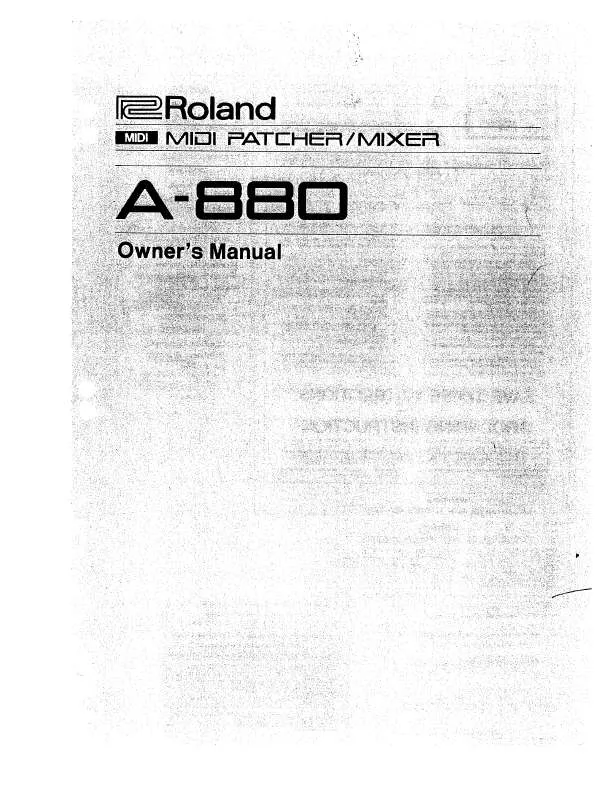User manual ROLAND A-880
Lastmanuals offers a socially driven service of sharing, storing and searching manuals related to use of hardware and software : user guide, owner's manual, quick start guide, technical datasheets... DON'T FORGET : ALWAYS READ THE USER GUIDE BEFORE BUYING !!!
If this document matches the user guide, instructions manual or user manual, feature sets, schematics you are looking for, download it now. Lastmanuals provides you a fast and easy access to the user manual ROLAND A-880. We hope that this ROLAND A-880 user guide will be useful to you.
Lastmanuals help download the user guide ROLAND A-880.
Manual abstract: user guide ROLAND A-880
Detailed instructions for use are in the User's Guide.
[. . . ] These sections provide important information concerning the proper operation of the unit. Additionally, in order to feel assured that you have gained a good grasp of every feature provided by your new unit, Owner's manual should be read in its entirety. The manual should be saved and kept on hand as a convenient reference.
Copyright © 2001 ROLAND CORPORATION All rights reserved. No part of this publication may be reproduced in any form without the written permission of ROLAND CORPORATION.
1
CAUTION
RISK OF ELECTRIC SHOCK DO NOT OPEN
ATTENTION: RISQUE DE CHOC ELECTRIQUE NE PAS OUVRIR
CAUTION: TO REDUCE THE RISK OF ELECTRIC SHOCK, DO NOT REMOVE COVER (OR BACK). [. . . ] Touch <
>< > to select the performance data that you wish to load into internal memory.
What is the SMF Format?
SMF (Standard MIDI File) is a data format that was created to provide music files compatibility between manufacturers.
6. Touch <Load>.
fig. 07-32_50
The selected performance data will be loaded into internal memory.
140
Max
Max
Max
Max
Min
Min
Min
Min
Harmony Intelligence
Chapter 7 Recording/Playing Back What You Play If the following screen appears
The message below is shown when the performance song in the unit has not been saved to disk.
fig. E-62
Layering a New Recording onto SMF Music Files
You can load commercially available SMF music files into the AT-90S/80S/60S, and record your own performance on top of it. During recording, the data you've loaded will be played back, while you record your performance.
1. Insert a floppy disk containing commercially
available SMF music files into the floppy disk drive. If you wish to erase the performance song
2. Touch <Rec/Play> on the Main screen.
The Rec/Play screen appears.
1. Touch the <OK> button.
If you wish to save the performance song on a floppy disk
3. Touch <Utility>.
The Utility screen appears.
4. Touch <Song Select>.
The Song Select screen appears.
fig. 07-31_50
1. Touch the <Cancel> button.
Save the song on a floppy disk (p. 139).
If you load a song other than Atelier performance songs (SMF music files, etc. ), the Rhythm (drum) Part will automatically be loaded into the Rhythm track, and the other Parts loaded into the Accomp and Bass tracks (p. Touch <Rec>.
The Rec/Play screen appears, and the unit is placed in recording standby.
1. Touch <Rec/Play> on the Main screen.
The Rec/Play screen appears.
2. Touch <Utility>.
The Utility screen appears.
fig. 07-
9. Press the Track button which you wish to rerecord (indicator flashes).
10. Touch <Play> to begin recording.
When you touch the <Play> button, the metronome will play two measures (bars) of count-in before recording begins. When you reach the first measure of the specified area, recording will begin. When the specified area ends, recording will end, and playback will resume. While the song is playing back or recording, the Composer [Rec] button's indicator will be lit as follows.
3. Touch <Punch In/Out>.
The Punch In/Out screen appears.
fig. 07-
While the performance is playing back While you are re-recording
The Composer [Rec] button's indicator will flash The Composer [Rec] button's indicator will light constantly
When recording has ended for the specified area and the data is once again playing back, the [Rec] button's indicator will resume flashing.
11. Touch <Stop> to stop the recording.
The indicator of the track button which recorded the performance will light.
4. Touch the "From" value (the measure at which
recording will begin).
fig. 07-
143
Max
Max
Max
Max
Min
Min
Min
Min
Harmony Intelligence
Chapter 7 Recording/Playing Back What You Play
Recording and Layering Drum Parts (Loop Recording)
You can repeatedly record over a specified region of the rhythm part, adding additional notes at each pass. This type of recording is called "Loop Recording. " This recording method is convenient when you wish to layer drum sounds individually for the Rhythm part.
6. Touch the "For" value (the number of measures
that will be recorded repeatedly).
fig. 07-
NOTE
"Loop Recording" can be used only when recording the Rhythm part.
1. [. . . ] Thibault, Lagny Cedex FRANCE TEL: 01 600 73 500
UKRAINE
TIC-TAC
Mira Str. Box 180 295400 Munkachevo, UKRAINE TEL: (03131) 414-40
U. A. E.
Zak Electronics & Musical Instruments Co. L. L. C.
Zabeel Road, Al Sherooq Bldg. , No. TEL: (04) 3360715
INDIA
Rivera Digitec (India) Pvt. [. . . ]
DISCLAIMER TO DOWNLOAD THE USER GUIDE ROLAND A-880 Lastmanuals offers a socially driven service of sharing, storing and searching manuals related to use of hardware and software : user guide, owner's manual, quick start guide, technical datasheets...manual ROLAND A-880