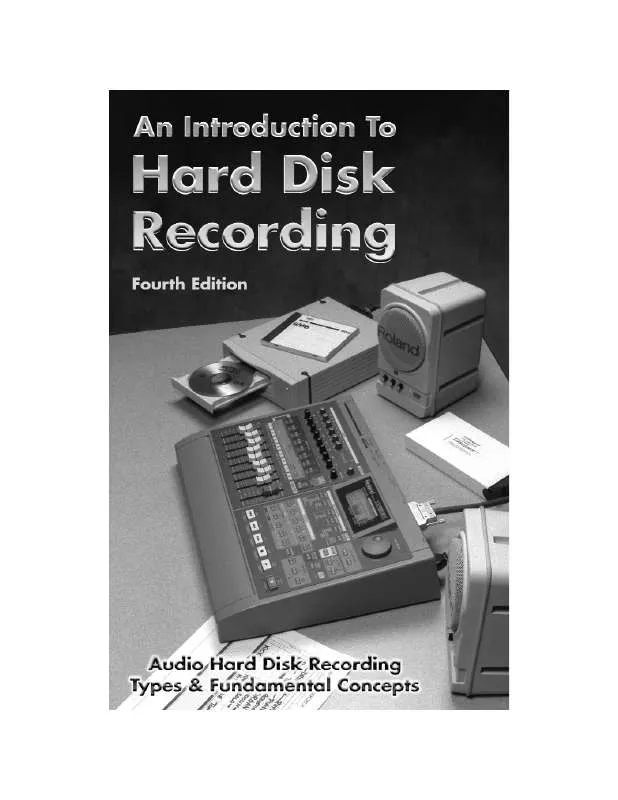User manual ROLAND AN INTRODUCTION TO HARD DISK RECORDING
Lastmanuals offers a socially driven service of sharing, storing and searching manuals related to use of hardware and software : user guide, owner's manual, quick start guide, technical datasheets... DON'T FORGET : ALWAYS READ THE USER GUIDE BEFORE BUYING !!!
If this document matches the user guide, instructions manual or user manual, feature sets, schematics you are looking for, download it now. Lastmanuals provides you a fast and easy access to the user manual ROLAND AN INTRODUCTION TO HARD DISK RECORDING. We hope that this ROLAND AN INTRODUCTION TO HARD DISK RECORDING user guide will be useful to you.
Lastmanuals help download the user guide ROLAND AN INTRODUCTION TO HARD DISK RECORDING.
Manual abstract: user guide ROLAND AN INTRODUCTION TO HARD DISK RECORDING
Detailed instructions for use are in the User's Guide.
[. . . ] ZERO
REW
FF
STOP
PLAY
REC
Hard Disk Recorder
The cover illustration shows a Roland VS-880EX Digital Studio Workstation with the optional Roland VS-CDR CD Recorder, two Roland MA-12 powered monitors, and the VS-880EX TurboStart Video.
© 1998 Roland Corporation
All rights reserved. No part of this publication may be reproduced in any form without the written permission of ROLAND CORPORATION. All trademarks are the property of their respective owners.
An Introduction to Hard Disk Recording
Just as word processors have revolutionized the writing process, digital hard disk recorders (HDRs) are giving musicians unprecedented creative freedom in the production of their music.
Imagine being able to. . .
. . . record as many tracks of a guitar solo as you want without having to erase one take. . . . listen to your song in many different arrangements and choose the one that you or your producer likes best. [. . . ] 15
Virtual Tracks
How can you use Virtual Tracks to help you make music?Recording a guitar solo: On different Virtual Tracks of one track, you can record several solos. You don't have to erase previous takes or lose other tracks. You keep your creativity flowing, then later decide which solo (or parts of solos) you want to use. Recording background vocals: Record several tracks of background vocals. Mix or bounce them together to one track for playback. You can now re-use these tracks for other instruments and still re-mix the original vocal parts later if you need to. They're still safely stored on virtual tracks. Recording a dry guitar and a processed guitar at the same time: Record a guitar with all of your effect pedals. At the same time, record the guitar without effects on a different track. Keep the "dry" guitar on a different virtual track in case you later decide to try a different effect on the guitar. Virtual Tracks can make your music sound better.
"Best of" version copied from other virtual tracks
16
Digital Effects
Some HDRs have built-in digital effects. These effects allow you to process your sound without leaving the digital domain. Some even have effects such as Roland's COSM guitar preamp and microphone modeling. Just plug in a guitar or mic and choose from a selection of amp and microphone sounds at any point during recording, editing, or mixing. Remember, you lose quality every time you move in and out of the digital domain. Also, if your HDR doesn't have internal effects, you will need to buy additional effects processors.
Advantages of internal digital effects: · Maintain the highest sound quality by keeping everything in the digital domain · Customize different effects types and levels for every track · Experiment with different effects without changing or losing your original recordings · Keep the dry, uneffected track for use at any time · Automation · No cables to worry about
You can have a truly portable studio, with on-board processing to make a vocal or guitar part sound great, without having to lug around extra gear.
Virtual Tracks
Virtual Tracks
Track 1
Dry Vocal Vocal > Comp/De-esser/Para EQ/Rev:Lg Hall Voice > Comp/Para EQ/Rev:Sm Hall Voice > Para EQ etc.
Track 2 (etc. )
Dry Guitar Guitar > COSM Preamp Guitar > Gtr Multi-Effect etc.
1 2 3 4 etc.
1 2 3 4 etc.
This diagram shows how Virtual Tracks and internal digital effects work together to get the most out of your music!
Keeping your whole song digital can make it sound much better. 17
Digital Mixing
There are many advantages to HDRs with built-in digital mixers. · You keep everything in the digital domain. You don't lose fidelity when bouncing or mixing tracks · Digital mixers with automation, snap shots, and scenes give you more control over your mix · Dedicated digital faders and knobs make mixing faster and easier · Built-in digital mixers adds portability to your HDR system If your HDR does not contain a mixer, you'll need to purchase a console specifically designed for recording. An integrated HDR and digital mixer often allows you to: · Compare different mixer settings instantly (level, pan, etc. ) · Restore all effect and mixer settings when you re-load a song!· Craft intricate mixes · Recall the levels and effects for bounced tracks to re-mix them · Even automate your mix Internal digital mixing allows you to make make an audio CD directly from some Hard Disk Recorders! [. . . ] Pointer Based Editing: Feature of HDRs that make them non destructive and capable of many levels of undo. Editing doesn't re-record or erase the original material, which remains unchanged for future use. Removable Media Drives: Zip, Magneto Optical, CD-R (Recordable CD), or other drive that stores data on removable disks or cartridges. They allow you to back up your songs, or load previously recorded material. [. . . ]
DISCLAIMER TO DOWNLOAD THE USER GUIDE ROLAND AN INTRODUCTION TO HARD DISK RECORDING Lastmanuals offers a socially driven service of sharing, storing and searching manuals related to use of hardware and software : user guide, owner's manual, quick start guide, technical datasheets...manual ROLAND AN INTRODUCTION TO HARD DISK RECORDING