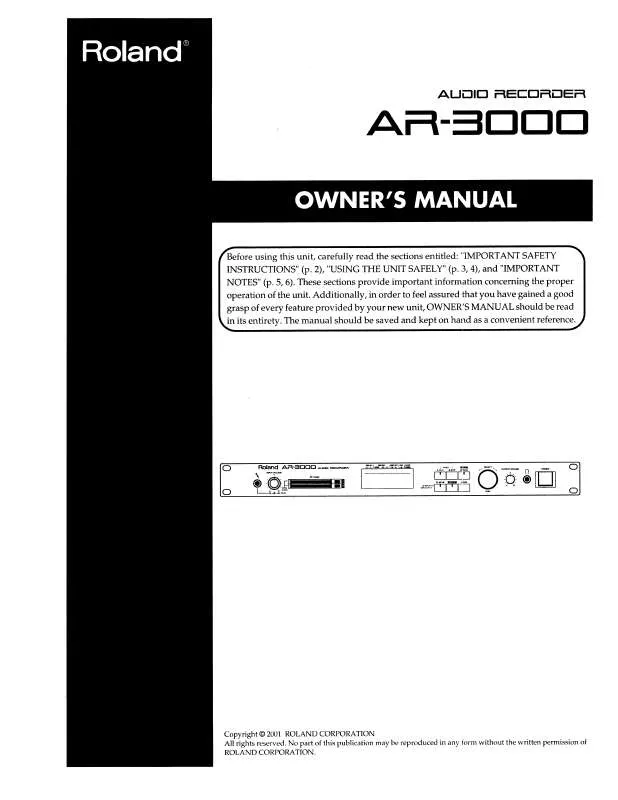User manual ROLAND AR-3000
Lastmanuals offers a socially driven service of sharing, storing and searching manuals related to use of hardware and software : user guide, owner's manual, quick start guide, technical datasheets... DON'T FORGET : ALWAYS READ THE USER GUIDE BEFORE BUYING !!!
If this document matches the user guide, instructions manual or user manual, feature sets, schematics you are looking for, download it now. Lastmanuals provides you a fast and easy access to the user manual ROLAND AR-3000. We hope that this ROLAND AR-3000 user guide will be useful to you.
Lastmanuals help download the user guide ROLAND AR-3000.
Manual abstract: user guide ROLAND AR-3000
Detailed instructions for use are in the User's Guide.
[. . . ] ) trademarks.
* Roland Corporation is an authorized licensee of the CompactFlashTM and CF logo (
* MMP (Moore Microprocessor Portfolio) refers to a patent portfolio concerned with microprocessor architecture, which was developed by Technology Properties Limited (TPL). Roland has licensed this technology from the TPL Group.
Copyright © 2006 ROLAND CORPORATION
All rights reserved. No part of this publication may be reproduced in any form without the written permission of ROLAND CORPORATION.
WARNING: To reduce the risk of fire or electric shock, do not expose this apparatus to rain or moisture.
CAUTION
RISK OF ELECTRIC SHOCK DO NOT OPEN
ATTENTION: RISQUE DE CHOC ELECTRIQUE NE PAS OUVRIR
CAUTION: TO REDUCE THE RISK OF ELECTRIC SHOCK, DO NOT REMOVE COVER (OR BACK). REFER SERVICING TO QUALIFIED SERVICE PERSONNEL.
The lightning flash with arrowhead symbol, within an equilateral triangle, is intended to alert the user to the presence of uninsulated "dangerous voltage" within the product's enclosure that may be of sufficient magnitude to constitute a risk of electric shock to persons. [. . . ] Action 2: Make a backup on another card, then delete the phrase.
7 RS-232C settings
7. 1 Baud Rate
4800 9600 19200 38400
Disabled
8 AR-LINK settings
8. 1 AR-LINK Mode
9 System settings
9. 1 Dual Mono Mode
OFF (STEREO) ON (Dual MONO)
When there are phrases for which playback points have been set
When there is a phrase for which playback point phrase information (p. 56) has been set, conversion stops.
Channel Mode: OFF Channel Mode: ON
Action 1: Carry out phrase-editing phrase truncate. Action 2: Reset the playback points at both ends of the phrase (resulting in a state in which playback points are not set). Action 3: Make a backup on another card and delete the phrase.
9. 2 Line Thru settings *1
<Line Thru:Thru Volume> AR-2000 System Version 1. 03 or earlier OFF Line Input Select: OFF Line Input Select: ON ON: When 0% Line Input Select: ON ON: When 1%100% <Line Thru:Thru Volume> AR-2000 System Version 1. 10 or later OFF Line Input Select: Mute ON: When 0% Line Input Select: Mix ON: When 1%100% Disabled Fade Out, Fade In
When there is a pattern phrase to which an already-created pattern phrase is assigned.
In the AR-2000 format, a pattern phrase to which a previously created pattern phrase is assigned cannot be used. Action 1: Re-create the pattern phrase so that previously created pattern phrases are not assigned. Action 2: Make a backup on another card and delete the pattern phrase.
9. 3 Equalizer 9. 4 Output Vol. Thru 9. 5 Busy Out *2
Disabled Disabled
<Delay Time:Phrase Play:Repeat Play> AR-2000 System Version 1. 03 or earlier All settings Disabled (Busy always output) <Delay Time:Phrase Play:Repeat Play> AR-2000 System Version 1. 10 or later ON:ON:ON Busy Out: All ON Busy Out: Delay ON ON:ON:OFF Busy Out: All ON ON:OFF:ON Busy Out: Delay ON ON:OFF:OFF Busy Out: Repeat ON OFF:ON:ON Busy Out: All OFF OFF:ON:OFF Busy Out: Repeat ON OFF:OFF:ON Busy Out: All OFF OFF:OFF:OFF
When there are song phrases
In the AR-2000 format, song phrases cannot be used. Action : Make a backup on another card and delete the song phrase.
When there is a phrase at 501 or higher
In the AR-2000 format, only up to 500 phrases can be used. Action : Copy the phrases to 500 or less, or make a backup on another card and delete the phrase at 501 or higher.
9. 6 Display Sleep
Disabled
When there is a phrase assigned at 501 or higher *1, *2
Please note that for *1 Line Thru settings and *2 Busy Out, playback results may differ according to the AR-2000 system version. To check the system version of the AR-2000 you're using, switch on the power while holding down the SELECT dial on the front panel. The version information appears on the upper portion of the screen. During recording, the PLAY indicator lights up in red. Press the STOP button to end recording.
Procedure for Selecting the Recording Connector
1. Turn the SELECT dial to choose the REC-In, then press the dial. Turn the SELECT dial to choose the MIDI-IN, then press the ENTER button. The screen like the one below appears.
4. ig. 13-g02e
* Please be aware that if you press the SELECT dial instead of the ENTER button, the setting is not confirmed. · Next, if you're setting the MIDI time base, go to step 2 of the procedure for setting the MIDI time base.
· Some MIDI sequencers output the setup data for the MIDI sound module (data describing the tones for each part, the volume, effects, etc. ) when the song is selected, and it may be impossible to record the MIDI information correctly when recording is started on the AR-3000 after song selection. Should this occur, first start recording on the AR-3000, and after that initiate song selection and the start of playback on the MIDI sequencer. · In MIDI recording on the AR-3000, the tempo when recorded is assumed to be 120. (Tempo information is not stored. ) · You can't change a phrase number later, so be sure to choose the phrase number you want to record to, and then record. * Recording cannot span two cards inserted in the slots. [. . . ] 58 Format . . . . . . . . . . . . . . . . . . . . . . . . . . . . . . . . . . . . . . . . . . . . . . . . . . . . . . . . . . . . . . . . . . . . . . . . . . . . . 31 Frame Rate . . . . . . . . . . . . . . . . . . . . . . . . . . . . . . . . . . . . . . . . . . . . . . . . . . . . . . . . . . . . . . . . . . . 112
L
Level . . . . . . . . . . . . . . . . . . . . . . . . . . . . . . . . . . . . . . . . . . . . . . . . . . . . . . . . . . . . . . . . . . . . . . . . . . 93, 95 Line Thru . . . . . . . . . . . . . . . . . . . . . . . . . . . . . . . . . . . . . . . . . . . . . . . . . . . . . . . . . . . . . . . . . . . . . . [. . . ]
DISCLAIMER TO DOWNLOAD THE USER GUIDE ROLAND AR-3000 Lastmanuals offers a socially driven service of sharing, storing and searching manuals related to use of hardware and software : user guide, owner's manual, quick start guide, technical datasheets...manual ROLAND AR-3000