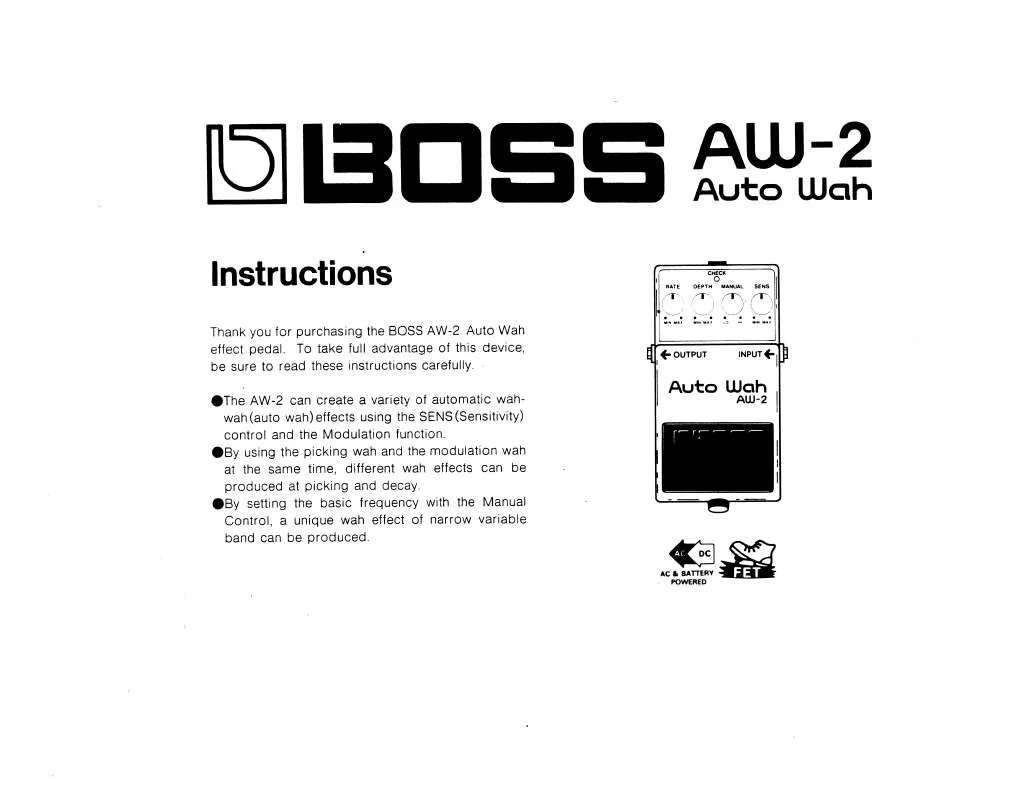User manual ROLAND AW-2
Lastmanuals offers a socially driven service of sharing, storing and searching manuals related to use of hardware and software : user guide, owner's manual, quick start guide, technical datasheets... DON'T FORGET : ALWAYS READ THE USER GUIDE BEFORE BUYING !!!
If this document matches the user guide, instructions manual or user manual, feature sets, schematics you are looking for, download it now. Lastmanuals provides you a fast and easy access to the user manual ROLAND AW-2. We hope that this ROLAND AW-2 user guide will be useful to you.
Lastmanuals help download the user guide ROLAND AW-2.
Manual abstract: user guide ROLAND AW-2
Detailed instructions for use are in the User's Guide.
[. . . ] The manual should be saved and kept on hand as a convenient reference.
Copyright © 2000 BOSS CORPORATION All rights reserved. No part of this publication may be reproduced in any form without the written permission of BOSS CORPORATION.
2
Main Features
This effects unit analyzes the dynamics of your guitar picking, so it can provide a wah effect faithful to the picking. Whether you're playing a guitar or bass, the new SENS control feature lets you get just the right wah sound. Five modes--UP, DOWN, SHARP, HUMANIZER, and TEMPO--let you use the wah sound in a variety of ways. [. . . ] 16).
4
3
2
12
Description of Each Mode
HUMANIZER
In this mode, the guitar sound is transformed into the sound of a human voice. Select the first vowel with the VOWEL 1 knob. Select the second vowel with the VOWEL 2 knob. Use the DECAY knob to adjust the length of time used to move from VOWEL 1 to VOWEL 2. When a Roland EV-5 (sold separately) is connected to the EXP/CTL jack, it becomes a pedal Humanizer, and you'll be able to use the pedal to switch between VOWEL 1 and VOWEL 2. Refer to "Using the EXP/CTL Jack" (p. When you have finished making the connections (p. 10), turn the effect on (the CHECK indicator turns red).
Applying the same settings to VOWEL 1 and VOWEL 2 results in a fixed Humanizer (fixed filter) effect.
13
Description of Each Mode
TEMPO
In this mode, you can use the AW-2's pedal switch (p. 8) or the optional BOSS FS-5U foot switch (p. 17) to set the Auto Wah's tempo, in a range from 200 mSec to 4 Sec.
3
Tempo Settings with the AW-2 Pedal 1. When you have finished making the connections (p. This unit may be unable to sense how hard or softly the guitar strings are being picked, which may prevent accurate use of the effect.
Sound is distorted:
Is the battery low?
As the battery is drained, the CHECK indicator dims, and the AW-2 may start to function incorrectly. 18).
Could the SENS knob be set to the minimum?
If the SENS knob is turned fully counterclockwise, guitar picking will not be detected.
Could the level of the sound being input be excessive?
With some guitars, distortion may be produced. Be careful of your guitar's output level.
If you are using the EV-5, is the EV-5's minimum volume set to 0 (minimum)?
Refer to "Using the EXP/CTL Jack" (p. 17).
20
Troubleshooting
Turning the knobs has no effect:
Is the MODE switch at the correct position?
Certain knob functions are disabled in some modes. Refer to "Description of Each Mode" (p. 15) for more on the functions in each mode.
You cannot input the tempo with the external foot switch:
Is the connector cord designed for stereo use? Have you connected a latch-type foot switch (such as the optional BOSS FS-5L)?
Do you have an EV-5 connected to the EXP/CTL jack?
Certain knob functions are disabled when the EV-5 is connected to the EXP/ CTL jack. Refer to "Using the EXP/CTL Jack" (p. 17).
Cannot input the tempo correctly with the external foot switch:
Is the polarity switch of the foot switch (optional BOSS FS-5U) set correctly?
Check the connection once more (p. 10).
21
Setting samples
Standard Picking Wah Wah Wah Pedal
Synth-like Picking Wah
Human-like Voice
22
Specifications
AW-2: Dynamic Wah
Nominal Input Level . . . . . . . . . . . . . . . . . . -20 dBu Input Impedance . . . . . . . . . . . . . . . . . . . . . . . . . [. . . ] . . . . . . . . . . . . . . . . . . . . . . . . . . . . . . . . . . . . . . . . . . . . . . . . . . . . . . . . . . . . . . . . . . . . . . . . . . . . . . . . .
109b 108b 107d
106
111: Selection
· Before cleaning the unit, turn off the power and unplug the AC adaptor from the outlet (p. . . . . . . . . . . . . . . . . . . . . . . . . . . . . . . . . . . . . . . . . . . . . . . . . . . . . . . . . . . . . . . . . . . . . . . . . . . . . . . . . . · Whenever you suspect the possibility of lightning in your area, disconnect the AC adaptor from the outlet. . . . . . . . . . . . . . . . . . . . . . . . . . . . . . . . . . . . . . . . . . . . . . . . . . . . . . . . . . . . . . . . . . . . . . . . . . . . . . . . . .
110b
· If used improperly, batteries may explode or leak and cause damage or injury. [. . . ]
DISCLAIMER TO DOWNLOAD THE USER GUIDE ROLAND AW-2 Lastmanuals offers a socially driven service of sharing, storing and searching manuals related to use of hardware and software : user guide, owner's manual, quick start guide, technical datasheets...manual ROLAND AW-2