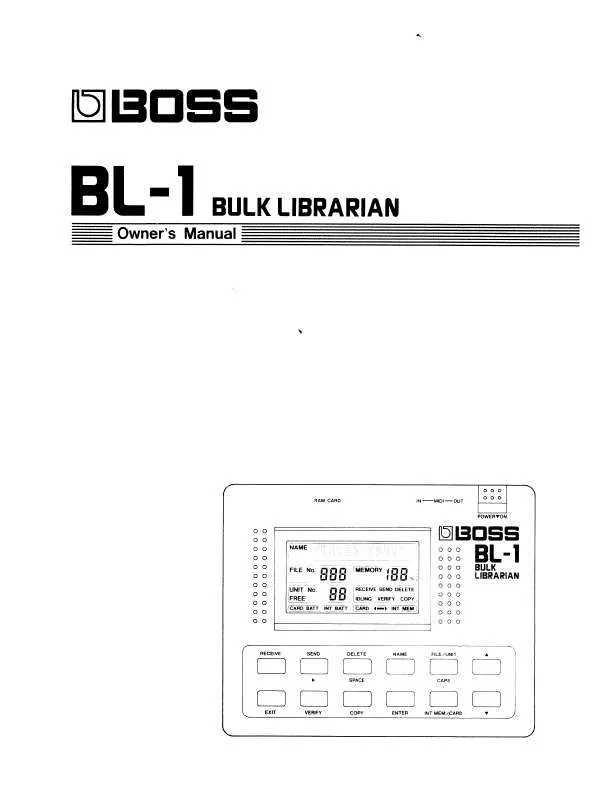User manual ROLAND BL-1
Lastmanuals offers a socially driven service of sharing, storing and searching manuals related to use of hardware and software : user guide, owner's manual, quick start guide, technical datasheets... DON'T FORGET : ALWAYS READ THE USER GUIDE BEFORE BUYING !!!
If this document matches the user guide, instructions manual or user manual, feature sets, schematics you are looking for, download it now. Lastmanuals provides you a fast and easy access to the user manual ROLAND BL-1. We hope that this ROLAND BL-1 user guide will be useful to you.
Lastmanuals help download the user guide ROLAND BL-1.
Manual abstract: user guide ROLAND BL-1
Detailed instructions for use are in the User's Guide.
[. . . ] Copyright © 2005 ROLAND CORPORATION
All rights reserved. No part of this publication may be reproduced in any form without the written permission of ROLAND CORPORATION
Roland International Web Site: http://www. Roland. com
Table of Contents
Introduction
Checking and Preparations
4
USING THE UNIT SAFELY. . . . . . . . . . . . . . . . . . . . . . . . . . . . . . . . . . . . . . . . . . . . . . . . . . . . . . . . . . . . . . . . . . . . . . . . . . . 4 IMPORTANT NOTES . . . . . . . . . . . . . . . . . . . . . . . . . . . . . . . . . . . . . . . . . . . . . . . . . . . . . . . . . . . . . . . . . . . . . . . . . . . . . . . . . . . . 6 Check the Included Items. . . . . . . . . . . . . . . . . . . . . . . . . . . . . . . . . . . . . . . . . . . . . . . . . . . . . . . . . . . . . . . . . . . . . . . . . . . . [. . . ] 62 Converting a Track to a Wave File (Wave Convert) . . . . . . . . . . . . . . . . . . . . . . . . . . . . . . . . . . . . . . . . . . . . 63 Formatting a CF Card . . . . . . . . . . . . . . . . . . . . . . . . . . . . . . . . . . . . . . . . . . . . . . . . . . . . . . . . . . . . . . . . . . . . . . . . . . . . . . . . . . . . . . . . . . 63
Erasing Tracks from a CD-RW Disc . . . . . . . . . . . . . . . . . . . . . . . . . . . . . . . . . . . . . . . . . . . . . . . . . . . . 64
Erasing the Last Track . . . . . . . . . . . . . . . . . . . . . . . . . . . . . . . . . . . . . . . . . . . . . . . . . . . . . . . . . . . . . . . . . . . . . . . . . . . . . . . . . . . . . . . . . 64 Erasing All Tracks . . . . . . . . . . . . . . . . . . . . . . . . . . . . . . . . . . . . . . . . . . . . . . . . . . . . . . . . . . . . . . . . . . . . . . . . . . . . . . . . . . . . . . . . . . . . . . . . 64 Removing Finalization . . . . . . . . . . . . . . . . . . . . . . . . . . . . . . . . . . . . . . . . . . . . . . . . . . . . . . . . . . . . . . . . . . . . . . . . . . . . . . . . . . . . . . . . . 65
Tuning Your Instrument (Tuner). . . . . . . . . . . . . . . . . . . . . . . . . . . . . . . . . . . . . . . . . . . . . . . . . . . . . . . . . . 66
Changing the Tuner's Reference Pitch . . . . . . . . . . . . . . . . . . . . . . . . . . . . . . . . . . . . . . . . . . . . . . . . . . . . . . . . . . . . . . . . 67 Listening to a Guide Tone While Tuning. . . . . . . . . . . . . . . . . . . . . . . . . . . . . . . . . . . . . . . . . . . . . . . . . . . . . . . . . . . . . . 67
Copying an Original Music CD . . . . . . . . . . . . . . . . . . . . . . . . . . . . . . . . . . . . . . . . . . . . . . . . . . . . . . . . . . . . 68 Applying Effects to Your Vocal or Instrumental Performance . . . . . . . . . · If you want to disable the count-in, choose "Off" in Step 7.
When recording with the metronome
If you're recording from the internal mics (when [MIC SELECT] is lit green: Page 30), the metronome will not be heard from the internal speakers in recording-standby mode or during recording. You'll need to use headphones in order to hear the metronome.
53
Other Recording Methods
Automatically Starting Recording When Sound Begins
You can have the BL-1 start recording when it detects sound that is louder than a specified level. If you start recording the usual way, by pressing a button, a length of silence will be recorded until you begin playing your instrument. However, if you use the BL-1's Auto Rec Start function, recording will start automatically in response to your voice or instrument, letting you record without creating a length of silence at the beginning of the track.
4 5 6
Press
twice.
You're returned to the previous readout. This completes preparations for automatically starting recording.
HINT
· If you record on a CF card, you can delete unwanted silence at the beginning of the track after you're finished recording ( Page 60).
Press
.
· Press the button that controls the media (CF card or CD) to which you're recording.
MEMO
· The Auto Rec Start function will not operate if you've enabled a count-in ( Page 53). You must turn the count-in "Off. "
Press
.
· Press the button that controls the media (CF card or CD) to which you're recording. The message "Waiting Signal. . " appears, and the BL-1 enters recording-standby mode.
1
Make preparations for recording.
· If you're recording with the internal mics Page 30, Steps12 · If you're recording from a connected mic or instrument Page 31, Steps 13
7 8
Begin playing your instrument.
When the BL-1 detects sound at a level higher than the level you specified in Step 3, recording will start automatically.
2
Press until "Auto Rec Start" appears in the display, and then press .
· You can also select this item by turning [DATA]. The following screen appears.
When you're finished recording, press .
· Press the button that controls the media (CF card or CD) to which you're recording. A new track is created at the end of the CF card or CD-R/RW disc.
3
Turn
to specify the level at which recording is to start automatically.
Recording will be started manually. This is the minimum level at which recording will start. For example if you choose "-6 dB, " recording will start as soon as the BL-1 detects any sound louder than -6 dB.
MEMO
· You can press to pause recording. [. . . ] Edwin Moses Road, Mumbai-400011, INDIA TEL: (022) 2493 9051
BRAZIL
Roland Brasil Ltda. Rua San Jose, 780 Sala B Parque Industrial San Jose Cotia - Sao Paulo - SP, BRAZIL TEL: (011) 4615 5666
PANAMA
SUPRO MUNDIAL, S. A. Boulevard Andrews, Albrook, Panama City, REP. DE PANAMA TEL: 315-0101
HUNGARY
Roland East Europe Ltd. [. . . ]
DISCLAIMER TO DOWNLOAD THE USER GUIDE ROLAND BL-1 Lastmanuals offers a socially driven service of sharing, storing and searching manuals related to use of hardware and software : user guide, owner's manual, quick start guide, technical datasheets...manual ROLAND BL-1