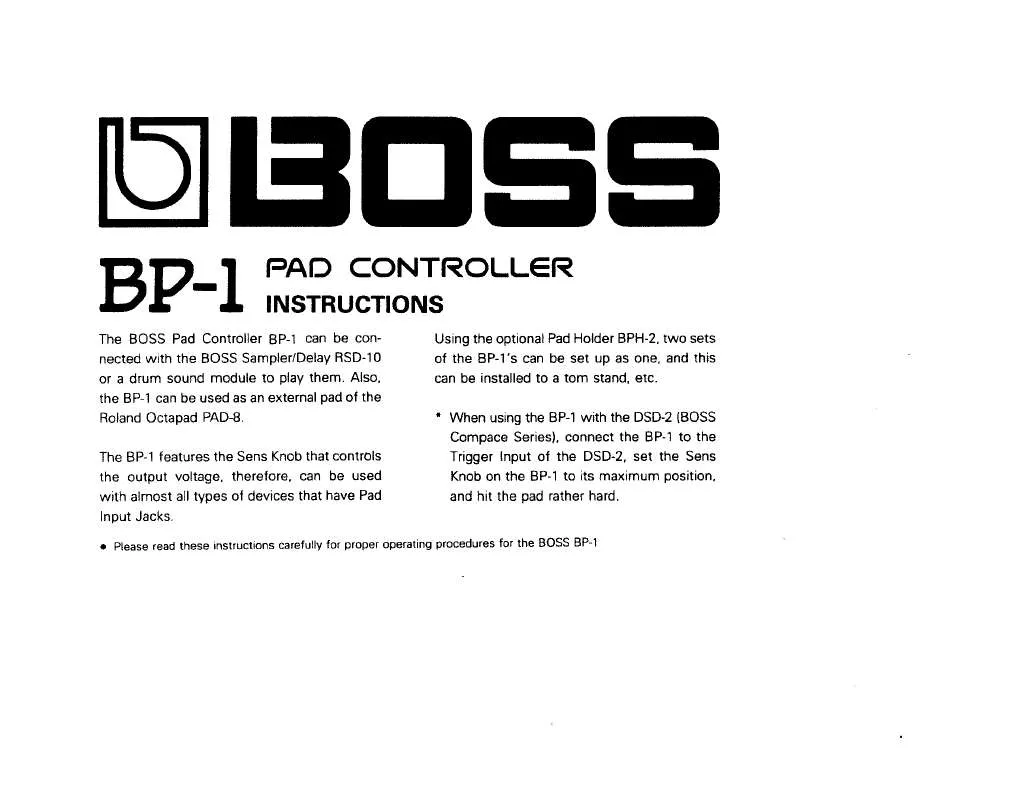User manual ROLAND BP-1
Lastmanuals offers a socially driven service of sharing, storing and searching manuals related to use of hardware and software : user guide, owner's manual, quick start guide, technical datasheets... DON'T FORGET : ALWAYS READ THE USER GUIDE BEFORE BUYING !!!
If this document matches the user guide, instructions manual or user manual, feature sets, schematics you are looking for, download it now. Lastmanuals provides you a fast and easy access to the user manual ROLAND BP-1. We hope that this ROLAND BP-1 user guide will be useful to you.
Lastmanuals help download the user guide ROLAND BP-1.
Manual abstract: user guide ROLAND BP-1
Detailed instructions for use are in the User's Guide.
[. . . ] [PLAY] PLAY button [REC] REC button · Reference such as (p. **) indicate pages in this manual to which you can refer.
Copyright © 2005 BOSS CORPORATION All rights reserved. No part of this publication may be reproduced in any form without the written permission of BOSS CORPORATION.
USING THE UNIT SAFELY
Used for instructions intended to alert the user to the risk of death or severe injury should the unit be used improperly. Used for instructions intended to alert the user to the risk of injury or material damage should the unit be used improperly. [. . . ] * Drum kits are stored to each individual arrangement separately. (Example) Arrangement Drum Kit ROCK 1. . . . . . . . . . . . . . . STD 2 : :
Loading from the tracks
This loads sounds recorded to the tracks as drum tones.
It can be convenient to use the "scrub, " "punch in, " and "locator" functions to set the range containing the drum sounds you want to load ahead of time. You can use the scrub function to repeat playback and locate the point from which loading is to start (the start point) and press AUTO PUNCH [IN], then after determining the point at which loading is to finish (the end point), press [LOCATOR] to register the range to be loaded. Using this technique of setting the start point with AUTO PUNCH [IN] and the end point with [LOCATOR] allows you to set the range to be loaded very rapidly. Press CURSOR [ ] [ ] to move the cursor to "TONE, " and press [ENTER].
fig. 03-505d
Creating Original Drum Kits (Tone Load)
With the BP-1, you can create original drum kits not only with the internal drum sounds, but by loading drum sounds from external sources as well. There are four ways to load drum tones.
Section 4
Loading from the tracks Loading from other drum kits
Loading from WAV/AIFF files (p. 181)
Loading from WAV/AIFF files on CD-R/RW (p. 149)
· · · ·
The Rhythm and Tone Load functions cannot be used when tracks are bounced directly to a CD (p. Wave data in the following formats can be imported. You cannot import wave data in other formats. * Select "ALL" if you want to copy all of the drum sounds in the kit.
fig. 03-520d
6. Turn the TIME/VALUE dial to specify the copydestination drum kit, then press [ENTER].
fig. 03-521d
Section 4
3. Press CURSOR [ ] [ ] to move the cursor to "COPY, " and press [ENTER].
fig. 03-519d
7. Turn the TIME/VALUE dial to select the copydestination song drum sound, then press [ENTER]. To cancel, press [EXIT].
fig. 03-522a
* During updating, "Keep power on!" appears in the upper line of the display, while the lower line shows what is being processed. Press [EXIT] to return to the Play screen. Turn the TIME/VALUE dial to specify the copydestination drum kit, then press [ENTER]. P19: S15:
fig. 03-520d
Preset Drum Kit 19 Song Drum Kit 15
137
Using the Drum Kits
Erasing drum sounds
1. Press CURSOR [ ] [ ] to move the cursor to "TONE, " and press [ENTER]. Press CURSOR [ ] [ ] to move the cursor to "ERASE, " and press [ENTER].
fig. 03-523d
Changing the position (pan) of the drum sounds
1. Press CURSOR [ ] [ ] to move the cursor to "TONE, " and press [ENTER]. [. . . ] 163 USB screen . . . . . . . . . . . . . . . . . . . . . . . . . . . . . . . . . . . . . . . . . . . . . . . . . . . . . . . . . . . . . . . . . . . . . . . . . . . . . . . . 164 User Patch . . . . . . . . . . . . . . . . . . . . . . . . . . . . . . . . . . . . . . . . . . . . . . . . . . . . . . . . . . . . . . . . . . . . . . . . . . . . . 36, 84 [UTILITY] . . . . . . . . . . . . . . . . . . . . . . . . . . . . . . . . . . . . . . . . . . . . . . . . . . . . . . . . . . . . . . . . . . . . . . . . . 198199
X
XCG . . . . . . . . . . . . . . . . . . . . . . . . . . . . . . . . . . . . . . . . . . . . . . . . . . . . . . . . . . . . . . . . . . . . . . . . . . . . . . . . . . . . . . . . . . . . [. . . ]
DISCLAIMER TO DOWNLOAD THE USER GUIDE ROLAND BP-1 Lastmanuals offers a socially driven service of sharing, storing and searching manuals related to use of hardware and software : user guide, owner's manual, quick start guide, technical datasheets...manual ROLAND BP-1