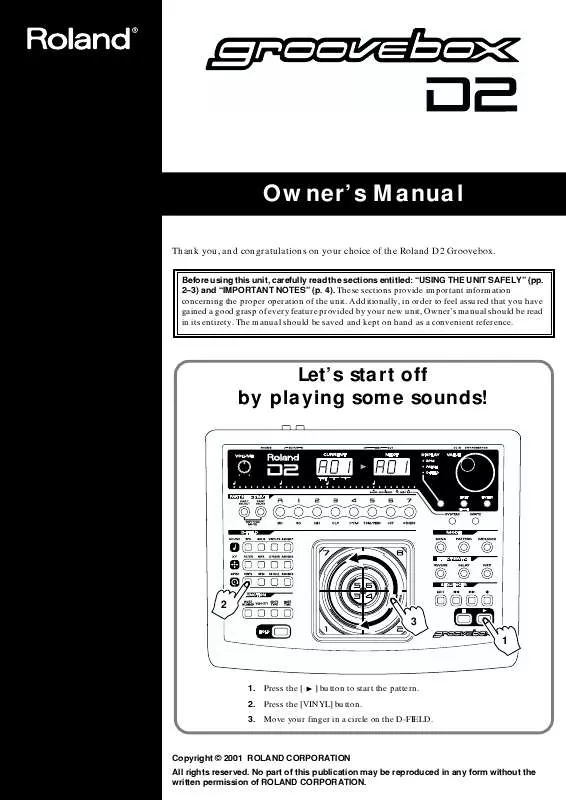Detailed instructions for use are in the User's Guide.
[. . . ] Owner's Manual
Thank you, and congratulations on your choice of the Roland D2 Groovebox.
Before using this unit, carefully read the sections entitled: "USING THE UNIT SAFELY" (pp. 23) and "IMPORTANT NOTES" (p. These sections provide important information concerning the proper operation of the unit. Additionally, in order to feel assured that you have gained a good grasp of every feature provided by your new unit, Owner's manual should be read in its entirety. [. . . ] Adjusts the volume balance between the original sound and the delay sound. With a setting of "0, " no delay sound will be output. This setting causes the panning of the delay sound to move in synchronization with the BPM. Value 0. 1190 0. 1190 200 (Hz)8. 00 (kHz), BYPASS Y X
FEEDBACK (Feedback Level) LOW GAIN HIGH GAIN BALANCE (Effect Balance) AUTO PAN
098 (%) -1515 -1515 0100 (%) 0. 110. 0 (Hz), notes (*1), measures (*2)
54
Chapter 4. Applying Effects to the Sound (Effects)
Screen
Parameter OUTPUT LEVEL
Explanation Specifies the output volume from the Short Delay effect.
Value 0127
* *
1: 16 (16th note), 8T (8th note triplets), 16. (dotted 16th note), 8 (8th note), 4T (quarter note triplets), 8. (dotted 8th note), 4 (quarter note), 2T (half note triplets), 4. (dotted quarter note), 2 (half note), 1T (whole note triplets), 2. (dotted half note), 1 (whole note) 2: 2M (2 measures), 3M (3 measures), 4M (4 measures), 8M (8 measures), 16M (16 measures)
21. Auto PAN (Automatically Move the Stereo Location)
fig. MFXAPN
This effect automatically moves the stereo location of the sound. You can cause the sound to be panned left and right in time with low notes such as a Bass Drum, or in synchronization with the BPM of the pattern.
Screen Parameter LFO TYPE BASS SENS Explanation Determines the waveform that will be used to pan the sound to left and right. Make this setting when you wish to shift the panning at the timing of the bass notes. Value TRI, TRP, SIN, SAW1, SAW2, SQR OFF (the panning will change at the speed specified by Rate), MODE1 (the Rate value will increase at the timing of the bass notes), MODE2 (the panning will change at the timing of the bass notes) 0127 0. 110. 0 (Hz), notes (*1), measures (*2)
DEPTH RATE
Specifies the depth of panning. Specifies the rate at which the pan will be moved. If a note value or measure is selected as the value of this parameter, the Rate will synchronize with the tempo of the pattern at intervals of the specified note value or measure. * When the Bass Sensitivity parameter is set to "MODE2, " the Rate setting will be ignored. Adjusts the boost or cut of the low frequency range. Adjusts the boost or cut of the high frequency range. Specifies the output volume of the AUTO PAN effect.
Y X
LOW GAIN HIGH GAIN OUTPUT LEVEL
-1515 -1515 0127
* *
1: 16 (16th note), 8T (8th note triplets), 16. (dotted 16th note), 8 (8th note), 4T (quarter note triplets), 8. (dotted 8th note), 4 (quarter note), 2T (half note triplets), 4. (dotted quarter note), 2 (half note), 1T (whole note triplets), 2. (dotted half note), 1 (whole note) 2: 2M (2 measures), 3M (3 measures), 4M (4 measures), 8M (8 measures), 16M (16 measures)
55
Chapter 4
Chapter 4. [. . . ] S-131 30 Nacka SWEDEN TEL: (08) 702 0020
DENMARK
Roland Scandinavia A/S
Nordhavnsvej 7, Postbox 880, DK-2100 Copenhagen DENMARK TEL: (039)16 6200
TURKEY
Barkat muzik aletleri ithalat ve ihracat Ltd Sti
Siraselviler cad. Guney is hani 8486/6, Taksim. TURKEY TEL: (0212) 2499324
SWITZERLAND
Roland (Switzerland) AG Musitronic AG
Gerberstrasse 5, Postfach, CH-4410 Liestal, SWITZERLAND TEL: (061) 921 1615
INDIA
Rivera Digitec (India) Pvt. Ltd.
409, Nirman Kendra Mahalaxmi Flats Compound Off. Edwin Moses Road, Mumbai-400011, INDIA TEL: (022) 498 3079
BRAZIL
Roland Brasil Ltda
Rua San Jose, 780 Sala B Parque Industrial San Jose Cotia - Sao Paulo - SP, BRAZIL TEL: (011) 4615 5666
FRANCE
Roland France SA
4, Rue Paul Henri SPAAK, Parc de l'Esplanade, F 77 462 St. [. . . ]