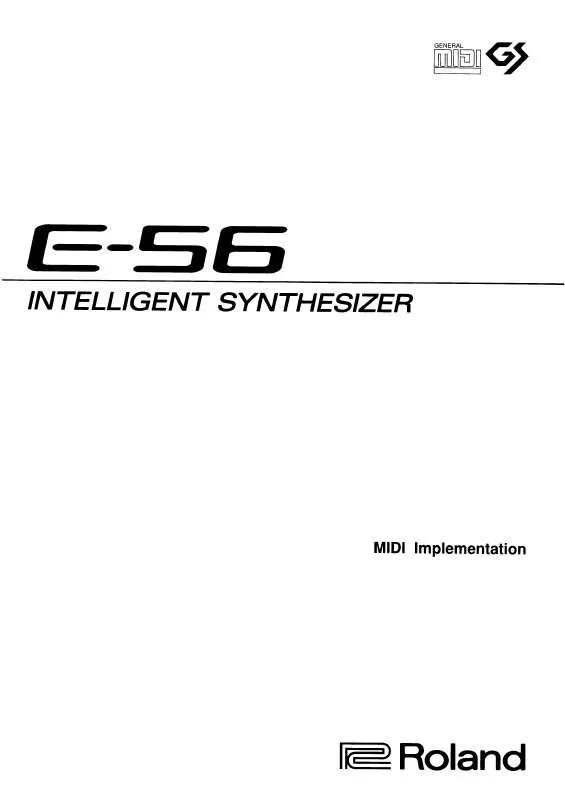User manual ROLAND E-56 MIDI IMPLEMENTATION
Lastmanuals offers a socially driven service of sharing, storing and searching manuals related to use of hardware and software : user guide, owner's manual, quick start guide, technical datasheets... DON'T FORGET : ALWAYS READ THE USER GUIDE BEFORE BUYING !!!
If this document matches the user guide, instructions manual or user manual, feature sets, schematics you are looking for, download it now. Lastmanuals provides you a fast and easy access to the user manual ROLAND E-56. We hope that this ROLAND E-56 user guide will be useful to you.
Lastmanuals help download the user guide ROLAND E-56.
Manual abstract: user guide ROLAND E-56MIDI IMPLEMENTATION
Detailed instructions for use are in the User's Guide.
[. . . ] The manual should be saved and kept on hand as a convenient reference.
About COSM (Composite Object Sound Modeling) Composite Object Sound Modeling--or "COSM" for short--is Roland's innovative and powerful technology that's used to digitally recreate the sound of classic musical instruments and effects. COSM analyzes the many factors that make up the original sound--including its electrical and physical characteristics--and creates a digital model that accurately reproduces the original. The life of this battery may be limited, however, since its primary purpose is to enable testing. Copyright © 2007 BOSS CORPORATION All rights reserved. [. . . ] VIBRATO Knob
This adjusts the amount of vibrato effect (cyclical fluctuations in volume) that is applied. Turning it clockwise makes the effect more intense. Turning the VIBRATO knob while depressing the pedal switch changes the vibrato rate (RATE setting mode). Turning it clockwise increases the rate.
8. LEVEL Knob
This adjusts the volume of the effect sound. * No sound is output when this knob is turned completely counterclockwise.
6
Connections
* Inserting a connecting plug into the INPUT jack turns on the power to the unit. * Raise the amp volume only after turning on the power to all connected devices. * The use of an AC adaptor is recommended as the unit's power consumption is relatively high. Should you prefer to use a battery, please use the alkaline type. * To prevent malfunction and/or damage to speakers or other devices, always turn down the volume, and turn off the power on all devices before making any connections. * If there is a battery in the unit while an AC adaptor is being used, normal operation will continue should the line voltage be interrupted due to power blackout or power cord disconnection. When R you've finished setting the rate, release the pedal switch, then 1 _ depress it again, holding it down for two or more seconds. e r a t
When the vibrato rate is changed, the actual vibrato effect and the indicated scale of VIBRATO knob might be different.
11
Operating the Unit
Setting the Vibrato Rate Using the Pedal Switch (RATE Setting Mode)
When Setting the Vibrato by Inputting the Tempo with the Effect On (CHECK indicator: Red)
fig. E-56_vibrato1. eps
CHECK Indicator Effect
Red
Off
Red/Green Blinking
Red
On
Off
On
On
Pedal Switch
1
Rate Setting Off
Press and hold the E-56's pedal switch for at least two seconds.
2
Tap the E-56's pedal switch in timing with the tempo. On
3
Press and hold the E-56's pedal switch for at least two seconds. The rate is stored.
OffRate confirmed
* Vibrato rate for use with the tempo settings can be made in the range of 0. 33. 0 seconds. * If you carry out Step 3 immediately after Step 2, Step 3 may inadvertently be interpreted as tempo input, thus changing the RATE setting. Allow a brief interval to pass before progressing from Step 2 to Step 3. * You can also set the rate by turning the VIBRATO knob while depressing the pedal switch (p. When you've finished setting the rate, release the pedal switch, then depress it again, holding it down for two or more seconds.
12
Operating the Unit
When Setting the Vibrato by Inputting the Tempo with the Effect Off (CHECK indicator: Off)
fig. E-56_vibrato2. eps
CHECK Indicator Effect
Off
Red
Red/Green Blinking
Red
Off
On
On
On
Pedal Switch
1
Rate Setting Off
Press and hold the E-56's pedal switch for at least two seconds.
2
Tap the E-56's pedal switch in timing with the tempo. On
3
Press and hold the E-56's pedal switch for at least two seconds. The rate is stored.
OffRate confirmed
* Vibrato rate for use with the tempo settings can be made in the range of 0. 33. 0 seconds. * If you carry out Step 3 immediately after Step 2, Step 3 may inadvertently be interpreted as tempo input, thus changing the RATE setting. [. . . ] * The CHECK indicator shows whether the effect is being applied or not. It does not indicate whether the power to the device is on or not. No sound / low volume
Is the battery low or dead?
Is your instrument properly connected to the E-56? Is the LEVEL knob set too low?
Check the connection once more (p. [. . . ]
DISCLAIMER TO DOWNLOAD THE USER GUIDE ROLAND E-56 Lastmanuals offers a socially driven service of sharing, storing and searching manuals related to use of hardware and software : user guide, owner's manual, quick start guide, technical datasheets...manual ROLAND E-56