Detailed instructions for use are in the User's Guide.
[. . . ] These sections provide important information concerning the proper operation of the unit. Additionally, in order to feel assured that you have gained a good grasp of every feature provided by your new unit, Quick Start, Owner's Manual, Sound/ Parameter List, and Q&A should be read in its entirety. The manual should be saved and kept on hand as a convenient reference.
Copyright © 2001 ROLAND CORPORATION All rights reserved. No part of this publication may be reproduced in any form without the written permission of ROLAND CORPORATION.
CAUTION
RISK OF ELECTRIC SHOCK DO NOT OPEN
ATTENTION: RISQUE DE CHOC ELECTRIQUE NE PAS OUVRIR
CAUTION: TO REDUCE THE RISK OF ELECTRIC SHOCK, DO NOT REMOVE COVER (OR BACK). [. . . ] As you lower this setting, the note timing will be corrected to a lesser extent, and with a setting of "0%" the timing will not be adjusted at all. Value: 0100
Shuffle Resolution
When you are using Shuffle Quantize, make this setting to specify the note value used for quantization. Value: ,
131
Recording Songs
Recording Songs
Erasing Unwanted Data While You Record (Realtime Erase)
Realtime Erase is a function that erases unwanted data during realtime recording. This is particularly convenient during loop recording, since it lets you erase data without stopping recording.
Inputting Data One Step at a Time (Step Recording)
Step Recording is the method of inputting notes and rests individually, as if you were writing them onto a musical staff. In addition to inputting notes, this method can also be used to create a song by joining patterns.
Realtime Erase can be executed only if the Recording Mode is set to "MIX. " 1. The Realtime Recording window appears.
fig. 10-08_50
Inputting Notes and Rests
1. Make sure that the preparations for recording have been performed as described in "Before You Record a New Song" (p. The Realtime Erase window appears.
fig. 10-09_50
If you will be recording into an existing song, load the desired song into internal memory (p. Then use [FWD] or [BWD] to specify the measure at which you want to start recording. The recording-start measure is indicated by "M=" at the top of each PLAY screen. Access the Song Edit screen or the Pattern Edit screen (p. The [REC] indicator will light, and the Step Recording window appears. The following window appears.
fig. 10-11_50
10. Repeat the above steps to continue inputting.
The previous value of each parameter is remembered. This means that if you want to use the same settings as the previously input note, there is no need to change the settings. Once you have set the Gate Time parameter and Velocity parameter, it is not normally necessary to change them, so all you have to do is set the Step Time parameter and specify the pitch (note) of each note. 11. When you are finished step recording, press [EXIT] or [STOP/PLAY]. Specify the note that you want to input. Use [CURSOR] to move the cursor to the desired parameter, and turn the VALUE dial or press [INC]/[DEC] to make the setting.
If you are not happy with the results of the previous step recording, you can press [MENU], and from the Menu window that appears, select "Undo Step Recording" to return to the state prior to recording (Undo).
Step Time
Specify the length of the notes that you want to input, in terms of a note value. The length of the note value indicates the length from one note-on to the next note-on. Value: , , , , , , , , , , , , , , ,
The Relation between Note Value Length and Gate Time Recording Songs
The relation between the length of the note value and the gate time is shown below. Since the Fantom's sequencer uses a TPQN (Ticks Per Quarter Note; i. e. , resolution) of 480, a quarter note gate time is 480 clocks. Note Gate time 30 40 45 60 80 90 120 160 180 240 320 360 480 640 720 960
Gate Time (Gate Time Ratio)
Specify the proportion of the gate time relative to the step time. [. . . ] Calle 11, Apartado 10237, San Jose, COSTA RICA TEL: 258-0211
GERMANY
Roland Elektronische Musikinstrumente HmbH.
Oststrasse 96, 22844 Norderstedt, GERMANY TEL: (040) 52 60090
KOREA
Cosmos Corporation
1461-9, Seocho-Dong, Seocho Ku, Seoul, KOREA TEL: (02) 3486-8855
MIDDLE EAST
BAHRAIN
Moon Stores
No. 16, Bab Al Bahrain Avenue, P. O. Box 247, Manama 304, State of BAHRAIN TEL: 211 005
CHILE
Comercial Fancy S. A.
Rut. : 96. 919. 420-1 Nataniel Cox #739, 4th Floor Santiago - Centro, CHILE TEL: (02) 688-9540
GREECE
STOLLAS S. A. Music Sound Light
155, New National Road Patras 26442, GREECE TEL: (061) 43-5400
Roland Canada Music Ltd. (Toronto Office)
Unit 2, 109 Woodbine Downs Blvd, Etobicoke, ON M9W 6Y1 CANADA TEL: (0416) 213 9707
MALAYSIA
BENTLEY MUSIC SDN BHD
140 & 142, Jalan Bukit Bintang 55100 Kuala Lumpur, MALAYSIA TEL: (03) 2144-3333
EL SALVADOR
OMNI MUSIC
75 Avenida Norte y Final Alameda Juan Pablo , Edificio No. 4010 San Salvador, EL SALVADOR TEL: 262-0788
U. Eastern Avenue Los Angeles, CA 90040-2938, U. [. . . ]

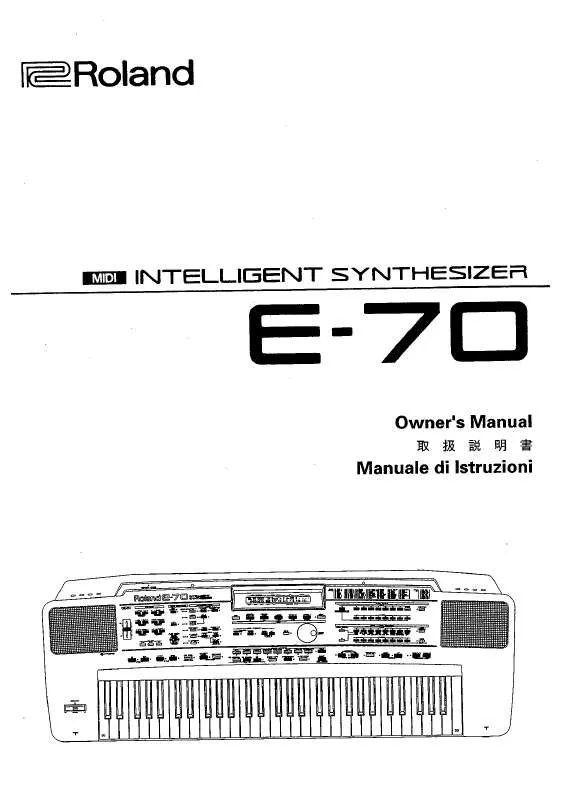
 ROLAND E-70 MIDI IMPLEMENTATION (1873 ko)
ROLAND E-70 MIDI IMPLEMENTATION (1873 ko)
