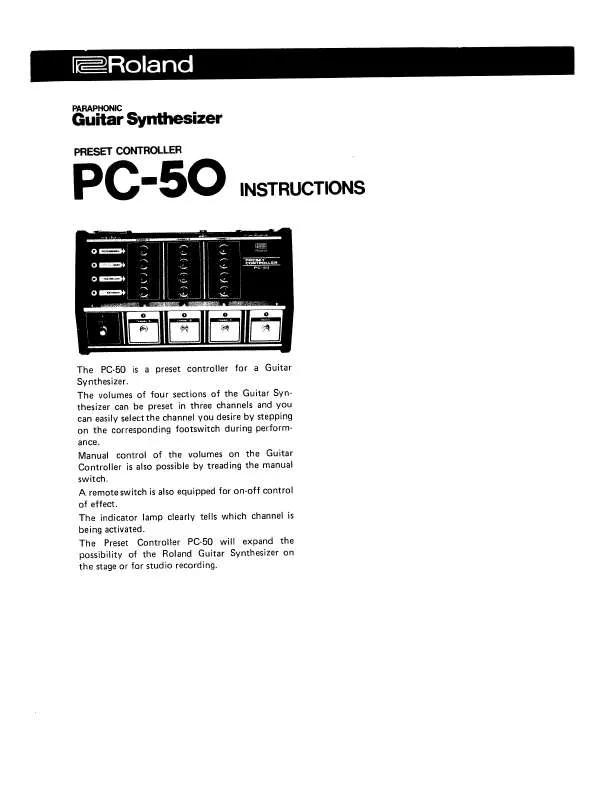Detailed instructions for use are in the User's Guide.
[. . . ] . 4 Suppressing Movement of the Automatic Keyboard . . 5 Demo Song (Specific to the PC-50 GUITAR CONTROLLER) . . 6
Before using this unit, carefully read the sections entitled: "IMPORTANT SAFETY INSTRUCTIONS" (KR-1077/977/577 Owner's Manual p. 2), "USING THE UNIT SAFELY" (KR-1077/977/577 Owner's Manual p. [. . . ] This is usually the most appropriate volume for your piano performances.
* If the keys do not move when you play music files, it could be because a mistake has been made with respect to the Part that makes the keys move. For details, refer to "Changing the Part That Makes the Keys Move" (p. 4).
3
Having the Automatic Keyboard Operate During Song Playback
Playing Back a Single Song
s Choosing the Song to Play Back
1. Press the [Song/Disk] button.
A Song/Disk screen appears.
Turning Off the Power
1. Before you switch off the power, turn the volume
down by rotating the [Volume] knob to "Min" all the way.
2. Press the [Power] switch.
The power is switched off.
fig. 00-24
2. If you want to play back songs, insert the floppy
disk into the disk drive.
¡ This procedure isn't necessary when you're playing back preset songs, or songs saved in user memory.
Upper position OFF
3. Touch either the <
>, <
>, or <
> icon.
To select songs from disk touch < preset songs touch <
> (DISK), to select
Changing the Part That Makes the Keys Move
s Using the Track Buttons to Choose the Part That Makes the Keys Move
Upon power-up, the instrument is set so the keys move in keeping with the performances of the Whole, Upper, and Lower tracks. You can change the parts that key movement will reflect by pressing the Track buttons, and changing the buttons that are lighted. The following shows the relationship between the Track buttons, played parts, and keyboard movement. Indicator Indicator flashing Indicator on Indicator Off Keyboard Movement No movement No movement Sound Sound Sound No sound
> (PRESET), or to select songs > (USER).
from user memory touch <
4. Has composed a large number of works of many types in a wide range of genres, including the official ceremony music for the torch relay at the Nagano Winter Olympics, the performance music for the opening and closing ceremonies of the Hiroshima Asian Games, and the music for Kobe Luminarie '99, as well as compositions for other events, television programs, commercials, movies, stage, and published scores. His albums on CD include Asian Rhapsody, KYOTO, Godai Meiso (Meditation on the Five Elements), and The Straits. As music producer for Discovery Firm, Inc. , he is also involved in production and supervision of compilations of a variety of musical works, primarily MIDI works, including SMF data and CD-ROMs for sound generating devices. ¡ For info and cautions on the other demo songs, please refer to the KR-1077/977/577 Owner's Manual.
5
Main Specifications
<Keyboard>
q Keyboard 88 Moving keys Progressive Hammer action mechanism with Escapement q Touch Sensitivity 100 levels q Keyboard Mode Whole Split (adjustable split point) Layer Arranger Piano Style Arranger Manual Drum/SFX q Control Start/Stop Intro/Ending (2 types for each styles), Sync. Start Fill In (Variation/Original) Arranger Reset Count Down Melody Intelligence Break Leading Bass Half Fill In (Variation/Original)
<Composer>
q Metronome
Beat: 2/2, 0/4, 2/4, 3/4, 4/4, 5/4, 6/4, 7/4, 3/8, 6/8, 9/8, 12/8
<Sound Source>
Conforms to GS/GM2 q Max. Polyphony 128 voices q Tones 7 groups 608 variations (including 16 drum sets, 1 SFX set) Footage Organ Edit q Temperament 8 types, selectable tonic q Stretched Tuning 2 types q Master Tuning 415. 3 Hz466. 2 Hz (0. 1 Hz Steps) q Transpose Key Transpose (-6+5 Half-steps) Playback Transpose (-24+24 Half-steps) q Effects Reverb (8 types, stepless level adjustable), Chorus (8 types 127 levels) Sympathetic Resonance, Rotary and 45 other types Advanced 3D Physical Damper Simulation (Advanced, Resonance)
Volume: 10 levels Metronome Pattern: 11 patterns Sounds: 8 types q Tracks 5/16 tracks q Song 1 song q Note Storage Approx. 112 Chung Shan N. Road Sec. 2, Taipei, TAIWAN, R. O. C. TEL: (02) 2561 3339
PANAMA
SUPRO MUNDIAL, S. A.
Boulevard Andrews, Albrook, Panama City, REP. DE PANAMA TEL: (507) 315-0101
ITALY
Roland Italy S. A.
Viale delle Industrie 8, 20020 Arese, Milano, ITALY TEL: (02) 937-78300
JORDAN
AMMAN Trading Agency
Prince Mohammed St. Box 825 Amman 11118 JORDAN TEL: (06) 4641200
EGYPT
Al Fanny Trading Office
P. O. Box 2904, El Horrieh Heliopolos, Cairo, EGYPT TEL: (02) 4185531
PARAGUAY
Distribuidora De Instrumentos Musicales
J. E. [. . . ] TURKEY TEL: (0212) 2499324
CENTRAL/LATIN AMERICA
ARGENTINA
Instrumentos Musicales S. A.
Florida 656 2nd Floor Office Number 206A Buenos Aires ARGENTINA, CP1005 TEL: (54-11) 4- 393-6057
BELGIUM/HOLLAND/ LUXEMBOURG
Roland Benelux N. V.
Houtstraat 3, B-2260, Oevel (Westerlo) BELGIUM TEL: (014) 575811
HONG KONG
Tom Lee Music Co. , Ltd. Service Division
22-32 Pun Shan Street, Tsuen Wan, New Territories, HONG KONG TEL: 2415 0911
SWEDEN
Roland Scandinavia A/S SWEDISH SALES OFFICE
Danvik Center 28, 2 tr. S-131 30 Nacka SWEDEN TEL: (08) 702 0020
U. A. E.
Zak Electronics & Musical Instruments Co. [. . . ]