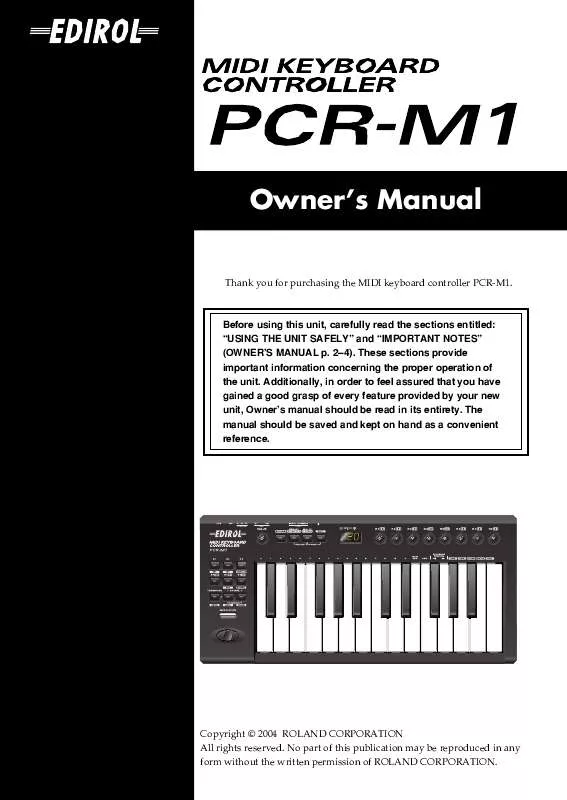User manual ROLAND PCR-M1
Lastmanuals offers a socially driven service of sharing, storing and searching manuals related to use of hardware and software : user guide, owner's manual, quick start guide, technical datasheets... DON'T FORGET : ALWAYS READ THE USER GUIDE BEFORE BUYING !!!
If this document matches the user guide, instructions manual or user manual, feature sets, schematics you are looking for, download it now. Lastmanuals provides you a fast and easy access to the user manual ROLAND PCR-M1. We hope that this ROLAND PCR-M1 user guide will be useful to you.
Lastmanuals help download the user guide ROLAND PCR-M1.
Manual abstract: user guide ROLAND PCR-M1
Detailed instructions for use are in the User's Guide.
[. . . ] Owner's Manual
Thank you for purchasing the MIDI keyboard controller PCR-M1.
Before using this unit, carefully read the sections entitled: "USING THE UNIT SAFELY" and "IMPORTANT NOTES" (OWNER'S MANUAL p. These sections provide important information concerning the proper operation of the unit. Additionally, in order to feel assured that you have gained a good grasp of every feature provided by your new unit, Owner's manual should be read in its entirety. The manual should be saved and kept on hand as a convenient reference.
Copyright © 2004 ROLAND CORPORATION All rights reserved. [. . . ] 64))
Advanced mode 2
--Transmitting bank data 4. Using the ASSIGNABLE FUNCTION keys ( ) on the keyboard, get "PC0" to appear in the display, then press the [2] key of the keyboard. Use the [VALUE] dial, the [DEC] [INC] buttons, or the [0] - [F] keys to specify the MSB. Use the [VALUE] dial, the [DEC] [INC] buttons, or the [0] - [F] keys to specify the LSB. The display will indicate "P". 59)) * If you've assigned Advanced mode 2 to [S1S8], [R1R8], and [P2], moving the controller to its maximum position will transmit the specified bank select and program change messages.
*1 Reference
*1 Reference
*1 Reference
*1 The -- area displays the currently set value. If it has not been set, the default setting will be displayed. Even if you change the type or mode of the MIDI message that is assigned, the default setting will be displayed. This will be lit if the value is the same as the currently set value, or will blink if the value is different.
69
Use MIDI functionality
Advanced modes 3 and 4
Advanced mode 3 lets you assign the Program Change Decrement function (PC DEC) to a controller. Advanced mode 4 lets you assign the Program Change Increment function (PC INC) to a controller. Slightly move the controller to which you want to assign Program Change DEC/INC. In the case of a button, press that button. The display will indicate the number of the selected controller. Confirm what's indicated, and press the [ENTER] button. Using the ASSIGNABLE FUNCTION keys ( ) on the keyboard, get "PC0" to appear in the display, then press the [3] or [4] key of the keyboard. Press the [ENTER] button.
Program Change Decrement function (PC DEC)
This transmits a program change that is one less than the previously transmitted program change number.
Program Change Increment function (PC INC)
This transmits a program change that is one greater than the previously transmitted program change number. The PC DEC or PC INC is transmitted on the current channel, just as in Program Change Mode (PROGRAM CHANGE) (p. The value that is actually transmitted will appear in the display. · In the explanation here, the "previously transmitted program number" refers to the one that was last transmitted by Advanced Mode 3 or 4 or in Program Change Mode (PROGRAM CHANGE) (p. · Program changes transmitted by basic mode or advanced modes 1 and 2 will not affect the increment/decrement functions.
* If you've assigned Advanced mode 3 and 4 to [S1S8], [R1R8], and [P2], moving the controller to its maximum position will transmit a program change message.
70
Use MIDI functionality
RPN / NRPN ASSIGN
Here's how you can assign an RPN or NRPN message to a controller.
Mode Basic mode Advanced mode 1
fig. edt2
Keyboard 0 1
Data entry MSB (CC#6) range 0-127 (007FH) Upper and lower limits are assignable
Data entry LSB (CC#38) range Not transmitted 0-127 (007FH)
Port PORT 1 Assignable
1
fig. r-1
Press the [EDIT] button. The display will indicate "EDT".
2 3
fig. rp0
Slightly move the controller to which you want to assign an RPN or NRPN message. In the case of a button, press that button. [. . . ] BO. Paz Barahona 3 Ave. 11 Calle S. O San Pedro Sula, Honduras TEL: (504) 553-2029
SLOVAKIA
DAN Acoustic s. r. o. SK - 940 01 Nové Zámky TEL: (035) 6424 330
OMAN
TALENTZ CENTRE L. L. C. Malatan House No. 1 Al Noor Street, Ruwi SULTANATE OF OMAN TEL: 2478 3443
THAILAND
Theera Music Co. 330 Soi Verng NakornKasem, New Road, Sumpantawongse, Bangkok 10100, THAILAND TEL: (02) 224-8821
CZECH REP.
CZECH REPUBLIC DISTRIBUTOR s. r. o Voctárova 247/16 CZ - 180 00 PRAHA 8, CZECH REP. [. . . ]
DISCLAIMER TO DOWNLOAD THE USER GUIDE ROLAND PCR-M1 Lastmanuals offers a socially driven service of sharing, storing and searching manuals related to use of hardware and software : user guide, owner's manual, quick start guide, technical datasheets...manual ROLAND PCR-M1