User manual ROLAND RC-20
Lastmanuals offers a socially driven service of sharing, storing and searching manuals related to use of hardware and software : user guide, owner's manual, quick start guide, technical datasheets... DON'T FORGET : ALWAYS READ THE USER GUIDE BEFORE BUYING !!!
If this document matches the user guide, instructions manual or user manual, feature sets, schematics you are looking for, download it now. Lastmanuals provides you a fast and easy access to the user manual ROLAND RC-20. We hope that this ROLAND RC-20 user guide will be useful to you.
Lastmanuals help download the user guide ROLAND RC-20.
You may also download the following manuals related to this product:
Manual abstract: user guide ROLAND RC-20
Detailed instructions for use are in the User's Guide.
[. . . ] The manual should be saved and kept on hand as a convenient reference.
A battery is supplied with the unit. The life of this battery may be limited, however, since its primary purpose was to enable testing. Copyright © 2006 BOSS CORPORATION All rights reserved. No part of this publication may be reproduced in any form without the written permission of BOSS CORPORATION.
2
Main Features. . . . . . . . . . . . . . . . . . . . . . . . . . . . . . . . . . . . . . . . . . . . . . . . . . . . . . . . . . . . . . . . . . . . . . . . . . . . . . . . . . . . . . . . . . . . . . . . . . . . . . . [. . . ] Press the pedal to stop recording (the phrase plays back after you stop). Lights in green
Be sure to connect the CD or digital audio player to the AUX IN jack. If anything is connected to the INPUT jack, no signals from AUX IN will be recorded. Be sure to disconnect any cord plugged into the INPUT jack, when using the AUX IN Jack.
Light goes off
Press twice
* For instructions on how to stop playback, refer to "Technique for Stopping Operation" (p. 6).
20
Creating Loop Phrases by Recording Audio from a CD/Digital Audio Player
1. Turn the PHRASE SELECT knob to select an empty phrase track (1-11).
The LOOP/ONE SHOT indicator remains off when a phrase track is empty. If there are no empty phrase tracks, or when the LOOP/ONE SHOT indicator flashes to indicate that the memory is full, delete any unnecessary phrases to free up some memory (p. The REC/PLAY/DUB indicator flashes rapidly in red. Pressing the pedal once while the unit is in recording standby cancels recording.
6. Start playback of the CD/digital audio player.
The RC-200 starts recording as soon as it receives audio input. * Recording may stop before you are finished if the RC-200's memory runs out. When sound that's been recorded from a CD, digital audio player, or similar source is played through a guitar amp, the midrange and high-frequency range of the sound tend to be emphasized. If you wish to record the AUX IN signal without the compensation applied, you can defeat it using the following procedure.
<CAUTION>
· Unauthorized recording, distribution, sale, lending, public performance, broadcasting, or the like, in whole or in part, of a work (musical composition, video, broadcast, public performance, or the like) whose copyright is held by a third party is prohibited by law. · Do not use this unit for purposes that could infringe on a copyright held by a third party. We assume no responsibility whatsoever with regard to any infringements of third-party copyrights arising through your use of this unit.
22
Playing/Overdubbing Along with a Saved Phrase
1. Select the phrase track containing the saved phrase you want to play along with. Press the pedal to start overdubbing.
Lights in yellow
INPUT
5. Press the pedal twice to stop playback.
Press the pedal to stop overdubbing (the phrase plays back after you stop). Lights in green
Play.
Light goes off
Press twice
* For instructions on how to stop playback or overdubbing, refer to "Technique for Stopping Operation" (p. 6).
23
Playing/Overdubbing Along with a Saved Phrase
1. Turn the PHRASE SELECT knob to select the phrase track in which the desired phrase is saved.
The LOOP/ONE SHOT indicator flashes rapidly while the phrase is read from memory. * You cannot overdub while the LOOP/ONE SHOT indicator is flashing rapidly.
5. [. . . ] When using undo and redo in overdubbing, confirm beforehand that you have sufficient recording time available.
40
Specifications
RC-200: Loop Station
Nominal Input Level. . . . . . . . . . . . . . . . . . . . . INPUT: -20 dBu AUX IN: -10 dBu Input Impedance. . . . . . . . . . . . . . . . . . . . . . . . . . . . INPUT: 1 M AUX IN: 47 k Nominal Output Level. . . . . . . . . . . . . . . . . . -20 dBu Output Impedance . . . . . . . . . . . . . . . . . . . . . . . . [. . . ]
DISCLAIMER TO DOWNLOAD THE USER GUIDE ROLAND RC-20 Lastmanuals offers a socially driven service of sharing, storing and searching manuals related to use of hardware and software : user guide, owner's manual, quick start guide, technical datasheets...manual ROLAND RC-20

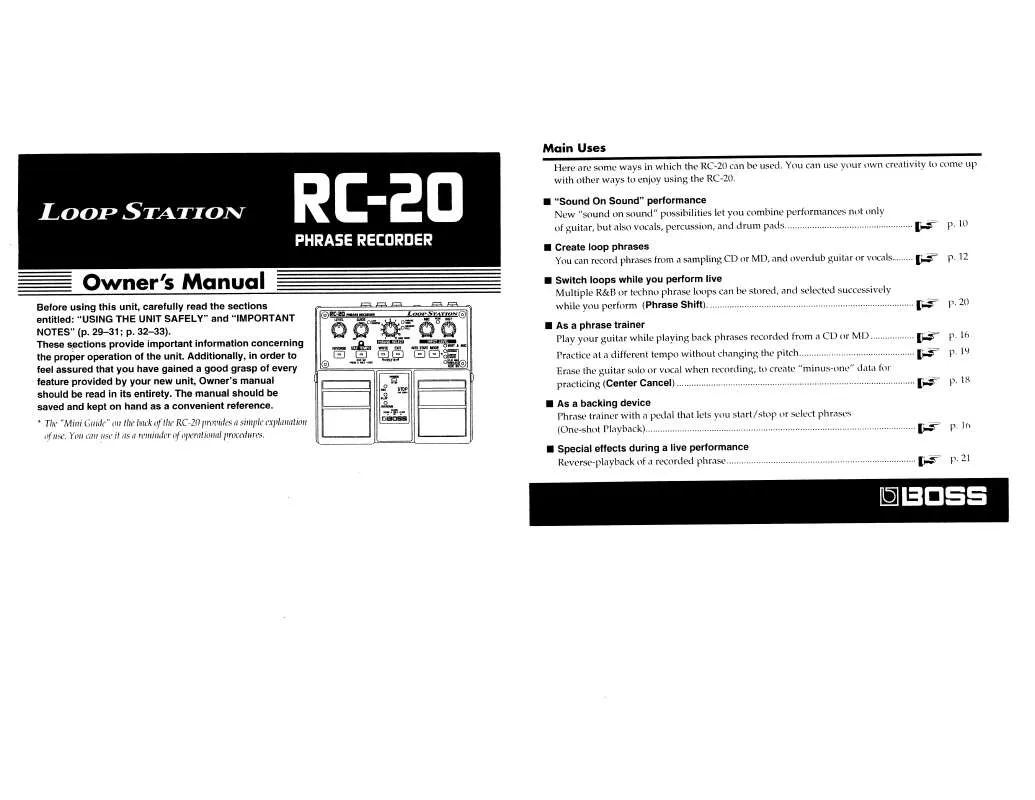
 ROLAND RC-20 MANUAL 2 (755 ko)
ROLAND RC-20 MANUAL 2 (755 ko)
