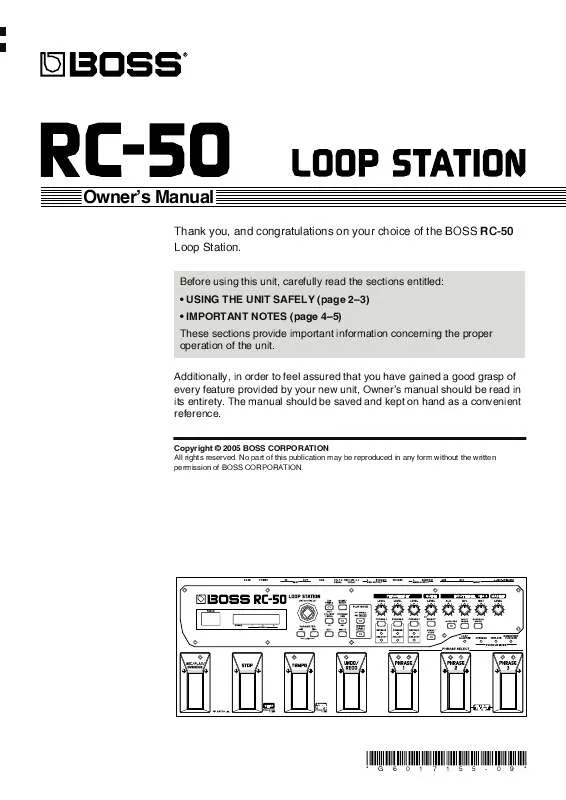User manual ROLAND RC-50 MANUAL 2
Lastmanuals offers a socially driven service of sharing, storing and searching manuals related to use of hardware and software : user guide, owner's manual, quick start guide, technical datasheets... DON'T FORGET : ALWAYS READ THE USER GUIDE BEFORE BUYING !!!
If this document matches the user guide, instructions manual or user manual, feature sets, schematics you are looking for, download it now. Lastmanuals provides you a fast and easy access to the user manual ROLAND RC-50. We hope that this ROLAND RC-50 user guide will be useful to you.
Lastmanuals help download the user guide ROLAND RC-50.
Manual abstract: user guide ROLAND RC-50MANUAL 2
Detailed instructions for use are in the User's Guide.
[. . . ] Owner's Manual
Thank you, and congratulations on your choice of the BOSS RC-50 Loop Station.
Before using this unit, carefully read the sections entitled: · USING THE UNIT SAFELY (page 23) · IMPORTANT NOTES (page 45) These sections provide important information concerning the proper operation of the unit. Additionally, in order to feel assured that you have gained a good grasp of every feature provided by your new unit, Owner's manual should be read in its entirety. The manual should be saved and kept on hand as a convenient reference.
Copyright © 2005 BOSS CORPORATION
All rights reserved. No part of this publication may be reproduced in any form without the written permission of BOSS CORPORATION.
*
G
6
0
1
7
1
5
5
-
0
9
*
USING THE UNIT SAFELY
Used for instructions intended to alert the user to the risk of death or severe injury should the unit be used improperly. [. . . ] * *
Use the PATCH/VALUE dial to select the copy-destination patch number. You cannot copy to patch numbers 15 when Preset Protect (p. The RC-50 switches to the save-destination patch, and the Play screen returns to the display. All data contained in the copy-destination patch is lost once the copy is executed.
4.
3. * *
*
· When the remainder capacity of RC-50 is a little, the Patch Copy fails occasionally and the message "Memory Full!" appears. "To Confirm the Available Recording Time" (p. 30)
· When the remainder capacity of RC-50 is a little, the Patch Write fails occasionally and the message "Memory Full!" appears. "To Confirm the Available Recording Time" (p. 30)
· Do not turn off the power while the message "Now copying. . . " is displayed. This may result in loss of recorded material.
· Do not turn off the power while the message "Now writing. . . " is displayed. This may result in loss of recorded material.
54
Saving Patches
Exchanging Patches (Patch Exchange)
You can exchange patches with one another, rearranging the patches.
fig. 04-390
3
4
2, 5
Chapter 4
1.
Select an exchange-source patch. Select the patch while referring to the information in "Selecting Patches" (p. Press PARAMETER [ ][ ] until "Exchange" appears in the display. The Patch Exchange screen appears; you can now specify the exchange-destination patch number.
Exchange-Destination Patch Number
2. 3.
fig. 04-400d
Patch Name (Exchange Destination)
4. *
Use the PATCH/VALUE dial to select the exchangedestination patch number. You cannot exchange using patch numbers 15 when Preset Protect (p. The patches are exchanged, and the Play screen returns to the display. If the phrase that have been overdubbed exists and the Tempo Sync (p. 53) is set to ON, the original tempo of the phrase is updated to the patch tempo at saving.
5.
*
Do not turn off the power while the message "Exchanging. . . " is displayed. This may result in loss of recorded material.
55
MEMO
56
Chapter 5
Using the RC-50 in Multi Mode
Chapter 5 Using the RC-50 in Multi Mode
This section describes operations when the Play mode (p. In Multi mode, you can play back three phrases simultaneously or record the current phrase as you listen to the performance of previously recorded phrases.
57
Examples of the Use of Multi Mode
The following describes how Multi mode can be used when Loop Sync is on and when it is switched off.
When Loop Sync is On
When Loop Sync is on, you can obtain simultaneous playback of three phrases, with the phrases played at the same tempo and with the same length.
Example 1) Recording three blank phrases, one after another, to create an ensemble when played in real time
fig. 05-010
REC/PLAY/ OVERDUB
PHRASE 2
REC/PLAY/ OVERDUB
PHRASE 3
REC/PLAY/ OVERDUB
Phrase 1 (Current Phrase) Phrase 2 Phrase 3
Recording
Playback Recording (Current Phrase)
Playback Playback Recording (Current Phrase)
Playback Playback Overdubbing
In this manner, using the PHRASE 1, 2, and 3 pedals and REC/PLAY/OVERDUB pedal to switch the current phrase as you proceed with the recording, you can continue recording one phrase after another while playing back the phrase or phrases recorded thus far. [. . . ] 36, 38 Tempo Sync . . . . . . . . . . . . . . . . . . . . . . . . . . . . . . . . . . . . . . . . . . . . . . . . . . . . . . . . . . . . . . . . . . . . . . . . . . . . . . . . 29, 36, 53 Trigger Level . . . . . . . . . . . . . . . . . . . . . . . . . . . . . . . . . . . . . . . . . . . . . . . . . . . . . . . . . . . . . . . . . . . . . . . . . . . . . . . . . . . . . . . . . . 69
U
Undo . . . . . . . . . . . . . . . . . . . . . . . . . . . . . . . . . . . . . . . . . . . . . . . . . . . . . . . . . . . . . . . . . . . . . . . . . . . . . . . . . . . . . . . . . . . . 12, 25, 32 Undo Func . . . . . . . . . . . . . . . . . . . . . . . . . . . . . . . . . . . . . . . . . . . . . . . . . . . . . . . . . . . . . . . . . . . . . . . . . . . . . . . . . . . . . . . . . . . . . . [. . . ]
DISCLAIMER TO DOWNLOAD THE USER GUIDE ROLAND RC-50 Lastmanuals offers a socially driven service of sharing, storing and searching manuals related to use of hardware and software : user guide, owner's manual, quick start guide, technical datasheets...manual ROLAND RC-50