User manual ROLAND SP-303
Lastmanuals offers a socially driven service of sharing, storing and searching manuals related to use of hardware and software : user guide, owner's manual, quick start guide, technical datasheets... DON'T FORGET : ALWAYS READ THE USER GUIDE BEFORE BUYING !!!
If this document matches the user guide, instructions manual or user manual, feature sets, schematics you are looking for, download it now. Lastmanuals provides you a fast and easy access to the user manual ROLAND SP-303. We hope that this ROLAND SP-303 user guide will be useful to you.
Lastmanuals help download the user guide ROLAND SP-303.
You may also download the following manuals related to this product:
Manual abstract: user guide ROLAND SP-303
Detailed instructions for use are in the User's Guide.
[. . . ] Owner's Manual
Thank you, and congratulations on your choice of the BOSS SP-303 Dr. Before using this unit, carefully read the sections entitled: · USING THE UNIT SAFELY (page 23) · IMPORTANT NOTES (page 10) These sections provide important information concerning the proper operation of the unit. Additionally, in order to feel assured that you have gained a good grasp of every feature provided by your new unit, Owner's manual should be read in its entirety. The manual should be saved and kept on hand as a convenient reference.
Copyright © 2001 BOSS CORPORATION All rights reserved. [. . . ] The volume is set to maximum when the value 127 is selected using the knob. This is equivalent to the volume of the sound directly sampled. Press [START/END/LEVEL], and confirm that the button has turned off. * When [START/END/LEVEL] is lit, you can then use the CTRL 1 and 2 knobs to change not only the volume, but the Start Point and End Point as well. If you inadvertently move the CTRL 1 or CTRL 2 knob, return the CTRL 1 and 2 knobs to the center position. This restores the settings in effect before the knobs were moved. If you press [START/END/LEVEL], causing the button light to go out, without returning the knobs to the center position, the changed settings are recorded and stored.
unwanted Start point
unwanted End point
the portion which is played back
* When you modify the Start Point or End Point settings, the BPM will be calculated according to the newly specified time, and displayed. If the sampling time is two or more measures or is less than one measure, the BPM display value may be double or half the correct value. In this case, carry out the procedure in "Changing the Sample's BPM" (p. Also, please be aware that in some cases (such as triple meter), it may not be possible to calculate or adjust the BPM value accurately.
Adjusting both the Start and End points
fig. r04-09
1 3, 4 2
1. Confirm that [PATTERN SELECT] is not lit. If [PATTERN SELECT] is lit, press it so that the button's light goes out.
38
Chapter 4. Press the pad to which the sample you want to change is assigned. The pad will light, and the sample will sound. * For gate playback, continue pressing the pad. At the location where you wish to set the Start Point, press [MARK]. [MARK] blinks, and "---" appears in the display.
2. Hold down [MARK] and press the pad to which the sample you wish to change is assigned. The pad will light, and the sample will sound. * For gate playback, continue pressing the pad. [MARK] blinks, and "---" appears in the display.
If you now set the BPM (tempo), the End Point will automatically be adjusted to the location of the beat closest to the timing (i. e. , an interval of beats measured from the Start Point according to the BPM value) which set when you press [MARK] at Step 4.
fig. r04-10
If you now set the BPM (tempo), the End Point will automatically be adjusted to the location of the beat closest to the timing (i. e. , an interval of beats measured from the Start Point according to the BPM value) which set when you press [MARK] at Step 4. * To set the BPM, press [TIME/BPM], causing the button to light, then either turn the CTRL 2 knob or press [TAP TEMPO] four or more times. [. . . ] 54 Time Modify . . . . . . . . . . . . . . . . . . . . . . . . . . . . . . . . . . . . . . . . . . . . . . . . . . . . . . . . . . . . . . . . . . 42 trC . . . . . . . . . . . . . . . . . . . . . . . . . . . . . . . . . . . . . . . . . . . . . . . . . . . . . . . . . . . . . . . . . . . . . . . . . . . . . . 41, 70 Trigger Playback . . . . . . . . . . . . . . . . . . . . . . . . . . . . . . . . . . . . . . . . . . . . . . . . . . . . . 36, 54 Truncating . . . . . . . . . . . . . . . . . . . . . . . . . . . . . . . . . . . . . . . . . . . . . . . . . . . . . . . . . . . . . . . . . . . . . . [. . . ]
DISCLAIMER TO DOWNLOAD THE USER GUIDE ROLAND SP-303 Lastmanuals offers a socially driven service of sharing, storing and searching manuals related to use of hardware and software : user guide, owner's manual, quick start guide, technical datasheets...manual ROLAND SP-303

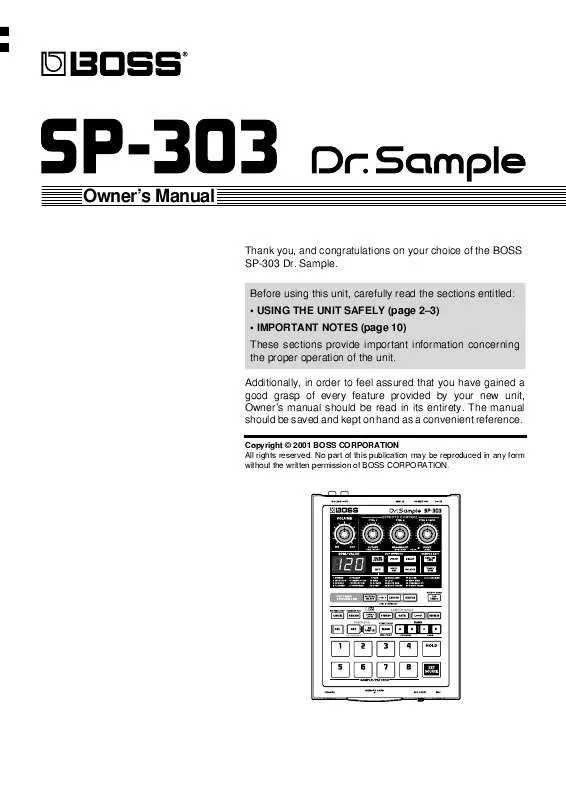
 ROLAND SP-303 V1.00 MIDI IMPLEMENTATION (37 ko)
ROLAND SP-303 V1.00 MIDI IMPLEMENTATION (37 ko)
