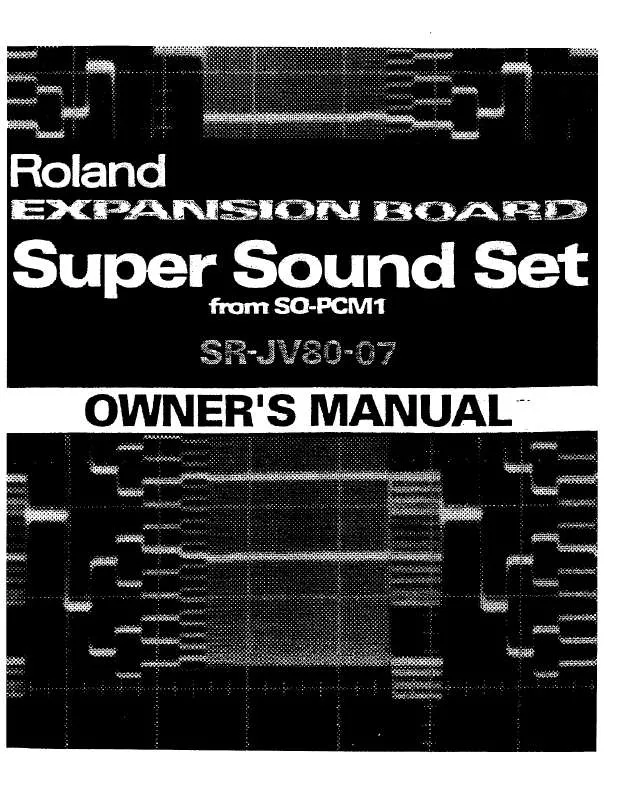User manual ROLAND SRJV80-07
Lastmanuals offers a socially driven service of sharing, storing and searching manuals related to use of hardware and software : user guide, owner's manual, quick start guide, technical datasheets... DON'T FORGET : ALWAYS READ THE USER GUIDE BEFORE BUYING !!!
If this document matches the user guide, instructions manual or user manual, feature sets, schematics you are looking for, download it now. Lastmanuals provides you a fast and easy access to the user manual ROLAND SRJV80-07. We hope that this ROLAND SRJV80-07 user guide will be useful to you.
Lastmanuals help download the user guide ROLAND SRJV80-07.
Manual abstract: user guide ROLAND SRJV80-07
Detailed instructions for use are in the User's Guide.
[. . . ] Additionally, in order to feel assured that you have gained a good grasp of every feature provided by your new unit, Quick Start, Owner's Manual, and Appendices should be read in its entirety. The manual should be saved and kept on hand as a convenient reference. Copyright © 1998 ROLAND CORPORATION All rights reserved. No part of this publication may be reproduced in any form without the written permission of ROLAND CORPORATION. [. . . ] 72)
Sw Mode Repeat Rate Intnsty Tone Bass Tone Treble Pan HeadS Pan HeadM Pan HeadL Tape Dist WahFlutter Rate Off, On 17 0100 0100 -100100 -100100 L63R63 L63R63 L63R63 0100 0100
WahFlutter Depth EfxLvl DirLvl
0100 0100 0100
53
Algorithm List
AnalogFlnger (Analog Flanger)
This is analog flanger which simulates the Roland SBF-325.
fig. ap(efx)-67(anfl_blk. eps)
Input L Analog Flanger L Output L
Input R
Analog Flanger R
Output R
AnFl (Analog Flanger) (p. 72)
Sw Feedback Modulation Freq Modulation Rate Modulation Depth Mode ChB Phase ChA Phase ChB Off, On 0100 0100 0100 0100 FL1, FL2, FL3, CHO Nor, Inv Nor, Inv Nor, Inv
AnalogPhaser (Analog Phaser)
The SRJV80-07 features two analog phasers arranged in parallel, so they can be used in stereo.
fig. ap(efx)-69(anph_blk. eps)
Input L Analog Flanger L Output L
Input R
Analog Flanger R
Output R
AnPh (Analog Phaser) (p. 73)
Sw Mode Freq Reso LFO1 Rate LFO1 Depth LFO1 ChB LFO2 Rate LFO2 Depth LFO2 ChB Off, On 4STAGE, 8STAGE 0100 0100 0100 0100 Nor, Inv 0100 0100 Nor, Inv
54
Function of Each Effect Parameter
This section explains the function of each effect parameter included in the algorithm.
High Q (High Q)
Specify the width of the band around the center frequency specified for the high range equalizer in which the gain adjustment will occur. As this setting is raised, the width of the band affected will become narrower.
EQ (Equalizer)
This is a three-band equalizer with low range (shelving /peaking type), mid range (peaking type), and high range (shelving/peaking type) bands.
High Type
Select the type of high range equalizer. Shlv: Shelving type Peak: Peaking type
Sw (Switch)
Turn the equalizer on/off.
Low Gain
Adjust the gain of the low range equalizer.
Level (Output level)
Adjust the volume level after the sound has passed through the equalizer.
Low Freq (Low Frequency)
Adjust the frequency of the low range equalizer.
Low Q
Specify the width of the band centered on the low range equalizer center frequency in which the gain adjustment will occur. As this setting is raised, the width of the band affected will become narrower.
Rev (Reverb)
Reverb refers to the reverberation that consists of many overlapping reflections. For example, if you clap your hands in a large room or auditorium, a lingering sound will follow the handclap itself. This lingering sound is called reverberation. Types of reflection The sound that normally enters our ear can be analyzed into three types of sound; direct sound, early reflections, and later reverberation. The direct sound is what reaches the listener directly from the sound source. Early reflections are what reach the listener after reflecting once or a few times off the walls or ceiling. Higher settings will result in a greater number of repeats. For negative (-) settings, the phase of the sound will be inverted. Excessively high settings may cause oscillation to occur. Adjust the rate at which the chorus is modulated.
Depth
Adjust the depth at which the chorus is modulated.
PreDLY (Pre Delay)
Adjust the time from the direct sound until when the chorus sound is output.
CrossFeedback Lvl (Cross Feedback Level)
This adjusts the amount of the delayed sound that is returned (fed back) to the other channel. For negative (-) settings, the phase of the sound will be inverted. Excessively high settings may cause oscillation to occur.
FeedbackLvl (Feedback Level)
Feedback returns the chorused sound back to the input of the chorus. This setting adjusts the amount of chorused sound that is returned. For negative (-) settings, the phase will be inverted. Excessively high settings may cause oscillation to occur.
FBTim (Feedback Delay Time)
This adjusts the time of repeats when feedback is used with Multi Tap Delay.
CrossFeedbackLvl (Cross Feedback Level)
Adjust the amount of the chorused sound that is fed back to the other channel. For negative (-) settings, the phase will be inverted. Excessively high settings may cause oscillation to occur.
LF Damp Gain
Adjust the degree of LF Damping. [. . . ] This is a function that protects the rights of copyright holders by prohibiting recording via a digital connection for more than two generations. When digital connections are made between digital recorders that implement this function, SCMS data will be recorded along with the audio data. Digital audio data which contains this SCMS data cannot again be recorded via a digital connection.
MTC
MTC stands for MIDI Time Code. This is a group of messages which are transmitted and received between MIDI devices to synchronize their operation. [. . . ]
DISCLAIMER TO DOWNLOAD THE USER GUIDE ROLAND SRJV80-07 Lastmanuals offers a socially driven service of sharing, storing and searching manuals related to use of hardware and software : user guide, owner's manual, quick start guide, technical datasheets...manual ROLAND SRJV80-07