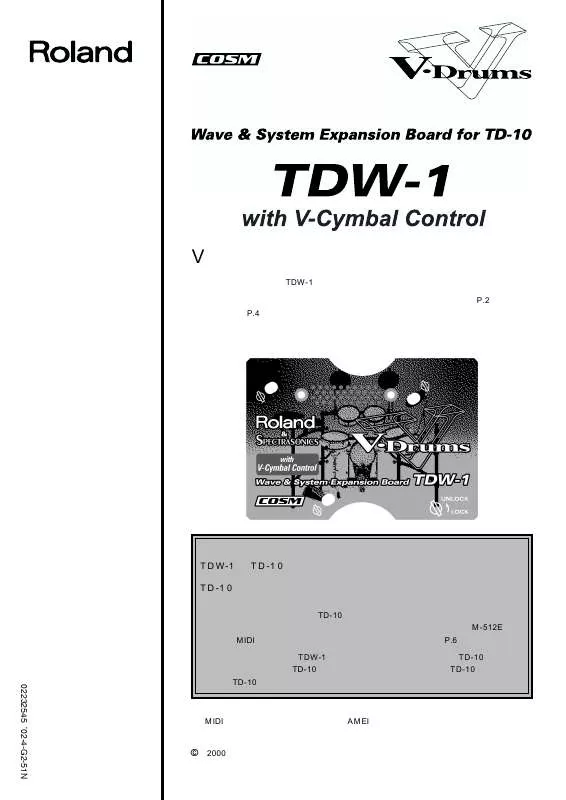User manual ROLAND TDW-1 MANUAL 2
Lastmanuals offers a socially driven service of sharing, storing and searching manuals related to use of hardware and software : user guide, owner's manual, quick start guide, technical datasheets... DON'T FORGET : ALWAYS READ THE USER GUIDE BEFORE BUYING !!!
If this document matches the user guide, instructions manual or user manual, feature sets, schematics you are looking for, download it now. Lastmanuals provides you a fast and easy access to the user manual ROLAND TDW-1. We hope that this ROLAND TDW-1 user guide will be useful to you.
Lastmanuals help download the user guide ROLAND TDW-1.
Manual abstract: user guide ROLAND TDW-1MANUAL 2
Detailed instructions for use are in the User's Guide.
[. . . ] 02232545 '02-4-G2-51N
©
2
3
· ·
· · ·
· · · · ·
· · · ·
4
· · · · ·
·
· · · · · · ·
· · · · · · ·
· ·
5
1. 5.
6
· ·
KIT 50 KIT 3 KIT 2 KIT 1
USER
· ·
KIT 50 KIT 3 KIT 2 KIT 1
CARD
· ·
KIT 50 KIT 3 KIT 2 KIT 1
KIT 50 KIT 3 KIT 2 KIT 1
TDW-1
TD-10
· · ·
7
1. 2.
3.
4.
· ·
8
5.
LOCK
6.
2.
9
1.
·
· · · ·
·
· 2.
3.
4.
5.
· · ·
10
1. 3.
11
· · ·
· ·
12
13
14
15
· · ·
GLOBAL PAN
GLOBAL OUTPUT
KIT 50 KIT 3 KIT 2 KIT 1
PAN
OUTPUT
16
4.
1:1
2:1 4:1 :1
5.
1.
2.
3.
0
6.
-10
-20
-30
-45
-60
17
18
19
6.
1.
1.
· ·
2. [. . . ] Now turn off the power.
fig. Completedscreen_80
· Memory card data from a non-expanded TD-10 cannot be copied or exchanged. Only the "LOAD ALL" operation can be used. · The trigger parameter and the internal operation of the compressor has been completely redesigned. These settings are not compatible with a non-expanded TD-10. When data from a non-expanded TD-10 is loaded, compressor settings will be ignored, and these parameters will be set to factory default values. The Trigger parameter will be ignored.
If a message appears
fig. oldTD-10dataScreen_80
4. The "SYSTEM INITIALIZE" screen appears.
fig. initscreen_80
This message is informing you that the data on the inserted memory card was saved by a non-expanded TD-10. (This will not affect the data saved on the memory card. ) After you have read the message, press [F4 (ACCEPT)] to dismiss the message. This message will be displayed in the following situations. · If you use the TDW-1 to perform the upgrade with a memory card inserted · If you insert a memory card that was saved by a nonexpanded TD-10 · If you perform System Initialize (TD-10 Owner's Manual; p. 50 new drum kits will be loaded.
The expanded TD-10 does not work without the expansion board TDW-1.
10
Chapter 2 About Improvement of Triggering
Triggering algorithms have been improved over-all with the following now possible: When you use different pads, please change the trigger "type. " Procedure Press [SETUP] - [F1 (TRIG)] - [F1 (BANK)].
Trigger Bank and Trigger Type Settings
At the initial settings, the trigger bank provides settings for frequently used kit configurations. If you are using the PD-9s as cymbals, it is convenient to use bank 1. Trigger Bank 1
For the Drum Kit using the PD-9s as cymbals
INPUT 1/KICK 2/SNARE 3/TOM1 4/TOM2 5/TOM3 6/TOM4 7/HI-HAT 8/CRASH1 9/CRASH2 10/RIDE 11/AUX1 12/AUX2 Trigger Type K12 12A 10A 10A 12A 12A P7B P9B P9B P9A P9B P9B KD-120 PD-120 PD-100 PD-100 PD-120 PD-120 PD-7 PD-9 PD-9 PD-9 PD-9 PD-9 Pad
For more information, refer to "Specifying the type of pad (TD-10 Owner's Manual; p. 108). " The trigger "type" menu has been expanded to 30 types (previously only 16).
Trigger Type List
Trigger Type 12A 12B 10A 10B 8RA 8RB 8A 8B P9A P9B P7A P7B PD5 K12 K80 KD7 HH CrA CrB RdA RdB CTR P1 P2 K1 K2 KIK SNR PD-120 PD-120 PD-100 PD-100 PD-80R PD-80R PD-80 PD-80 PD-9 PD-9 PD-7 PD-7 PD-5 KD-120 KD-80 KD-7/KD-5 CY-12H CY-14C CY-14C CY-15R CY-15R CY-15R Control (for Three Way Triggering) (p. 14) Pad 1 Pad 2 Kick Pad 1 Kick Pad 2 Kick (Acoustic Drum Trigger) Snare (Acoustic Drum Trigger) Tom-tom (Acoustic Drum Trigger) Floor Tom (Acoustic Drum Trigger) o o o o o o o o o o o Pad Rim (Edge) o o Position Detect
o o o o o o
Trigger Bank 2
For the Drum Kit using the V-Cymbals When using the CY-15R's Three Way Triggering (p. 14)
INPUT 1/KICK 2/SNARE 3/TOM1 4/TOM2 5/TOM3 6/TOM4 7/HI-HAT 8/CRASH1 9/CRASH2 10/RIDE 11/AUX1 12/AUX2 Trigger Type K12 12A 10A 10A 12A 12A HH CrB CrB RdA CTR CrB KD-120 PD-120 PD-100 PD-100 PD-120 PD-120 CY-12H CY-14C CY-14C CY-15R (BOW/BELL OUTPUT) CY-15R (BOW/EDGE OUTPUT) CY-14C Pad
o o
Trigger Bank 3
For the Drum Kit using the V-Cymbals
Trigger Bank 4
Setting that disables strike position detection
How to Load the Settings of Preset Trigger Banks 1. Press [SETUP] - [F1 (TRIG)] to display the trigger setting screen. Press [TOOLS] - [F1 (COPY)] to display the trigger bank copy screen. Select the copy-source preset trigger bank, and the copydestination trigger bank, then press [F4] twice to have the copy be made.
TOM FLR
The sound of the trigger input set to "CTR" will not be played for any purpose other than three way triggering.
11
Chapter 2 About Improvement of Triggering
Improved Sensitivity Toward Light Hits
The new version detects very minute signals more accurately than the previous version. Sensitivity and Threshold resolution have been expanded from 16 steps to 32 steps. Sensitivity 3 in a non-expanded TD10 is equivalent to Sensitivity 6 in the expanded version.
Cross Stick Volume
For each Drum kit, you can adjust the volume of cross stick sound independently. Procedure Press [KIT] - [F2 (FUNC)] - [F3 (STICKS)]. [. . . ] Box 74, A-6063 RUM, AUSTRIA TEL: (0512) 26 44 260
ASIA
CHINA
Beijing Xinghai Musical Instruments Co. , Ltd.
6 Huangmuchang Chao Yang District, Beijing, CHINA TEL: (010) 6774 7491
SPAIN
Roland Electronics de España, S. A.
Calle Bolivia 239, 08020 Barcelona, SPAIN TEL: (93) 308 1000
Shanghai Xingtong Acoustics Equipment CO. , Ltd.
5F. No. 1500 Pingliang Road New East Club Plaza, Shanghai, CHINA TEL: (021) 5580-0800
NEW ZEALAND
Roland Corporation Ltd.
32 Shaddock Street, Mount Eden, Auckland, NEW ZEALAND TEL: (09) 3098 715
BELGIUM/HOLLAND/ LUXEMBOURG
Roland Benelux N. V.
Houtstraat 3, B-2260, Oevel (Westerlo) BELGIUM TEL: (014) 575811
SYRIA
Technical Light & Sound Center
Bldg. [. . . ]
DISCLAIMER TO DOWNLOAD THE USER GUIDE ROLAND TDW-1 Lastmanuals offers a socially driven service of sharing, storing and searching manuals related to use of hardware and software : user guide, owner's manual, quick start guide, technical datasheets...manual ROLAND TDW-1