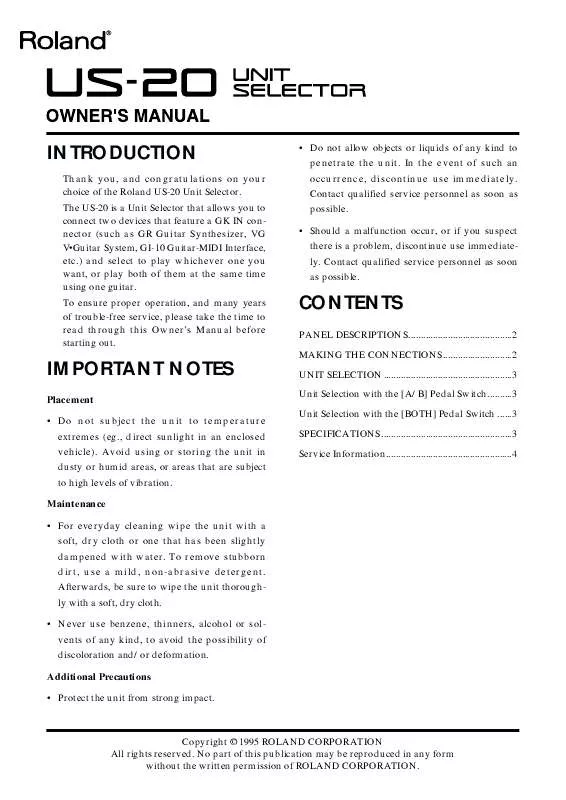Detailed instructions for use are in the User's Guide.
[. . . ] Afterwards, be sure to wipe the unit thoroughly with a soft, dry cloth. · Never use benzene, thinners, alcohol or solvents of any kind, to avoid the possibility of discoloration and/or deformation. Additional Precautions · Protect the unit from strong impact.
Copyright © 1995 ROLAND CORPORATION All rights reserved. No part of this publication may be reproduced in any form without the written permission of ROLAND CORPORATION.
PANEL DESCRIPTIONS
MAKING THE CONNECTIONS
After the GK-2A has been installed properly on your guitar, make the connections as shown below. [. . . ] [A/B] Pedal Switch This is the pedal switch that allows you to select which device is to be played, either the one connected to the UNIT A connector, or the one connected to UNIT B. [BOTH] Pedal Switch When switched ON, this pedal allows you to play both of the devices connected to the Unit connectors at the same time.
GR series
VG series
2
UNIT SELECTION
Now that you have finished making the connections, you are ready to use the US-20 to select units to be played. Set the Select switch on the GK-2A to [SYNTH]. Rotate [SYNTH VOL] on the GK-2A fully clockwise. Play the guitar.
* When use with the Roland GR series, please set the GK-2A Synth Volume Function to "synth volume. " * When use with the Roland VG series, please set the GK-2A Synth Volume Function to "master volume" or "pickup level. "
SPECIFICATIONS
US-20 : Unit Selector · Connectors GK In Connector Unit A Connector Unit B Connector · Dimensions 160(W) x 134(D) x 38(H) mm 6-5/16(W) x 5-5/16(D) x 1-1/2(H) inches · Weight 0. 6 kg 1 lbs 6 oz · Accessories GK Connecting Cable : C-13D(1. 2m) x 2 Owner's Manual · Options Divided Pickup : GK-2A GK cable : GKC-3 (3 m), GKC-5 (5 m) * In the interest of product development, the specifications and/or appearance of this unit are subject to change without prior notice.
Unit Selection with the [A/B] Pedal Switch
Depress the [A/B] pedal, and the unit to be played will change. You can tell whether UNIT A or B is currently selected by viewing the LED. Red : The unit connected to UNIT A is selected. Green : The unit connected to UNIT B is selected. Information about the setting for [SYNTH VOL] on the GK-2A and whether [DOWN/S1] or [UP/S2] has been pressed or not will be sent only to the currently selected unit.
Unit Selection with the [BOTH] Pedal Switch
Depress the [BOTH] pedal, and the LED will light in yellow and both units connected to UNIT A and B will be heard. However, information about whether [DOWN/S1] and [UP/S2] have been pressed or not will be sent only to the device selected with the [A/B] pedal switch. Depress the pedal again, and the LED will go out and only the device selected with the [A/B] pedal switch will be heard. * If you set the Select switch on the GK-2A to [MIX] or [GUITAR], the direct sound from the guitar can be heard. This guitar sound cannot be controlled with [SYNTH VOL] on the GK-2A or the [A/B] pedal switch on the US-20. That is, if you set the Select switch on the GK2A to [MIX] or [GUITAR], the guitar sound will be output through the Guitar Out jack on the device connected to UNIT A and B, even if the [A/B] pedal has been used to select UNIT A or B.
For Europe This product complies with the requirements of European Directive 89/336/EEC.
3
When you need repair service, call your nearest Roland Service Center or authorized Roland distributor in your country as shown below.
Information
AFRICA
EGYPT
Al Fanny Trading Office
P. O. Box 2904, El Horrieh Heliopolos, Cairo, EGYPT TEL: (02) 4185531
SINGAPORE
Swee Lee Company
150 Sims Drive, SINGAPORE 387381 TEL: 846-3676
PANAMA
SUPRO MUNDIAL, S. A.
Boulevard Andrews, Albrook, Panama City, REP. DE PANAMA TEL: (507) 315-0101
ITALY
Roland Italy S. A.
Viale delle Industrie 8, 20020 Arese, Milano, ITALY TEL: (02) 937-78300
ISRAEL
Halilit P. Greenspoon & Sons Ltd.
8 Retzif Ha'aliya Hashnya St. Tel-Aviv-Yafo ISRAEL TEL: (03) 6823666
CRISTOFORI MUSIC PTE LTD
Blk 3014, Bedok Industrial Park E, #02-2148, SINGAPORE 489980 TEL: 243 9555
PARAGUAY
Distribuidora De Instrumentos Musicales
J. E. Manduvira Edeficio, El Dorado Planta Baja Asuncion PARAGUAY TEL: 595-21-492147
NORWAY
Roland Scandinavia Avd. Kontor Norge
Lilleakerveien 2 Postboks 95 Lilleaker N-0216 Oslo NORWAY TEL: 273 0074
JORDAN
AMMAN Trading Agency
Prince Mohammed St. Box 825 Amman 11118 JORDAN TEL: (06) 4641200
REUNION
Maison FO - YAM Marcel
25 Rue Jules Hermann, Chaudron - BP79 97 491 Ste Clotilde Cedex, REUNION ISLAND TEL: 28 29 16
TAIWAN
ROLAND TAIWAN ENTERPRISE CO. , LTD.
Room 5, 9fl. [. . . ] Service Division
22-32 Pun Shan Street, Tsuen Wan, New Territories, HONG KONG TEL: 2415 0911
CENTRAL/LATIN AMERICA
ARGENTINA
Instrumentos Musicales S. A.
Florida 656 2nd Floor Office Number 206A Buenos Aires ARGENTINA, CP1005 TEL: (54-11) 4- 393-6057
DENMARK
Roland Scandinavia A/S
Nordhavnsvej 7, Postbox 880, DK-2100 Copenhagen DENMARK TEL: (039)16 6200
TURKEY
Barkat muzik aletleri ithalat ve ihracat Ltd Sti
Siraselviler cad. Guney is hani 8486/6, Taksim. TURKEY TEL: (0212) 2499324
SWITZERLAND
Roland (Switzerland) AG Musitronic AG
Gerberstrasse 5, Postfach, CH-4410 Liestal, SWITZERLAND TEL: (061) 921 1615
FRANCE
Roland France SA
4, Rue Paul Henri SPAAK, Parc de l'Esplanade, F 77 462 St. Thibault, Lagny Cedex FRANCE TEL: 01 600 73 500
U. A. E.
Zak Electronics & Musical Instruments Co. L. L. C.
Zabeel Road, Al Sherooq Bldg. , No. [. . . ]