Detailed instructions for use are in the User's Guide.
[. . . ] Errata
We apologize for the following errors in the V-Synth XT Owner's Manual. Please make the corrections listed below.
P. 101 left column "The concept of a Rhythm Kit"
(Add)
P. 39 Step 6
(Incorrect) To save your patch, use the procedure described in "Saving Patches (PATCH Write)" (p. (Correct) To save your patch, use the procedure described in "Saving Patches (PATCH Write)" (p. 53) and "Saving Project on Disk (Save Project)" (p. [. . . ] Be sure to have any sound you want to hear through the headphones set to "MIX. " Parallel: Output according to each Output Assign settings.
Patch Remain (Patch Remain Switch)
Specifies whether currently sounding notes will continue sounding when another patch is selected (ON), or not (OFF). Also, when this is "ON, " changes produced by incoming MIDI messages such as Volume (CC 7) or Pan (CC 10), as well as tonal quality and volume changes produced by the various controllers will be inherited. Value: OFF, ON
Output Gain
This adjusts the output gain from the V-Synth's Analog Out and Digital Out. When, for example, there are relatively few voices being sounded, boosting the output gain can let you attain the most suitable output level for recording and other purposes. Value: -12+12 dB
Effects settings change as soon as you switch to a new patch, without being influenced by the Patch Remain setting. Because of this, certain effects settings can cause notes that were until then sounding to no longer be heard, even though Patch Remain has been set to on.
Digital Output Freq (Digital Output Frequency)
Sets the sampling frequency of the digital output. Value: 44. 1, 48, 96 KHz
Powerup Mode
Specifies the condition that the V-Synth will be in when the power is turned on. Value LAST SET: Reinstates the patch selected at the time the V-Synth was last turned off. DEFAULT: The V-Synth will be ready to play Patch "001. "
122
Settings Common to All Modes (System Mode)
EQ
fig. 05-02_50
MID 2 Gain
Adjusts the gain of the middle range 1. Positive (+) settings will emphasize the middle range 2. Value: -15+15 dB
High Freq (High Frequency)
Selects the frequency of the high range. Value: 2000, 4000, 5000, 6300, 8000, 10000, 12500, 16000, 20000 Hz
HIGH Gain Settings Common to All Modes (System Mode)
Adjusts the gain of the high frequency. Positive (+) settings will emphasize the high-frequency range. Value: -15 +15 dB
4 Band EQ (4-Band Equalizer Switch)
Switch the 4-Band equalizer on/off. Value: OFF, ON
TOTAL Gain
Adjusts the total gain. Value: -15 +15 dB
LOW Freq (Low Frequency)
Selects the frequency of the low range. Value: 50, 63, 80, 100, 125, 160, 200, 250, 315, 400, 500, 630, 800, 1000, 1250, 1600, 2000, 2500, 3150, 4000 Hz
MIDI/USB
fig. 05-03_50
LOW Gain
Adjusts the gain of the low frequency. Positive (+) settings will emphasize the low-frequency range. Value: -15 +15 dB
MID 1 Q
Adjusts the width of the middle range 1. Set a higher value for Q to narrow the range to be affected. Value: 0. 5, 0. 7, 1. 0, 2. 0, 4. 0, 8. 0
MID 1 Freq (Mid 1 Frequency)
Selects the frequency of the middle range 1. Value: 50, 63, 80, 100, 125, 160, 200, 250, 315, 400, 500, 630, 800, 1000, 1250, 1600, 2000, 2500, 3150, 4000, 5000, 6300, 8000, 10000, 12500, 16000, 20000 Hz
Device ID (Device ID Number)
When you want to transmit or receive System Exclusive messages, set this parameter to match the Device ID number of the other MIDI device. [. . . ] MEXICO TEL: (55) 5668-6699
UNITED KINGDOM
Roland (U. K. ) Ltd. Atlantic Close, Swansea Enterprise Park, SWANSEA SA7 9FJ, UNITED KINGDOM TEL: (01792) 702701
GERMANY
Roland Elektronische Musikinstrumente HmbH. Oststrasse 96, 22844 Norderstedt, GERMANY TEL: (040) 52 60090
NICARAGUA
Bansbach Instrumentos Musicales Nicaragua Altamira D'Este Calle Principal de la Farmacia 5ta. Avenida 1 Cuadra al Lago. #503 Managua, Nicaragua TEL: (505)277-2557
BARBADOS
A&B Music Supplies LTD 12 Webster Industrial Park Wildey, St. Michael, Barbados TEL: (246)430-1100
GREECE
STOLLAS S. A. Music Sound Light 155, New National Road Patras 26442, GREECE TEL: 2610 435400
MIDDLE EAST
BAHRAIN
Moon Stores No. 16, Bab Al Bahrain Avenue, P. O. Box 247, Manama 304, State of BAHRAIN TEL: 17 211 005
NORTH AMERICA
CANADA
Roland Canada Music Ltd. [. . . ]

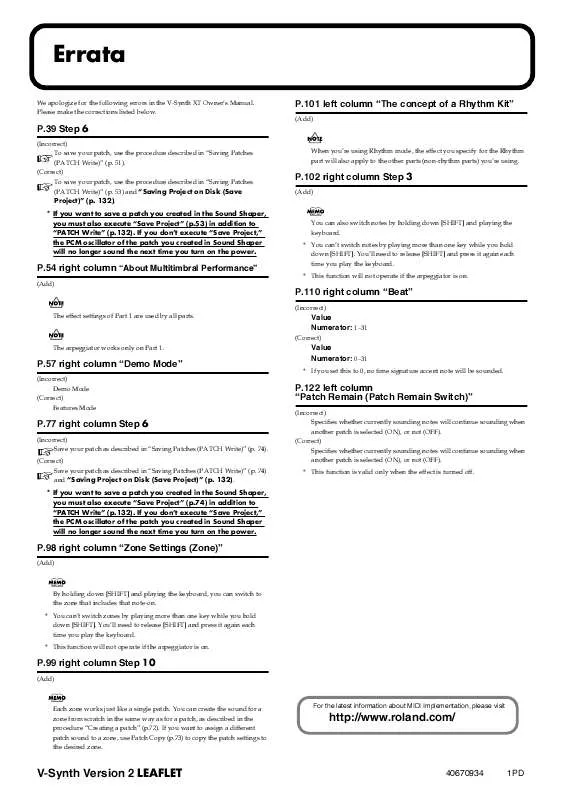
 ROLAND V-SYNTH BOOK (4835 ko)
ROLAND V-SYNTH BOOK (4835 ko)
 ROLAND V-SYNTH SOUND LIST (227 ko)
ROLAND V-SYNTH SOUND LIST (227 ko)
 ROLAND V-SYNTH QUICKSTART (617 ko)
ROLAND V-SYNTH QUICKSTART (617 ko)
 ROLAND V-SYNTH QUICK START (617 ko)
ROLAND V-SYNTH QUICK START (617 ko)
 ROLAND V-SYNTH RESTORING FACTORY SETTINGS (364 ko)
ROLAND V-SYNTH RESTORING FACTORY SETTINGS (364 ko)
