User manual ROLAND VE-20
Lastmanuals offers a socially driven service of sharing, storing and searching manuals related to use of hardware and software : user guide, owner's manual, quick start guide, technical datasheets... DON'T FORGET : ALWAYS READ THE USER GUIDE BEFORE BUYING !!!
If this document matches the user guide, instructions manual or user manual, feature sets, schematics you are looking for, download it now. Lastmanuals provides you a fast and easy access to the user manual ROLAND VE-20. We hope that this ROLAND VE-20 user guide will be useful to you.
Lastmanuals help download the user guide ROLAND VE-20.
You may also download the following manuals related to this product:
Manual abstract: user guide ROLAND VE-20
Detailed instructions for use are in the User's Guide.
[. . . ] Before using this unit, carefully read the sections entitled: "USING THE UNIT SAFELY" and "IMPORTANT NOTES" (supplied on a separate sheet). These sections provide important information concerning the proper operation of the unit. Additionally, in order to feel assured that you have gained a good understanding of every feature provided by your new unit, this manual should be read in its entirety. The manual should be saved and kept on hand as a convenient reference.
English
Main Features
A versatile array of vocal effects, controlled by a single knob
· Thirty different sounds are ready for immediate use · Just turn the knob to select an effect, and you'll hear it immediately
Deutsch Français
Numerous high-quality effects
· · · · "Reverb" and "Delay" add spaciousness and depth to your voice Two-part "Double/Harmony" adds beautiful resonance and warmth to your voice "Dynamics" makes the volume consistent, and "Pitch Correct" ensures accurate pitch Use unique effects like "Distortion" or "Radio" to create distinctive performances
Italiano
Pedal functions for live performance
· Phrase Loop lets you repeatedly overdub your voice to create a vocal ensemble in real time as you perform · You can use the HARMONY pedal to turn the Harmony effect on/off in realtime
Español Português Nederlands
Copyright © 2009 BOSS CORPORATION All rights reserved. [. . . ] Use the cursor buttons to select the Key .
2. Turn the SOUND knob to adjust the amount
of reverb as desired. Press the EXIT button to return to the Play
screen.
* If you want to turn off the reverb effect, set RevLevel to 0.
2. Turn the SOUND knob to set the Key to
match the key of your song.
The key setting corresponds to the key of the song (#, b) as follows.
Deutsch
Additional reverb parameters can also be adjusted. 12)
Adjusting the level of the Delay effect
1. Use the cursor buttons to select DlyLevel. Press the EXIT button to return to the Play 2. Turn the SOUND knob to adjust the delay
level as desired. screen.
Français Italiano
Adjusting the volume of the harmony
The VE-20 lets you layer two parts of harmony (Part 1 and Part 2) onto your own voice.
3. Press the EXIT button to return to the Play
screen.
* If you want to turn off the delay effect, set DlyLevel to 0.
1. Use the cursor buttons to select Part1Lev.
Español
Additional delay parameters can also be adjusted. Turn the SOUND knob to adjust the volume
as desired. Press the EXIT button to return to the Play
screen.
* If you want to add only one harmony part, set the unneeded part's level to 0.
Nederlands
Additional harmony parameters can also be adjusted. 12)
11
Sounds and Effects
Editing the effects
1. Turn the SOUND knob to select the effect
that you want to edit.
Naming your sound
To help you remember the tonality that a sound produces, you can assign a descriptive name of up to 12 characters to a sound.
1. Press cursor button (
) to select the parameter that you want to edit.
3. Press cursor button (
).
For details on the parameters, refer to "Parameter guide" (p. Use the cursor buttons to select the
character that you want to change, and turn the SOUND knob to choose the desired character.
4. Turn the SOUND knob to edit the parameter. If you want to edit other parameters, repeat
Steps 34. If you want to restore an edited setting to its original state, hold down the EXIT button and press cursor button ( ).
5. Press the EXIT button to return to the Play
screen.
6. [. . . ] Could the volume or input gain of the connected mixer or recorder be lowered? Check the settings of the connected device. Could the Phantom Power parameter be set to Off? If you're using a condenser mic that requires phantom power, set the Phantom Power parameter to the On (p. [. . . ]
DISCLAIMER TO DOWNLOAD THE USER GUIDE ROLAND VE-20 Lastmanuals offers a socially driven service of sharing, storing and searching manuals related to use of hardware and software : user guide, owner's manual, quick start guide, technical datasheets...manual ROLAND VE-20

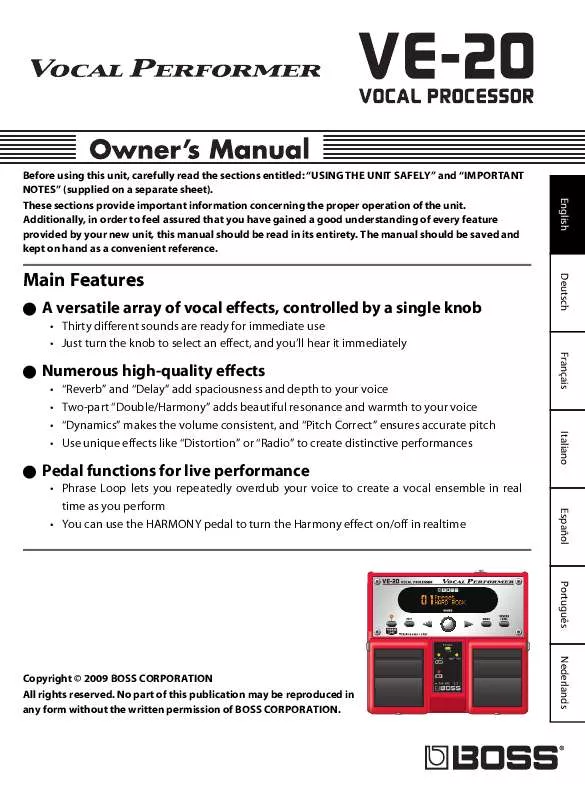
 ROLAND VE-20 MANUAL 2 (41699 ko)
ROLAND VE-20 MANUAL 2 (41699 ko)
