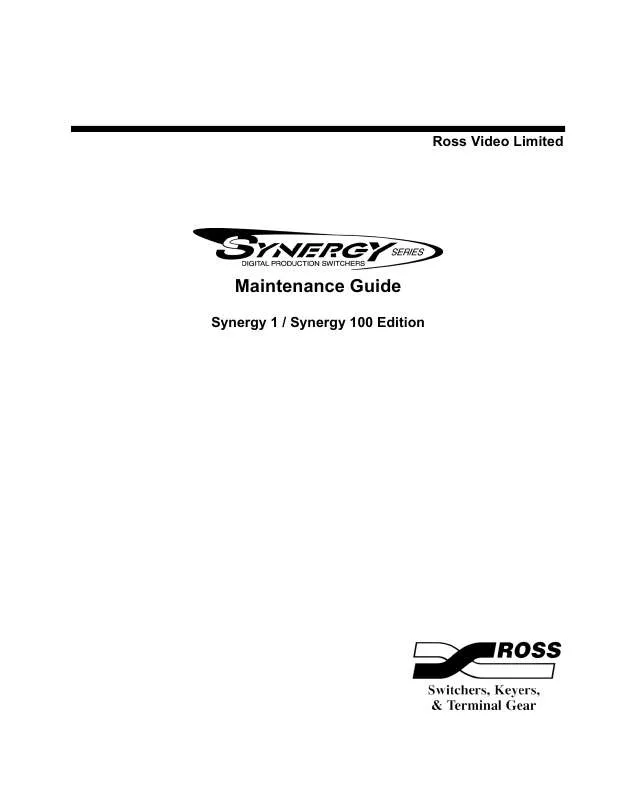User manual ROSS VIDEO SYNERGY 100 EDITION MAINTENANCE GUIDE
Lastmanuals offers a socially driven service of sharing, storing and searching manuals related to use of hardware and software : user guide, owner's manual, quick start guide, technical datasheets... DON'T FORGET : ALWAYS READ THE USER GUIDE BEFORE BUYING !!!
If this document matches the user guide, instructions manual or user manual, feature sets, schematics you are looking for, download it now. Lastmanuals provides you a fast and easy access to the user manual ROSS VIDEO SYNERGY 100 EDITION. We hope that this ROSS VIDEO SYNERGY 100 EDITION user guide will be useful to you.
Lastmanuals help download the user guide ROSS VIDEO SYNERGY 100 EDITION.
Manual abstract: user guide ROSS VIDEO SYNERGY 100 EDITIONMAINTENANCE GUIDE
Detailed instructions for use are in the User's Guide.
[. . . ] Ross Video Limited
Maintenance Guide
Synergy 1 / Synergy 100 Edition
Synergy 1 / Synergy 100 · Maintenance Guide
· · · Ross Part Number: 4216D-001 Document Issue: 1 Printing Date: March 17, 2003. Printed in Canada.
The information contained in this Maintenance Guide is subject to change without notice or obligation.
Copyright
© 2003 Ross Video Limited. Contents of this publication may not be reproduced in any form without the written permission of Ross Video Limited. Reproduction or reverse engineering of copyrighted software is prohibited.
Notice
The material in this manual is furnished for informational use only. [. . . ] Use the following steps to test the panel DIP and jumper switches. Navigate to Panel Diagnostics Menu 2 by pressing: · · · · · 2. HOME MORE (to display Main Menu 2) Setup ( to display the Setup Menu) Panel Diagnostics (to display Panel Diagnostics Menu 1) MORE (to display Panel Diagnostics Menu 2)
Press DIP/Jump Test to display the DIP/Jump Test Menu.
DIP/Jump Test Menu
The graphical representation runs in real time, meaning any changes to the physical state of the panel DIP or jumper switches are instantly displayed. However, as the switches are located within the electronics bay inside the control panel and are for factory use only, we do not advise accessing these switches without first contacting Technical Support for assistance.
8-14 · Calibration and Diagnostics
Synergy 1 Maintenance Guide · Synergy 1/ Synergy 100 Edition (Iss. 1)
Synergy 1 Frame Diagnostic Tools
The Synergy 1 switcher provides several frame diagnostic tools. Use the following steps to reach the frame diagnostics menu: 1. To access the Frame Diagnostics Menu, press: · · · · HOME MORE (to display Main Menu 2) Setup (to display the Setup Menu) Frame Diagnostics (to display Frame Diagnostics Menu)
Frame Diagnostics Menu
Each frame diagnostic function is discussed in the following sections.
TX/RX Test
The Frame TX/RX Test Menu allows you to test frame communications with various remote control and communications ports. Use the following steps to test frame TX/RX functions: 1. To access the Frame Diagnostics Menu, press: · · · · 2. HOME MORE (to display Main Menu 2) Setup ( to display the Setup Menu) Frame Diagnostics (to display Frame Diagnostics Menu)
Press TX/RX Test to display the Frame TX/RX Test Menu.
Frame TX/RX Test Menu
3. 4.
Use the middle Com Port knob to select the port you wish to test. Press Test to begin the frame TX/RX test. The menu indicates Pass or Fail.
Synergy 1 Maintenance Guide · Synergy 1/ Synergy 100 Edition (Iss. 1)
Calibration and Diagnostics · 8-15
5.
Repeat steps 3 and 4 to test any additional ports.
DIP/Jump Test
The DIP/Jump Test allows you to test the DIP and jumper switches in the frame with the aid of a graphical representation on the display. Use the following steps to test the frame DIP and jumper switches. To access the Frame Diagnostics Menu, press: · · · · 2. HOME MORE (to display Main Menu 2) Setup ( to display the Setup Menu) Frame Diagnostics (to display Frame Diagnostics Menu)
Press DIP/Jump Test to display the Frame DIP/Jump Test Menu.
Frame DIP/Jump Test Menu
The graphical representation runs in real time, meaning any changes to the physical state of the frame DIP or jumper switches are instantly displayed. However, as the majority of these switches are for factory use only, we do not advise accessing these switches without first contacting Technical Support for assistance.
GPI Test
The GPI Test uses a graphical display of light bulbs to indicate which GPI inputs and outputs are on or off. If available, attach an appropriate loop-back connector to the GPI I/O connector on the back of the frame. If a loop-back connector is not available, turn on one of the GPI outputs as per instructions in Chapter 7, "Additional Installation Setups" of the "Synergy 1 Installation Guide, Synergy 1 Edition. " Using a jumper wire, connect the active output to the input you wish to test. If you do not use one of the above methods to activate the inputs, the system will only be able to do a partial test (only the outputs will be tested). Use the following steps to test the GPI inputs and outputs. [. . . ] 8-10 positioner . . . . . . . . . . . . . . . . . . . . . . . . . . . . . . . . . . . . . . . . . . . . . . . . . . . . . 8-21 potentiometers . . . . . . . . . . . . . . . . . . . . . . . . . . . . . . . . . . . . . . . 8-8, 8-20 tally relays . . . . . . . . . . . . . . . . . . . . . . . . . . . . . . . . . . . . . . . . . . . 8-13, 8-17 TX/RX . . . . . . . . . . . . . . . . . . . . . . . . . . . . . . . . . . . . . . . . . . . . . . . . [. . . ]
DISCLAIMER TO DOWNLOAD THE USER GUIDE ROSS VIDEO SYNERGY 100 EDITION Lastmanuals offers a socially driven service of sharing, storing and searching manuals related to use of hardware and software : user guide, owner's manual, quick start guide, technical datasheets...manual ROSS VIDEO SYNERGY 100 EDITION