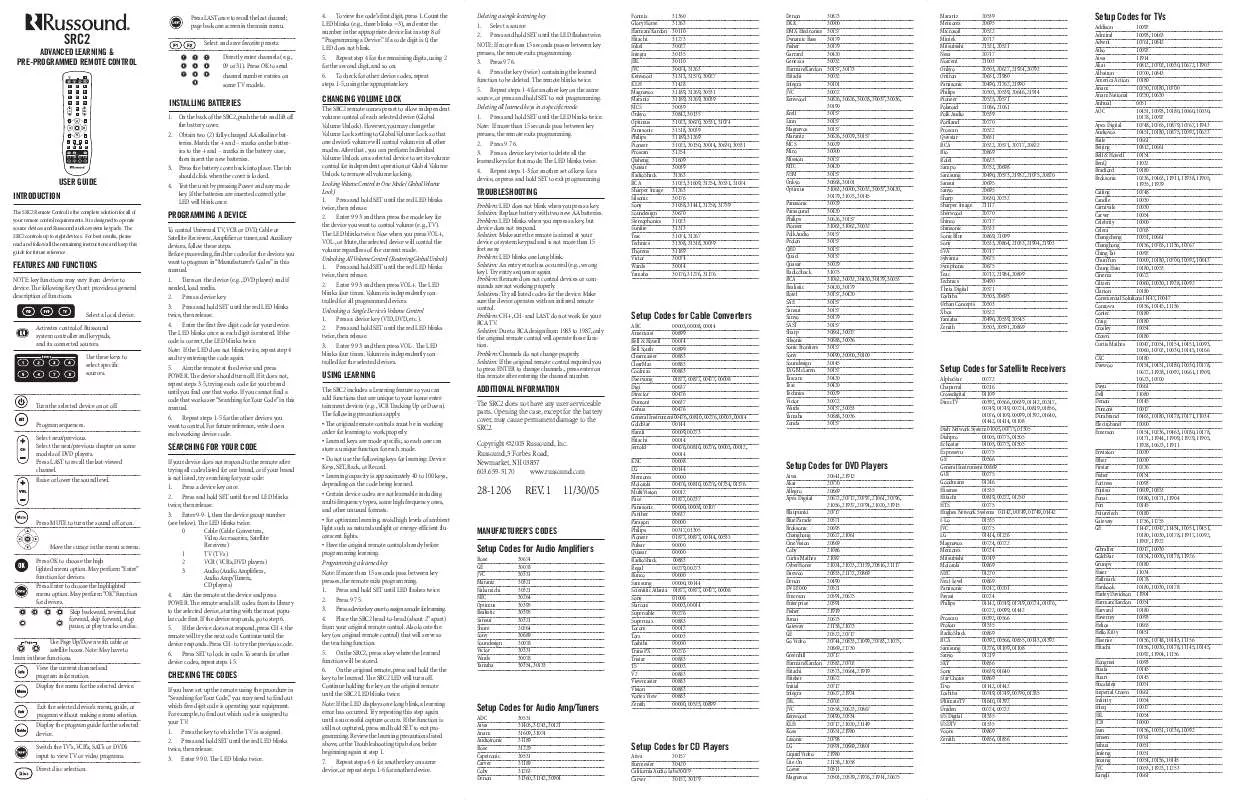Detailed instructions for use are in the User's Guide.
[. . . ] Press the battery cover back into place. The tab should click when the cover is locked. Test the unit by pressing Power and any mode key. If the batteries are inserted correctly, the LED will blink once.
CHANGING VOLUME LOCK
The SRC2 remote comes preset to allow independent volume control of each selected device (Global Volume Unlock). [. . . ] Turn on the device (e. g. , DVD player) and if needed, load media. Press and hold SET until the red LED blinks twice, then release. Enter the first five-digit code for your device. The LED blinks once as each digit is entered. If the code is correct, the LED blinks twice. Note: If the LED does not blink twice, repeat step 4 and try entering the code again. Aim the remote at the device and press POWER. If it does not, repeat steps 3-5, trying each code for your brand until you find one that works. If you cannot find a code that works see "Searching for Your Code" in this manual. Repeat steps 1-5 for the other devices you want to control. For future reference, write down each working device code.
FEATURES AND FUNCTIONS
NOTE: key functions may vary from device to device. The following Key Chart provides a general description of functions. Activates control of Russound system controller and keypads, and its connected sources. Use these keys to select specific sources.
Fonmix Glory Horse Harman/Kardon Hitachi Inkel Integra JBL JVC Kenwood KLH Magnavox Marantz MCS Onkyo Optimus Panasonic Philips Pioneer Proscan Qisheng Quasar RadioShack RCA Sharper Image Silsonic Sony Soundesign Stereophonics Sunfire Teac Technics Thorens Victor Wards Yamaha
31360 31263 30110 31273 30027 30135 30110 30074, 31263 31313, 31570, 30027 31428 31189, 31269, 30531 31189, 31269, 30039 30039 30842, 30135 31023, 30670, 30531, 31074 31518, 30039 31189, 31269 31023, 30150, 30014, 30630, 30531 31254 31609 30039 31263 31023, 31609, 31254, 30531, 31074 31263 30176 31058, 31441, 31258, 31759 30670 31023 31313 31074, 31267 31308, 31518, 30039 31189 30074 30014 30176, 31276, 31176
Denon DKK DMX Electronics Dynamic Bass Fisher Garrard Genexxa Harman/Kardon Hitachi Integra JVC Kenwood Krell Linn Magnavox Marantz MCS Miro Mission MTC NSM Onkyo Optimus Panasonic Parasound Philips Pioneer Polk Audio Proton QED Quad Quasar RadioShack RCA Realistic Rotel SAE Sansui Sanyo SAST Sharp Silsonic Sonic Frontiers Sony Soundesign TAG McLaren Tascam Teac Technics Victor Wards Yamaha Zonda
Setup Codes for Cable Converters
ABC 00003, 00008, 00014 Americast 00899 Bell & Howell 00014 Bell South 00899 Clearmaster 00883 ClearMax 00883 Coolmax 00883 Daeryung 01877, 00877, 00477, 00008 Digi 00637 Director 00476 Dumont 00637 Gehua 00476 General Instrument00476, 00810, 00276, 00003, 00014 GoldStar 00144 Hamli 00009, 00273 Hitachi 00014 Jerrold 00476, 00810, 00276, 00003, 00012, 00014 KNC 00008 LG 00144 Memorex 00000 Motorola 00476, 00810, 00276, 01254, 01376 MultiVision 00012 Pace 01877, 00237 Panasonic 00000, 00008, 00107 Panther 00637 Paragon 00000 Philips 00317, 01305 Pioneer 01877, 00877, 00144, 00533 Pulsar 00000 Quasar 00000 RadioShack 00883 Regal 00279, 00273 Runco 00000 Samsung 00000, 00144 Scientific Atlanta 01877, 00877, 00477, 00008 Sony 01006 Starcom 00003, 00014 Supercable 00276 Supermax 00883 Tocom 00012 Torx 00003 Toshiba 00000 Trans PX 00276 Tristar 00883 TS 00003 V2 00883 Viewmaster 00883 Vision 00883 Vortex View 00883 Zenith 00000, 00525, 00899
USING LEARNING
The SRC2 includes a Learning feature so you can add functions that are unique to your home entertainment devices (e. g. , VCR Tracking Up or Down). · The original remote controls must be in working order for learning to work properly. · Learned keys are mode specific, so each one can store a unique function for each mode. · Do not use the following keys for learning: Device Keys, SET, Back, or Record. · Learning capacity is approximately 40 to 100 keys, depending on the code being learned. · Certain device codes are not learnable including multi-frequency types, some high frequency ones, and other unusual formats. · For optimum learning, avoid high levels of ambient light such as natural sunlight or energy-efficient fluorescent lights. · Have the original remote controls handy before programming learning. Programming a learned key Note: If more than 15 seconds pass between key presses, the remote exits programming. [. . . ] Exit the selected device's menu, guide, or program without making a menu selection. Display the program guide for the selected device. Switch the TV's, VCR's, SAT's or DVD's input to view TV or video programs. Direct disc selection.
Setup Codes for Audio Amplifiers
Bose GE JVC Marantz Nakamichi NEC Optimus Realistic Sansui Shure Sony Soundesign Victor Wards Yamaha 30674 30078 30331 30321 30321 30264 30395 30395 30321 30264 30689 30078 30331 30078 30354, 30133
CHECKING THE CODES
If you have set up the remote using the procedure in "Searching for Your Code, " you may need to find out which five-digit code is operating your equipment. [. . . ]