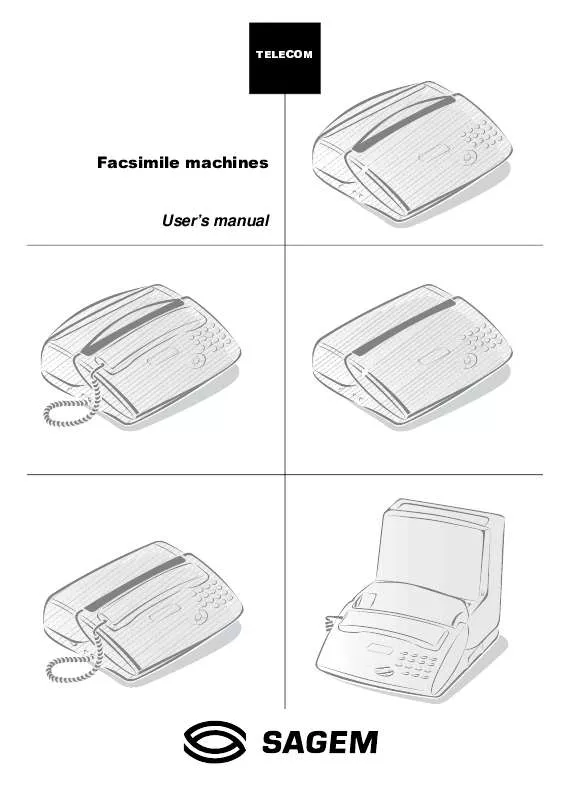Detailed instructions for use are in the User's Guide.
[. . . ] 7(/(&20
)DFVLPLOH PDFKLQHV
User's manual
2YHUYLHZ
Paper tray Handset Rear cover
Qursh!& !&!!&!$
Document feeder
Control panel Front cover
DECT kit module connector
Handset connector Telephone line connector Access door to paper and document feeders
Qursh!%"!%$!%$$
Handset connector Telephone line connector Paper feeder Document feeder
Qursh!% !!%!!%!$
Ah!% %
Access door to paper and document feeders
Telephone line connector
Ah!%%
Paper feeder Document feeder
Telephone line connector
2SHUDWLRQ SDQHO
3 7 1 2 4 5 6 89 10
or ou
( ) ( )
20
19
18 17 16
13 15 14
12
11
1 2
key: to print documents received in the memory key: to play back messages received on the answering machine blinking: presence of messages not played back steady: presence of played back messages or to delete from memory the document currently
12
(STOP) key: stop of the operation in progress, or activation of the secret mode
13
(LOUDSPEAKER) key: use of line without unhooking, hands-free mode (depending on model) or amplified listening
14
key: move up in menus or to the left in an entry field - Volume up
3 4 5
printed (models without TAD) LCD display screen composed of a 16-characters line key: choice of fax transmission resolution or local copy (NORMAL, FINE or PHOTO) key: choice of reception mode (TEL, FAX, TAD): TEL (T): telephone in service (for models with handset) FAX (F): automatic fax reception TAD (A): TAD in service (for TAD-models) (DIRECTORY) key: access to directory key: printing of the menus guide key: insertion of a dialling break (/), or flash feature (PABX)
15
key: confirmation of the displayed selection
16 17
(MENU) key: access to the various functions key: move down in menus or to the right in an entry field - Volume down
6 7 8
18
key: return to previous displayed message or clearing of the last character entered in an entry field Direct access keys to the first 10 directory memories keys: preprogrammed keys to access the following functions: : list of callers : night mode : access to the print menu
19 20
9 10 11
(REDIAL) key: automatic call-back of one of the last 10 called numbers Alphanumeric keypad (START) key: fax transmission, or local copy
Description of the various fax models
'(6&5, 37, 21 2) 7+( 9$5, 286 )$;
02'(/6
7+( 9$5, 286 )81&7, 216 +DQGVHW Fixed paper tray (100 pages)
Document feeder (15 pages)
7$' +DQGVIUHH ; ;
3URYLGHG ZLWK D FRUGOHVV SKRQH VHW ;
; ; ; ;
Removeable paper feeder (30 pages) Document feeder (15 pages)
3KRQHID[
; ;
;
; ; ;
3KRQHID[
; ;
;
Sheet by sheet paper feeder (1 page) Document feeder (1 page)
; ;
3KRQHID[
Removeable paper feeder
(30 pages)
Document feeder (15 pages)
)D[
Sheet by sheet paper feeder
(1 page)
Document feeder (1 page)
)D[
Quick reference guide, menu guide
48, &. 5()(5(1&( *8, '( 0(18 *8, '(
', 5(&725< 0(18 �
Qr
M 11 OK M 12 OK M 13 OK M 14 OK
Apvphyyrq
ADD NAME MODIFY CANCEL PRINT
Apvqrpvv
Add a record into the directory Modify a record in the directory Delete a record from the directory Print the directory
Trrhtr
11 12 13 13
6(77, 1*6 0(18 �
Qr
M 21 OK M 22 OK M 23 OK M 231 OK M 232 OK M 233 OK M 24 OK M 241 OK M 242 OK M 25 OK M 26 OK M 27 OK M 271 OK M 272 OK M 273 OK M 28 OK M 281 OK M 282 OK M 29 OK
Apvphyyrq
DATE/TIME NUMBER/NAME MELODIES/BEEPS MELODY BEEPS ALARM NETWORK NETWORK TYPE PREFIX NIGHT MODE NB OF RINGS CORDLESS HANDSET REGIS HANDSET ERASE HANDSET CODE SECURITY MEM ACCESS REMOTE CODE LANGUAGE
Apvqrpvv
Enter the date and time Enter your fax number and name Choose the ring melody and key beeps Choose the ring melody Choose the key beeps Switch alarm On/Off Set network parameters Select network type Set the prefix Control the night mode Set the number of rings Cordless phone (depending on model) Register handset (depending on model) De-register handset (depending on model) Radio encryption code (depending on model) Protected access (depending on model) Lock fax and voice messages (depending on model) Remote interrogation code (depending on model) Choice of the language: English, French, German, Spanish or Italian
Trrhtr
15 15 15
16
16 17 17
17
18
)$; 0(18 �
Qr
M 31 OK M 32 OK M 33 OK M 34 OK M 35 OK M 36 OK
Apvphyyrq
Apvqrpvv
Delayed transmission and broadcasting Perform an active polling Perform a passive polling Print choice of the transmission report Transmission from the memory or document feeder Reception of documents into the memory or on paper
Trrhtr
21 24 23 21 21 22
FCT TRANSM
POLLING ACTV POLLING PASS SEND REPORT TX FROM MEM
RX IN MEM
Quick reference guide, menu guide
7$' 0(18 � 7$' 02'(/6�
Qr
M 41 OK M 42 OK M 43 OK M 44 OK M 45 OK M 46 OK M 47 OK M 48 OK
Apvphyyrq
OGM RECORD OGM PLAYING MEMO DELETE MSG TYPE FILTERING PRIVIL ACCES PRIVIL CODE
Apvqrpvv
Record the outgoing greeting message Play back the outgoing greeting message Record a message (memo) Delete the voice messages Select the type of TAD Select the call filtering feature Select the privileged access mode Select the privileged access code
Trrhtr
25 25 26 26 25 28 28 28
35, 17, 1*
Qr
M 51 OK M 52 OK M 53 OK M 54 OK M 55 OK M 56 OK M 57 OK
LOGS DIRECTORY SETTINGS SEND REPORT LOCAL COPY RIBBON GAUGE
/2&$/ &23< 0(18 �
Apvqrpvv
Print the menus Print the Tx and Rx logs Print the directory Print the setting list Print the last comm. report Choose the number of copies (depending on model) Display the ribbon gauge status
Apvphyyrq
GUIDE
Trrhtr
33 33 33 33 33 33 34
'2&80(17 &21752/ 0(18 �
Qr
M 61 OK M 62 OK M 63 OK M 64 OK M 65 OK
Apvphyyrq
PERFORM MODIFY CANCEL PRINTING DOC PRINT LIST
Apvqrpvv
Perform a pending command Modify a pending command Cancel a pending command Print a pending document Print the command list
Trrhtr
35 35 35 35 36
$'9$1&(' )81&7, 216 0(18 �
Qr
M 72 OK M 721 OK M 722 OK M 723 OK M 79 OK
Apvphyyrq
RELAY ON OFF SETUP TECHNICAL
Apvqrpvv New broadcast of vocal and fax messages (depending on model) Activating the new broadcast (depending on model) Deactivating the new broadcast (depending on model) Setting the new broadcast parameters (depending on model) Modification of the technical parameters
Trrhtr
37
38
&217(176
, 1752'8&7, 21
Vhpxvt 8rpv Tvpuvt " Ghqvturhr " 8uvturrhvtqr7(/)$;7$' $ Uurr &
7(/(3+21, 1*
8hyyvt ( 6rvthphyy Apvhhvyhiyrqvthphyy 8rhvthrpq Hhxvthphyysurqvrp !9ryrvthrpq " Qvvturqvrp " 9hrUvr IirIhr Svtvtryqhqxrirr Irx Ivtuqr Iirsvtsurhhvpqr 8qyrur Qrpvshpuvrqrrqvtqry 8uvprsuryhthtr
', 5(&725< 0(18 �
6(77, 1*6 0(18 �
$ $ $ % % & & & '
)$; 0(18 �
Drvturqprvursrrqr ( Trqvthsh! [. . . ] WITHOUT: no report is printed following a fax transmission (consult the transmission log to keep track of all communications). IF ERROR: a transmission report is printed after each unsuccessful transmission attempt.
3
Fax
4
TAD
+ Press OK to confirm. 75$160, 66, 21 )520 7+( 0$&+, 1(
6 0(025< 25 7+( '2&80(17 )(('(5
You can choose between two modes of transmission: from the machine's memory: the document to be faxed is stored in your machine's memory before it is sent. This mode enables you to pick up original copies more quickly and to send a fax to several addresses. from the document feeder: the document is faxed right after placing it in the feeder and dialling. This mode enables you to send voluminous documents whose size may exceed the memory capacity.
5
Printing
+
+ PRESS M, 3, 5, OK
Select the required option using the or key. MEMORY: The document is first stored in the memory of your fax machine, then it is transmitted. ADF: Document scanning and transmission are performed at the same time. If the addressee's fax machine does not answer, the documents remains in the feeder. Press OK to confirm.
6
Doc control
Advanced functions
7
+
Options
Appendix
21
Fax (Menu 3)
5(&(, 9, 1*
$ )$;
Your machine has a reception memory enabling it to receive your faxes even when out of paper. Depending on the settings made, your machine can print out your faxes as soon as these are received or store them in its memory. When at least one fax is present in the memory, the key of your machine blinks. The key is off if there is no fax in the memory or if you have printed all the faxes received.
35, 17, 1* )$;(6 5(&(, 9(' , 1 7+( 0(025< + To print out stored faxes, put paper in the paper tray, and press the
messages on page 17, for more information).
key. If the machine runs out of paper, add some so that printing restarts automatically after the last printed page.
You can protect the access to your faxes by means of a code (please refer to Protection of voice or fax
5(&(37, 21 )520 7+( 0(025< )$; $16:(5, 1* 0$&+, 1(� 25 ', 5(&7 35, 17, 1*
When activated, this function enables you to store all messages received in the memory, until you choose to print them out. When the function is de-activated, all documents are printed as soon as they are received.
+
+ PRESS M, 3, 6, OK
Select the required option using the or key: WITH: the documents you receive are stored in the memory, WITHOUT: the documents you receive are printed at once (if there is paper in the feeder),
+ Press OK to confirm. 5(027( , 17(552*$7, 21 2)
7+( )$; $16:(5, 1* 0$&+, 1( 7$'02'(/6�
If you are away and have a fax machine where you are (set to the tone dialling mode), you can retrieve and print the faxes received on you own fax machine.
As delivered, the remote interrogation option is not available: to interrogate your fax answering machine
remotely, you should first enter an interrogation code, which is shared with the TAD (so that you can also listen to your voice messages). Please refer to Remote interrogation code on page 18, for more information and set your machine to the "automatic reception with TAD" mode.
+ + + +
On a remote fax machine featuring a telephone set, dial your own number. Press the * key during the greeting message, then enter the 4 digits of your interrogation code: the machine first delivers the voice messages (if there are any). As you hear the beeps, press the 8 then 0 keys. Switch on the fax machine by pressing the key as soon as you hear the fax tone: (if no fax has been memorised, your fax machine will deliver a series of beeps) your own fax machine will then forward all the faxes stored in its memory.
Caution - When you interrogate your fax answering machine remotely, the forwarded documents are automatically erased from its memory.
5(&(37, 21 0(025< 6$785$7, 21
When there are too many documents or voice messages in the memory, the machine is saturated and will not be able to take in any extra message: the MEMORY FULL message appears on the screen. Print the stored faxes and/ or erase all voice messages to get some spare memory.
22
Fax (Menu 3)
Introduction
'85, 1*
75$160, 66, 21
Telephoning
67233, 1* $ 75$160, 66, 21 + Press the key. + Press the key again to confirm you want to stop the current transmission. [. . . ] The ink ribbon is completely used: install a new printer ribbon with its new gauge. Open the front cover and check the document path. Print the received faxes (and/or listen to the vocal messages received). Call your after-sales service.
Telephoning
1
Directory
&2'(6
2) 7+( 75$160, 66, 21 5(3257
Settings
2
The result of each communication is given by the logs (transmission/reception) and the communication report. [. . . ]