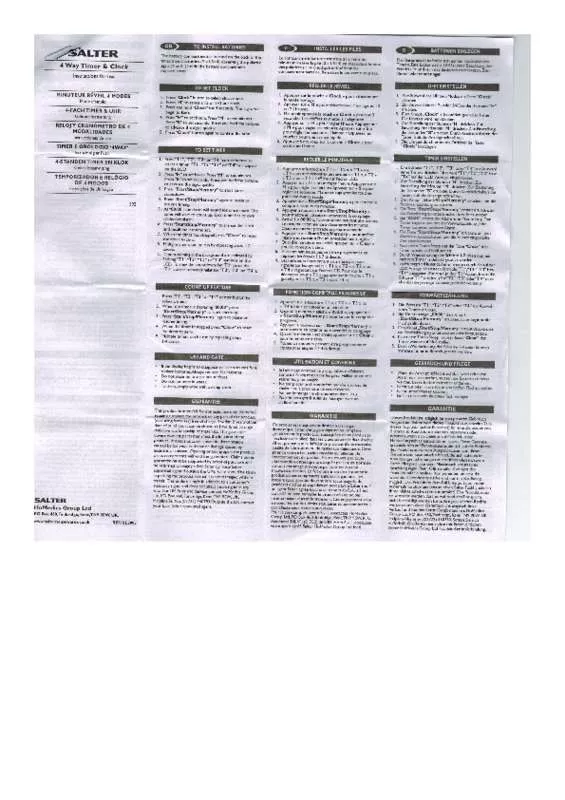User manual SALTER 4 WAY TIMER CLOCK392WHXR
Lastmanuals offers a socially driven service of sharing, storing and searching manuals related to use of hardware and software : user guide, owner's manual, quick start guide, technical datasheets... DON'T FORGET : ALWAYS READ THE USER GUIDE BEFORE BUYING !!!
If this document matches the user guide, instructions manual or user manual, feature sets, schematics you are looking for, download it now. Lastmanuals provides you a fast and easy access to the user manual SALTER 4 WAY TIMER CLOCK392WHXR. We hope that this SALTER 4 WAY TIMER CLOCK392WHXR user guide will be useful to you.
Lastmanuals help download the user guide SALTER 4 WAY TIMER CLOCK392WHXR.
Manual abstract: user guide SALTER 4 WAY TIMER CLOCK392WHXR
Detailed instructions for use are in the User's Guide.
[. . . ] For product support, go to www. sonyericsson. com/support.
Accessories – More for your phone
Desk Stand CDS-75
Charge your phone and transfer files to your computer simultaneously
Camera Phone Kit IPK-100
Never miss a shot with a protective case, tripod and belt clip
TV-Out Cable ITC-60
Share your images on the big screen
These accessories can be purchased separately but may not be available in every market. To view full feature descriptions and the range of accessories go to www. sonyericsson. com/accessories.
Contents
Getting started. . . . . . . . . . . . . . . . . . . . . . 6
Assembly. . . . . . . . . . . . . . . . . . . . . . . . . . . . . . . . . . . . . . . . . . . . 6 Turning on the phone. . . . . . . . . . . . . . . . . . . . . . . . . 7 Help. . . . . . . . . . . . . . . . . . . . . . . . . . . . . . . . . . . . . . . . . . . . . . . . . . . . 8 Charging the battery. . . . . . . . . . . . . . . . . . . . . . . . . . 8 Phone overview. . . . . . . . . . . . . . . . . . . . . . . . . . . . . . . . 10 Menu overview. . . . . . . . . . . . . . . . . . . . . . . . . . . . . . . . . 12 Navigation. . . . . . . . . . . . . . . . . . . . . . . . . . . . . . . . . . . . . . . . 14 Memory. . . . . . . . . . . . . . . . . . . . . . . . . . . . . . . . . . . . . . . . . . . . 15 Phone language. . . . . . . . . . . . . . . . . . . . . . . . . . . . . . . 16 Entering text. . . . . . . . . . . . . . . . . . . . . . . . . . . . . . . . . . . . . 17 Transferring content to and from a computer. . . . . . . . . . . . . . . . . . . . . . . . . . . . . . . . . . . . . . . 25 Using the USB cable. . . . . . . . . . . . . . . . . . . . . . . . 26 Phone name. . . . . . . . . . . . . . . . . . . . . . . . . . . . . . . . . . . . . 27 Using Bluetooth™ wireless technology. . . . . . . . . . . . . . . . . . . . . . . . . . . . . . . . . . . . . . . . 27 Backing up and restoring. . . . . . . . . . . . . . . . . 28
Calling. . . . . . . . . . . . . . . . . . . . . . . . . . . . . . . . . . 30
Making and receiving calls. . . . . . . . . . . . . . . 30 Contacts. . . . . . . . . . . . . . . . . . . . . . . . . . . . . . . . . . . . . . . . . . . 32 Speed dial. . . . . . . . . . . . . . . . . . . . . . . . . . . . . . . . . . . . . . . . 35 More calling features. . . . . . . . . . . . . . . . . . . . . . . . 36
Cyber-shot™ . . . . . . . . . . . . . . . . . . . . . . 18
Using the camera. . . . . . . . . . . . . . . . . . . . . . . . . . . . . 18 More camera features. . . . . . . . . . . . . . . . . . . . . . 19 Viewing and tagging photos. . . . . . . . . . . . 20 Working with photos. . . . . . . . . . . . . . . . . . . . . . . . 22 Blogging. . . . . . . . . . . . . . . . . . . . . . . . . . . . . . . . . . . . . . . . . . . 22 Printing photos. . . . . . . . . . . . . . . . . . . . . . . . . . . . . . . . . 23
Messaging. . . . . . . . . . . . . . . . . . . . . . . . . . . 40
Text and picture messages. . . . . . . . . . . . . . 40 Voice messages. . . . . . . . . . . . . . . . . . . . . . . . . . . . . . . 41 Email. . . . . . . . . . . . . . . . . . . . . . . . . . . . . . . . . . . . . . . . . . . . . . . . . 42 Instant messaging . . . . . . . . . . . . . . . . . . . . . . . . . . . 43
Transferring and handling content. . . . . . . . . . . . . . . . . 24
Handling content in the phone. . . . . . . . . 24 Sending content to another phone. . . . . . . . . . . . . . . . . . . . . . . . . . . . . . . . . . . . . . . . . . . . . . . 25
Music . . . . . . . . . . . . . . . . . . . . . . . . . . . . . . . . . . 45
Stereo portable handsfree. . . . . . . . . . . . . . . 45 Music player. . . . . . . . . . . . . . . . . . . . . . . . . . . . . . . . . . . . . 45 PlayNow™. . . . . . . . . . . . . . . . . . . . . . . . . . . . . . . . . . . . . . . . 47 TrackID™. . . . . . . . . . . . . . . . . . . . . . . . . . . . . . . . . . . . . . . . . 47 Online music and video clips. . . . . . . . . . . 47 1
This is an Internet version of this publication. © Print only for private use.
Video player. . . . . . . . . . . . . . . . . . . . . . . . . . . . . . . . . . . . . 48 Radio. . . . . . . . . . . . . . . . . . . . . . . . . . . . . . . . . . . . . . . . . . . . . . . . 48 MusicDJ™. . . . . . . . . . . . . . . . . . . . . . . . . . . . . . . . . . . . . . . . 48 Record sound. . . . . . . . . . . . . . . . . . . . . . . . . . . . . . . . . . . 49
Internet. . . . . . . . . . . . . . . . . . . . . . . . . . . . . . . . 49
Bookmarks. . . . . . . . . . . . . . . . . . . . . . . . . . . . . . . . . . . . . . . 49 History pages. . . . . . . . . . . . . . . . . . . . . . . . . . . . . . . . . . . 50 More browser features. . . . . . . . . . . . . . . . . . . . . 50 Internet security and certificates. . . . . . 51 Web feeds. . . . . . . . . . . . . . . . . . . . . . . . . . . . . . . . . . . . . . . . 51 YouTube. . . . . . . . . . . . . . . . . . . . . . . . . . . . . . . . . . . . . . . . . . . 52 Wi-Fi™. . . . . . . . . . . . . . . . . . . . . . . . . . . . . . . . . . . . . . . . . . . . . 52 DLNA™. . . . . . . . . . . . . . . . . . . . . . . . . . . . . . . . . . . . . . . . . . . . 53
Alarms. . . . . . . . . . . . . . . . . . . . . . . . . . . . . . . . . . . . . . . . . . . . . . 60 Calendar. . . . . . . . . . . . . . . . . . . . . . . . . . . . . . . . . . . . . . . . . . . 61 Notes. . . . . . . . . . . . . . . . . . . . . . . . . . . . . . . . . . . . . . . . . . . . . . . . 61 Tasks. . . . . . . . . . . . . . . . . . . . . . . . . . . . . . . . . . . . . . . . . . . . . . . . 62 Profiles. . . . . . . . . . . . . . . . . . . . . . . . . . . . . . . . . . . . . . . . . . . . . 62 Time and date. . . . . . . . . . . . . . . . . . . . . . . . . . . . . . . . . . 63 Theme. . . . . . . . . . . . . . . . . . . . . . . . . . . . . . . . . . . . . . . . . . . . . . 63 Main menu layout. . . . . . . . . . . . . . . . . . . . . . . . . . . . . 63 Ringtones. . . . . . . . . . . . . . . . . . . . . . . . . . . . . . . . . . . . . . . . . 63 Screen orientation. . . . . . . . . . . . . . . . . . . . . . . . . . . . 64 Games. . . . . . . . . . . . . . . . . . . . . . . . . . . . . . . . . . . . . . . . . . . . . . 64 Applications. . . . . . . . . . . . . . . . . . . . . . . . . . . . . . . . . . . . . 64 Locks. . . . . . . . . . . . . . . . . . . . . . . . . . . . . . . . . . . . . . . . . . . . . . . . 65
GPS. . . . . . . . . . . . . . . . . . . . . . . . . . . . . . . . . . . . . 54
Using GPS. . . . . . . . . . . . . . . . . . . . . . . . . . . . . . . . . . . . . . . . 54 Google Maps™ for mobile. . . . . . . . . . . . . . . 54 Driving directions. . . . . . . . . . . . . . . . . . . . . . . . . . . . . 55 More GPS features. . . . . . . . . . . . . . . . . . . . . . . . . . . 55
Troubleshooting. . . . . . . . . . . . . . . . . . 67
Common questions. . . . . . . . . . . . . . . . . . . . . . . . . . 67 Error messages. . . . . . . . . . . . . . . . . . . . . . . . . . . . . . . . 70
Important information. . . . . . . . . 71 Index. . . . . . . . . . . . . . . . . . . . . . . . . . . . . . . . . . . . 83
Synchronising. . . . . . . . . . . . . . . . . . . . . 57
Synchronising using a computer. . . . . 57 Synchronising using an Internet service. . . . . . . . . . . . . . . . . . . . . . . . . . . . . . . . . . . . . . . . . . . . . . 58
More features. . . . . . . . . . . . . . . . . . . . . . 59
Flight mode. . . . . . . . . . . . . . . . . . . . . . . . . . . . . . . . . . . . . . 59 Update Service. . . . . . . . . . . . . . . . . . . . . . . . . . . . . . . . . 59 2
This is an Internet version of this publication. © Print only for private use.
Sony Ericsson 4 WAY TIMER CLOCK392WHXR Cyber-shot™
UMTS/HSDPA 2100 GSM/GPRS/EDGE 850/900/1800/1900 This User guide is published by Sony Ericsson Mobile Communications AB or its local affiliated company, without any warranty. [. . . ] To turn on push email notification • From standby select Menu > Messaging > Email > Settings > Push email.
Before using Instant messaging If no settings exist in your phone, you need to enter server settings. Your service provider can provide standard settings information such as: • • • • Username Password Server address Internet profile
To enter Instant messaging server settings 1 From standby select Menu > Messaging > IM > Configure. To log in to the Instant messaging server • From standby select Menu > Messaging > IM > Log in. To log out of the Instant messaging server • Select Options > Log out. To add a chat contact 1 From standby select Menu > Messaging > IM > the Contacts tab. 2 Select Options > Add contact.
Instant messaging
You can connect and log in to the Instant messaging server to communicate online with chat messages. If you cannot use Instant messaging, see I cannot use Internetbased services on page 67.
Messaging
This is an Internet version of this publication. © Print only for private use.
43
To send a chat message 1 From standby select Menu > Messaging > IM > the Contacts tab. Status You can show your status, for example, Happy or Busy, to your contacts only. You can also show your status to all users on the Instant messaging server. To view my status 1 From standby select Menu > Messaging > IM. © Print only for private use.
45
Deleting a playlist, or a track from a playlist, does not delete the track from the memory, just the reference to the track in that list.
It may take a few minutes for the phone to create a playlist.
It may take a few minutes before a transferred audio book appears in the list of available audio books.
To access audio books • From standby select Menu > Media > Music > Audio books.
You can find audio books in formats other than M4B and those that do not have ID3v2 chapter tags in the Tracks folder.
To create a playlist 1 From standby select Menu > Media > Music > Playlists. 2 Scroll to New playlist and select Add. 4 For each track you want to add, scroll to the track and select Mark. 5 Select Add to add the marked tracks to the playlist. To add tracks to a playlist 1 From standby select Menu > Media > Music > Playlists. 4 For each track you want to add, scroll to the track and select Mark. 5 Select Add to add the marked tracks to the playlist. Audio books You can listen to audio books you have transferred to your phone from a computer using Sony Ericsson Media Manager. 46 Music
Buy Now If you subscribe to a music service allowing limited, non-permanent use with your phone, you can mark a track you are interested in buying later. The next time you synchronise your music with Windows Media® Player on a computer with enabled Internet access, you should be asked if you want to buy the track you marked earlier. If you accept, the track is downloaded to your computer and your selected music service account is charged. [. . . ] Tampering with any of the seals on the Product will void the warranty. THERE ARE NO EXPRESS WARRANTIES, WHETHER WRITTEN OR ORAL, OTHER THAN THIS PRINTED LIMITED WARRANTY. ALL IMPLIED WARRANTIES, INCLUDING WITHOUT LIMITATION THE IMPLIED WARRANTIES OF MERCHANTABILITY OR FITNESS FOR A PARTICULAR PURPOSE, ARE LIMITED TO THE DURATION OF THIS LIMITED WARRANTY. IN NO EVENT SHALL SALTER ERICSSON OR ITS LICENSORS BE LIABLE FOR INCIDENTAL OR CONSEQUENTIAL DAMAGES OF ANY NATURE WHATSOEVER, INCLUDING BUT NOT LIMITED TO LOST PROFITS OR COMMERCIAL LOSS TO THE FULL EXTENT THOSE DAMAGES CAN BE DISCLAIMED BY LAW. [. . . ]
DISCLAIMER TO DOWNLOAD THE USER GUIDE SALTER 4 WAY TIMER CLOCK392WHXR Lastmanuals offers a socially driven service of sharing, storing and searching manuals related to use of hardware and software : user guide, owner's manual, quick start guide, technical datasheets...manual SALTER 4 WAY TIMER CLOCK392WHXR