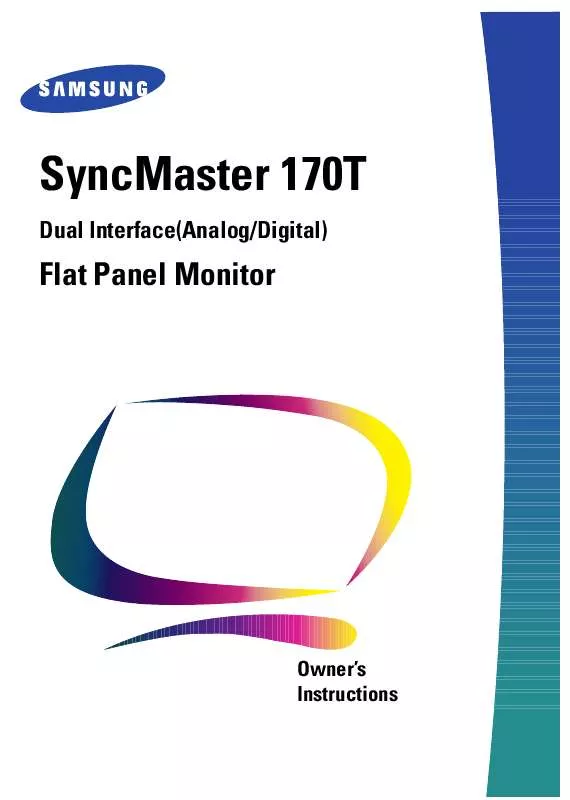User manual SAMSUNG SYNCMASTER 170T TFT
Lastmanuals offers a socially driven service of sharing, storing and searching manuals related to use of hardware and software : user guide, owner's manual, quick start guide, technical datasheets... DON'T FORGET : ALWAYS READ THE USER GUIDE BEFORE BUYING !!!
If this document matches the user guide, instructions manual or user manual, feature sets, schematics you are looking for, download it now. Lastmanuals provides you a fast and easy access to the user manual SAMSUNG SYNCMASTER 170T TFT. We hope that this SAMSUNG SYNCMASTER 170T TFT user guide will be useful to you.
Lastmanuals help download the user guide SAMSUNG SYNCMASTER 170T TFT.
Manual abstract: user guide SAMSUNG SYNCMASTER 170T TFT
Detailed instructions for use are in the User's Guide.
[. . . ] SyncMaster 170T
Dual Interface(Analog/Digital)
Flat Panel Monitor
Owner's Instructions
Information in this document is subject to change without notice. © 2000 Samsung Electronics Co. , Ltd. Reproduction in any manner whatsoever without the written permission of Samsung Electronics Co. , Ltd. shall not be liable for errors contained herein or for incidental or consequential damages in connection with the furnishing, performance, or use of this material. [. . . ] If satisfactory results are not obtained using the Fine adjustment, use the Coarse adjustment and then use Fine again. This function may change the width of the display image. Use the Horizontal function on the Position menu to center the display image on the screen.
Français
Image Lock controls adjust for and limit the amount of noise in the video signal which causes horizontal lines or areas on the screen where the image appears to be unstable and jitters or shimmers.
English
Adjusting Your LCD Monitor
Table 1. Menu Adjustments (Continued )
Icon Settings and Sub-menus Reset: s Geometry Color s Description
Reset controls return the settings to the factory preset values for the selected group of functions. Geometry changes the Position settings, Image Lock settings and changes the Image Size to Expand 2. Color changes the RGB settings back to their original factory settings. Language sets the OSD to display in one of six languages (English, French, German, Spanish, Italian, or Svenska). The language chosen affects only the language of the OSD. It has no effect on any software running on the computer. The OSD stays active for as long as it is in use. Menu Display Time sets the length of time the OSD will remain active after the last time you pushed a button.
Language: English s Deutsch Español s s Français s Italiano s Svenska
s
Menu Display Time:
s s s s
5 Seconds 10 Seconds 20 Seconds 200 Seconds
Menu Position: s Horizontal Vertical s
Each time the OSD opens it displays in the same location on the screen. Menu Position controls that location.
English
14
Adjusting Your LCD Monitor
Table 1. Menu Adjustments (Continued )
Icon Settings and Sub-menus Image Size: Normal Expanded 1 s Expanded 2 s
s
Description
Image Effect: s Scaling Filtering s
Image Effect optimizes the display for the type of software you are using. Scaling smooths an image which may help the eye to see more detail. Filtering sharpens text by adding a fine, contrasting line around each character so that it is easier to recognize.
English
15
Italiano
Portuguese
Deutsch
Español
If your computer or video board supplies a signal rate and addressability lower than 1280 x 1024, this LCD Monitor provides a scaling processor that can expand the addressability up to 1280 x 1024. Select the Normal setting to use the normal size viewing area for the current signal. Expanded 1 expands the viewing area to the full width of the monitor screen. Expanded 2 extends the viewing area both horizontally and vertically to the full size of the monitor screen.
Français
English
Appendix
PowerSaver
This monitor has a built-in power management system called PowerSaver. This system saves energy by switching your monitor into a low-power mode when it has not been used for a certain amount of time. The available modes are "On", "Standby", "Sleep", and "Deep Sleep". PowerSaver operates with a VESA DPMS compliant video card installed in your computer. You use a software utility installed on your computer to set up this feature. [. . . ] Government Printing Office, Washington, DC 20402, Stock Number 004-000-00345-4.
MPR II Compliance
This monitor complies with SWEDAC(MPR II) recommendations for reduced electric and magnetic fields.
European Notice
Products with the CE Marking comply with both the EMC Directive (89/336/EEC), (92/31/EEC), (93/68/EEC) and the Low Voltage Directive (73/23/EEC) issued by the Commission of the European Community. Compliance with these directives implies conformity to the following European Norms: s EN55022 (CISPR 22) Radio Frequency Interference s EN50082-1 : 1992 Electromagnetic Immunity s EN60555-2 (IEC555-2) Power Line Harmonics s EN60555-3 (IEC555-3) Voltage Fluctuations s EN60950 (IEC950) Product Safety.
Warning
User must use shielded signal interface cables to maintain FCC compliance for the product.
Declaration of conformity for products Marked with FCC Logo
This device complies with Part 15 of the FCC Rules. Operation is subject to the following two conditions: (1) this device may not cause harmful interference, and (2) this device must accept any interference received, including interference that may cause undesired operation.
U. S. A. :
Samsung Electronics America (SEA) One Samsung Place Ledgewood, NJ 07852 Tel. [. . . ]
DISCLAIMER TO DOWNLOAD THE USER GUIDE SAMSUNG SYNCMASTER 170T TFT Lastmanuals offers a socially driven service of sharing, storing and searching manuals related to use of hardware and software : user guide, owner's manual, quick start guide, technical datasheets...manual SAMSUNG SYNCMASTER 170T TFT