Detailed instructions for use are in the User's Guide.
[. . . ] Getting Started
Exitsthemenuwhenpressingthecontrollermorethan1second. Whenselectingthefunctionbymovingthecontrollertotheup/down/left/ Plug & Play (Initial Setup)
Connections
· Forbetterpictureandaudioquality, connecttoadigitaldeviceusingan HDMIcable. · Thepicturemaynotdisplaynormally(ifatall)ortheaudiomaynotworkif anexternaldevicethatusesanolderversionofHDMImodeisconnected totheTV. Ifsuchaproblemoccurs, askthemanufactureroftheexternal deviceabouttheHDMIversionand, ifoutofdate, requestanupgrade. · BesuretopurchaseacertifiedHDMIcable. Otherwise, thepicturemaynot displayoraconnectionerrormayoccur. [. . . ] Video Decoder SupportsuptoH. 264, Level4. 1 H. 264FMO/ASO/RS, VC1SP/MP/APL4andAVCHDarenotsupported. MPEG4SP, ASP: Below1280x720:60framemax Above1280x720:30framemax H. 263isnotsupported. Audio Decoder SupportsuptoWMA7, 8, 9STD, 9PRO, 10PRO WMA9PROandWMA10PROsupport 5. 1channel. (LBRmodeofWMAProis notsupported) WMALosslessisnotsupported.
y SupportedSubtitleFormatsw
xAllfilesinthefilelistsectionwillbedisplayedintheslideshow. xDuringtheslideshow, filesaredisplayedinorder. xDuringtheslideshow, youcanadjusttheslideshowspeedusing() MusicfilescanbeautomaticallyplayedduringtheSlideShowiftheBackground
MusicissettoOn.
Other Information
Installing the Wall Mount Kit
Thewallmountkit(soldseparately)allowsyoutomounttheTVonthewall.
Securing the TV to the Wall
Caution:Pulling, pushing, orclimbingontotheTVmaycause theTVtofall. Inparticular, ensurethatyourchildrendonothang overordestabilizetheTV;doingsomaycausetheTVtotipover, resultinginseriousinjuriesordeath. Followallsafetyprecautions providedontheincludedSafetyFlyer. Foraddedstability, install theanti-falldeviceforsafetypurposes, asfollows.
Kensington Lock
TheKensingtonLockisnotsuppliedbySamsung. Itisadeviceused tophysicallyfixthesystemwhenusingitinapublicplace. Refertothe manualprovidedwiththeKensingtonLockforadditionalinformationon properuse.
-
xYoucanmovetootherfileusingorbutton.
(REW)or(µ)(FF)button.
xDonotdisconnecttheUSBdevicewhileitisloading. xThehighertheresolutionoftheimage, thelongerittakestodisplayon xThemaximumsupportedJPEGresolutionis15360x8640pixels. xIfafileiscorruptedortheTVdoesnotsupportthefiletype, the"Not xTheTVcannotplayMP3fileswithDRMthathavebeendownloaded
SupportedFileFormat"messageappears. fromafor-paysite. DigitalRightsManagement(DRM)isatechnology thatsupportsthecreation, distribution, andmanagementofdigital contentinanintegratedandcomprehensiveway, includingprotecting therightsandinterestsofcontentproviders, preventingillegalcopying ofcontents, andmanagingbillingsandsettlements. thescreen.
Fordetailedinformationoninstallingthewallmount, seetheinstructions providedwiththewallmountitems. Contactatechnicianforassistance TheMode in Background MusiccannotbechangeduntiltheBGMhasfinished wheninstallingthewallmountbracket. SamsungElectronicsisnot loading. responsibleforanydamagetotheproductorinjurytoyourselforothersif y SupportedPhotoFormats youelecttoinstallthewallmountonyourown.
Image JPEG Photo Base-line Progressive Resolution 15360x8704 1024x768
Pleasefinda"K"iconontherearoftheTV. TheKensingtonslotis Thepositionandcolormaydifferdependingonthemodel.
To lock the product, follow these steps: besidethe"K"icon.
To prevent the TV from falling
pleasepurchasetheseadditionally.
Sincethenecessaryclamps, screws, andstringarenotsupplied,
Wall Mount Kit Specifications (VESA)
Enteryour4-digitPIN. ChangethePINusingtheChange PIN
Thewallmountkitisnotsupplied, butsoldseparately.
Installyourwallmountonasolidwallperpendiculartothefloor. When attachingtootherbuildingmaterials, pleasecontactyournearestdealer. If youinstalltheTVonaceilingorslantedwall, itmayfallandresultinsevere personalinjury.
Software Upgrade
Software Upgradecanbeperformedbydownloadingthelatest firmwarefromsamsung. comtoaUSBmemorydevice.
-
Internal
Name Xsub SubStationAlpha AdvancedSubStationAlpha SubRip MPEG-4Timedtext Container AVI MKV MKV MKV MP4 Format PictureFormat TextFormat TextFormat TextFormat TextFormat
Other Restrictions
y CMYK, YCCKColorspaceJPEGarenotsupported.
1. WraptheKensingtonlockcablearoundalarge, stationaryobjectsuchas deskorchair. Drivethescrewsintotheclampsandfirmlyfastenthemontothewall. Make 2. Slidetheendofthecablewiththelockattachedthroughtheloopedendof surethescrewsarefirmlyfixedintothewall. Putthescrewsintotheclamps, andthenfastenthescrewsontotheTV 3. InsertthelockingdeviceintotheKensingtonslotontheproduct. ConnecttheclampsfixedontotheTVandtheclampsfixedontothewall withastrongcableandthentiethestringtightly. Lockthelock.
Playing Multiple Files
Playing selected video/music/photo files 1. PresstheYellowbuttoninthefilelisttoselectthedesiredfile. Repeattheaboveoperationtoselectmultiplefiles.
HD Connection Guide
RefertothisinformationwhenconnectingexternaldevicestotheTV.
NOTE xStandarddimensionsforwallmountkitsareshowninthetablebelow. xWhenpurchasingourwallmountkit, adetailedinstallationmanualand xDonotusescrewsthatdonotcomplywiththeVESAstandardscrew xDonotusescrewsthatarelongerthanthestandarddimensionordo xForwallmountsthatdonotcomplywiththeVESAstandardscrew
specifications. notcomplywiththeVESAstandardscrewspecifications. Screwsthat aretoolongmaycausedamagetotheinsideoftheTVset. specifications, thelengthofthescrewsmaydifferdependingonthe wallmountspecifications. [. . . ] ABOUTDIVXVIDEO:DivX®isadigitalvideoformatcreatedbyDivX, LLC, a subsidiaryofRoviCorporation. ThisisanofficialDivXCertified®devicethat playsDivXvideo. Visitdivx. comformoreinformationandsoftwaretoolsto convertyourfilesintoDivXvideos. ABOUTDIVXVIDEO-ON-DEMAND:This DivXCertified®devicemustberegisteredinordertoplaypurchasedDivX Video-on-Demand(VOD)movies. Toobtainyourregistrationcode, locate theDivXVODsectioninyourdevicesetupmenu. Gotovod. divx. comfor moreinformationonhowtocompleteyourregistration. Coveredbyone ormoreofthefollowingU. S. patents:7, 295, 673;7, 460, 668;7, 515, 710; 7, 519, 274DivX®, DivXCertified®andassociatedlogosaretrademarksofRovi Corporationoritssubsidiariesandareusedunderlicense. ManufacturedunderlicensefromDolby Laboratories. Dolbyandthedouble-Dsymbol aretrademarksofDolbyLaboratories. ManufacturedunderlicenseunderU. S. Patent Nos:5, 956, 674;5, 974, 380;6, 487, 535& otherU. S. andworldwidepatentsissued& pending. DTS, theSymbol, &DTSandthe Symboltogetherareregisteredtrademarks& DTS2. 0+DigitalOutisatrademarkofDTS, Inc. Productincludessoftware. ©DTS, Inc. AllRights Reserved. [. . . ]

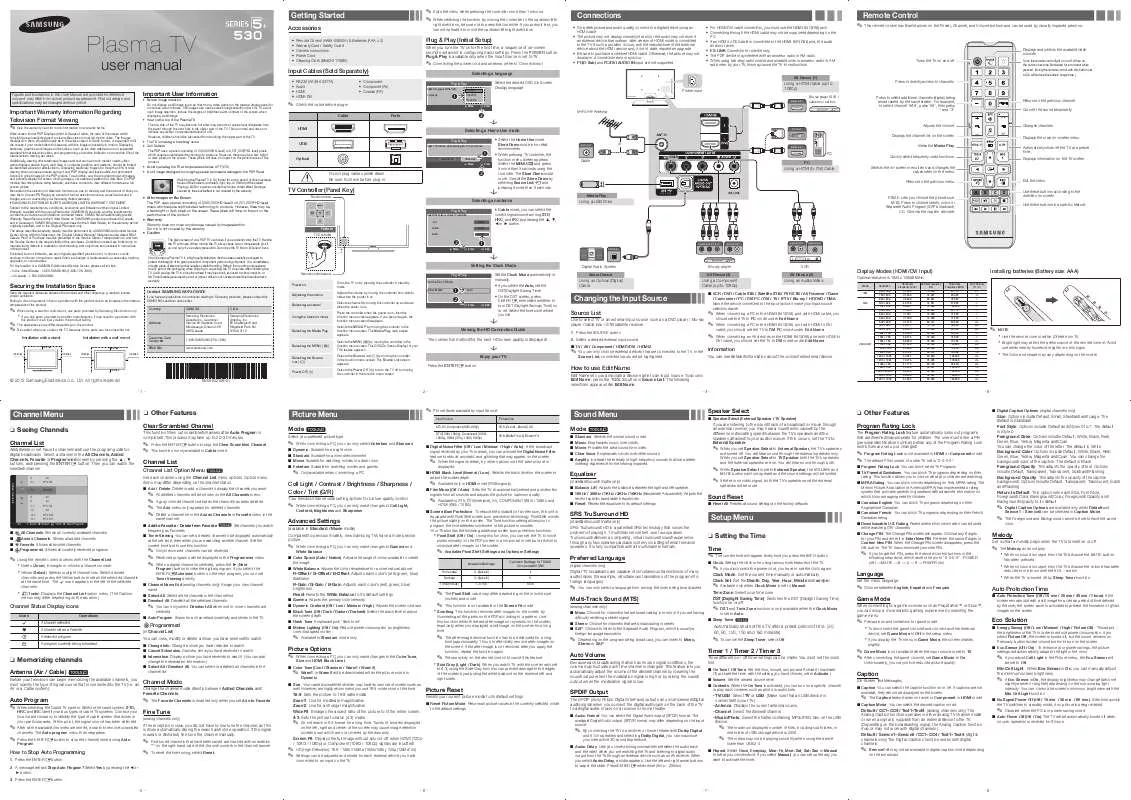
 SAMSUNG PN60E530A3F QUICK GUIDE (1101 ko)
SAMSUNG PN60E530A3F QUICK GUIDE (1101 ko)
 SAMSUNG PN60E530A3F QUICK GUIDE (1101 ko)
SAMSUNG PN60E530A3F QUICK GUIDE (1101 ko)
 SAMSUNG PN60E530A3F QUICK GUIDE (1101 ko)
SAMSUNG PN60E530A3F QUICK GUIDE (1101 ko)
