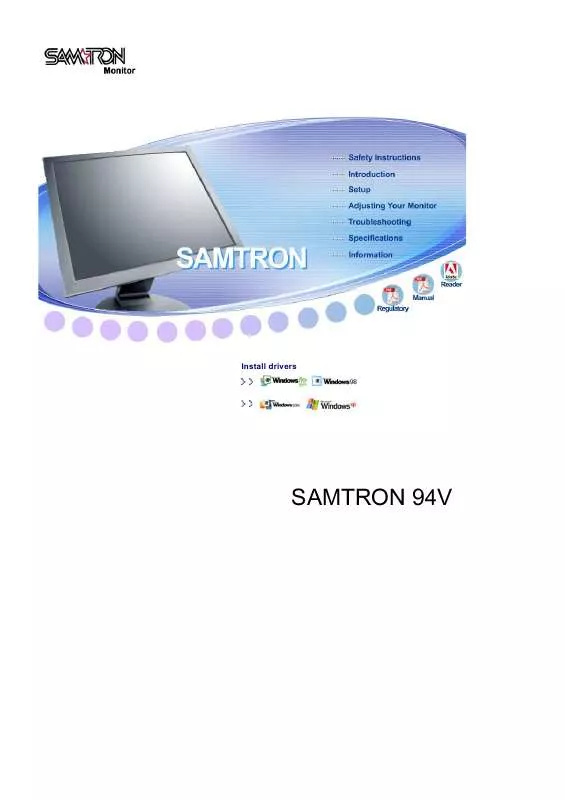Detailed instructions for use are in the User's Guide.
[. . . ] Install drivers
SAMTRON 94V
Failure to follow directions noted by this symbol could result in bodily harm or damage to equipment.
Prohibited
Important to read and understand at all times
Do not disassemble
Disconnect the plug from the outlet
Do not touch
Grounding to prevent an electric shock
Power
When not used for extended period of time, set your computer to DPMS. If using a screen saver, set it to the active screen mode.
Do not use a damaged or loose plug. This may cause an electric shock or fire.
Do not pull the plug out by the wire nor touch the plug with wet hands. This may cause an electric shock or fire.
Use only a properly grounded plug and receptacle. [. . . ] In this case, check the computer for trouble.
General
General Model Name LCD Panel Size Display area Pixel Pitch Type Synchronization Horizontal Vertical Display Color 16, 194, 277 Colors Resolution Optimum resolution Maximum resolution Input Signal, Terminated RGB Analog , 0. 7Vp-p Positive at 75 ohms Separate H/V sync, Composite sync, SOG, TTL level positive or negative. Maximum Pixel Clock 135 MHz Power Supply AC 100 ~ 240 VAC(+/- 10%), 60/50 Hz ± 3Hz Signal Cable 15pin-to-15pin D-sub cable, Detachable Power Consumption(maximum) Less than 38W Dimensions (WxDxH)/ Weight 1280 x 1024@60 Hz 1280 x 1024@75 Hz 31 ~ 81 kHz 56 ~ 75 Hz 19inch Diagonal 372. 32 (H) x 301. 56 (V) 0. 294mm (H) x 0. 294mm (V) a-si TFT active matrix SAMTRON 94V
428. 0 X 61. 8 X 357. 5 mm / 16. 9 x 2. 4 x 14. 1 inch (Without Stand) 428. 0 X 204. 0 X 433. 0 mm / 16. 9 x 8. 0 x 17. 0 inch (With Basic Stand) / 6. 25kg VESA Mounting Interface 100mm x 100mm (for use with Specialty(Arm) Mounting hardware. ) Environmental considerations Operating Storage Plug and Play Capability This monitor can be installed on any Plug & Play compatible system. Interaction of the monitor and computer systems will provide the best operating conditions and monitor settings. In most cases, monitor installation will proceed automatically, unless the user wishes to select alternate settings. Note: Design and specifications are subject to change without prior notice. Temperature: 50°F ~ 104°F(10°C ~ 40°C) Humidity: 10% ~ 80%, non-condensing Temperature: -4°F ~113°F (-20°C ~ 45°C) Humidity: 5% ~ 95%, non-condensing
PowerSaver
This monitor has a built-in power management system called PowerSaver. This system saves energy by switching your monitor into a low-power mode when it has not been used for a certain amount of time. The monitor automatically returns to normal operation when you press a key on the keyboard. For energy conservation, turn your monitor OFF when it is not needed, or when leaving it unattended for long periods. The PowerSaver system operates with a VESA DPMS compliant video card installed in your computer. Use a software utility installed on your computer to set up this feature. State Power Indicator Power Consumption Normal Operation Green Less than 38W Power saving mode EPA/ENERGY 2000 Green, Blinking Less than 1W (Off-mode) Power Switch off Black Less than 1W (230 Vac)
This monitor is EPA ENERGY STAR® compliant and ENERGY2000 compliant when used with a computer equipped with VESA DPMS functionality. As an ENERGY STAR® Partner, SAMSUNG has determined that this product meets the ENERGY STAR® guidelines for energy efficiency.
Preset Timing Modes
If the signal transferred from the computer is the same as the following Preset Timing Modes, the screen will be adjusted automatically. However, if the signal differs, the screen may go blank while the power LED is on. Refer to the video card manual and adjust the screen as follows. Preset Timing Modes Display Mode IBM, 640 x 350 IBM, 640 x 480 Horizontal Frequency (kHz) 31. 469 31. 469 Vertical Frequency (Hz) 70. 086 59. 940 Pixel Clock (MHz) 25. 175 25. 175 Sync Polarity (H/V) +/-/-
IBM, 720 x 400 MAC, 640 x 480 MAC, 832 x 624 MAC, 1152 x 870 VESA, 640 x 480 VESA, 640 x 480 VESA, 800 x 600 VESA, 800 x 600 VESA, 800 x 600 VESA, 800 x 600 VESA, 1024 x 768 VESA, 1024 x 768 VESA, 1024 x 768 VESA, 1152 x 864 VESA, 1280 x 1024 VESA, 1280 x 1024
31. 469 35. 000 49. 726 68. 681 37. 500 37. 861 35. 156 37. 879 46. 875 48. 077 48. 363 56. 476 60. 023 67. 500 63. 981 79. 976
70. 087 66. 667 74. 551 75. 062 75. 000 72. 809 56. 250 60. 317 75. 000 72. 188 60. 004 70. 069 75. 029 75. 000 60. 020 75. 025
28. 322 30. 240 57. 284 100. 00 31. 500 31. 500 36. 000 40. 000 49. 500 50. 000 65. 000 75. 000 78. 750 108. 00 108. 00 135. 00
-/+ -/-/-/-/-/-/+/+ +/+ +/+ -/-/+/+ +/+ +/+ +/+
Horizontal Frequency The time to scan one line connecting the right edge to the left edge of the screen horizontally is called Horizontal Cycle and the inverse number of the Horizontal Cycle is called Horizontal Frequency. Unit: kHz Vertical Frequency Like a fluorescent lamp, the screen has to repeat the same image many times per second to display an image to the user. The frequency of this repetition is called Vertical Frequency or Refresh Rate. Unit: Hz
Service
The address and phone number of the company can be changed without previous notice.
SAMTRON CANADA SAMSUNG ELECTRONICS CANADA INC. 7037 FINANCIAL DRIVE MISSISSAUGA, ONTARIO L5N 6R3 TEL : 1-800-726-7864 FAX : 905-542-1199 SAMTRON EUROPE SAMSUNG ELECTRONICS GMBH SAMSUNG-HAUS, AM KRONBERGER HANG 6 65824 SCHWALBACH/TS. , GERMANY TEL: 49 (0180) 5121213* FAX: 49 (0180) 5121214* * DM 0, 24/MIN.
SAMTRON MEXICO : SAMSUNG ELECTRONICS MEXICO. SAMTRON MÉXICO : Via Lopez Portillo No. SAMSUNG ELECTRONICS San Francisco Chilpan Tultitlan, Estado de Mexico C. P. [. . . ] Transport and Storage Limitations: Temperature Range of -40 C to +70 C Relative Humidity of 10 -95%, non-condensing * Bio-accumulative is defined as substances which accumulate within living organisms. ** Lead, Cadmium and Mercury are heavy metals which are Bio-accumulative.
Mercury Statement (LCD Monitor, LCD TV, DLP Projection TV, Projector for USA only) LAMP(S) INSIDE THIS PRODUCT CONTAIN MERCURY AND MUST BE RECYCLED OR DISPOSED OF ACCORDING TO LOCAL, STATE OR FEDERAL LAWS For details see lamprecycle. org, eiae. org, or call 1-800-Samsung
PRODUCT INFORMATION (Image Retention Free)
LCD Monitors and TVs may have image retention when switching from one image to another especially after displaying a stationary image for a long time. This guide is to demonstrate correct usage of LCD products in order to protect them from Image retention. During normal operation of a LCD panel, pixel image retention doesn't occur. [. . . ]