Detailed instructions for use are in the User's Guide.
[. . . ] Washing Machine Owner's Instructions
B1445A(V/S/C) B1245A(V/S/C) B1045A(V/S/C) R1245A(V/S/C) R1045A(V/S/C) F1245A(V/S/C) F1045A(V/S/C)
Register your product at www. samsung. com/global/register Code No. : DC68-02158R_EN
Features
1. Silver Wash - Silver Nano Health System
Samsung's silver Nano feature uses silver nano particles to sanitize and disinfect your laundry and your machine's drum. Delicates as well as smelly socks will get odor - free from human sweat at temperature as low as 30 °C. That saves energy and protects color and shape of your clothes.
2. [. . . ] Note: Check out the Child Lock button first when no button is activated while the washing machine is working.
10. Fuzzy Control dial
Turn the dial to select one of the 14 available wash programs. Cotton, Coloureds, Synthetics, Delicates, Wool, Hand wash, Quick, Rinse+Spin, Spin, Drain, Sensitive Skin (Stains, Delicates, Coloureds, Cotton)
11. Start/Pause selection button
Press to pause and restart programs.
12.
(On/Off) selection button
Press once to turn the washing machine on, press again to turn the washing machine off. If the washing machine power is left on for longer than 10 minutes without any buttons being touched, the power automatically turns off.
SAMSUNG Washing Machine Owner's Instructions 7
Washing a Load of Laundry
Washing for the first time
Before washing clothes for the first time, you must run a complete cycle without clothes. Pour a little detergent into compartment in the detergent drawer. Turn on the water supply to the washing machine. Press the Temperature button repeatedly until 40 °C is displayed. · This will remove any water from the manufacturer's test run remaining in the machine.
Dispender Dispenser Dispenser : Detergent for prewash or starch. : Detergent for main wash, water softener, pre-soaking agent, bleach and stain removal product. : Additives, e. g. fabric softener or former (fill no higher than lower edge of insert " A")
Putting detergent in the washing machine
1. Add laundry detergent into compartment . Add softener into compartment (if you desire). Add prewash detergent into compartment (if you desire).
Caution : Concentrated or thick fabric softener and conditioner must be diluted with a little water before being poured into the dispenser (prevents the overflow from becoming blocked. )
8 SAMSUNG Washing Machine Owner's Instructions
Washing a Load of Laundry
Washing clothes using Fuzzy Logic
Your new washing machine makes washing clothes easy, using Samsung's "Fuzzy Logic" automatic control system. When you select a wash program, the machine will set the correct temperature, washing time, and washing speed. To wash clothes using the Fuzzy Logic programs: 1. Load the articles one at a time loosely into the drum, without overfilling. Add the detergent, softener, and pre-wash detergent (if necessary) into the appropriate compartment. Note: Pre-wash is only available when washing Duvet, Bedding, Towel, Curtain, Cotton, Coloureds, Synthetics and Delicates programs. It is only necessary if your clothing is heavily soiled. Turn the Fuzzy Control dial to select the appropriate program for the type of clothes Cotton, Coloureds, Synthetics, Delicates, Wool, Hand wash, Quick, Rinse+Spin, Spin, Drain, Sensitive Skin (Stains, Delicates, Coloureds, Cotton) You will see the indicators light up on the control panel.
8. At this time, you can control the wash temperature, rinsing times, spin speed, delay time by pressing the appropriate option button. [. . . ] Only machine washable woolens with pure new wool label. Lightly soiled cottons or linen blouses, shirts, dark coloured terry cloth, coloured linen articles, jeans, etc.
1. The programme duration data has been measured under the conditions specified in Standard IEC 456. Consumption in individual homes may differ from the values given in the table due to variations in the pressure and temperature of the water supply, the load and the type of laundry.
16 SAMSUNG Washing Machine Owner's Instructions
Programme Chart
( user option)
Max load (kg) PROGRAM
B1445A B1245A B1045A
DETERGENT AND ADDITIVES Softener
Tem (°C)
Max
Spin Speed(MAX)rpm
B1245A B1445A R1245A F1245A B1045A R1045A F1045A
Delay Half start Load
R1245A F1245A Pre- wash R1045A F1045A wash
Sensitive Skin Cotton Sensitive Skin Coloureds Sensitive Skin Delicates Sensitive Skin Stains
6. 0 6. 0 2. 5 6. 0
5. 2 5. 2 2. 0 5. 2
4. 5 4. 5 2. 0 4. 5
yes yes yes yes
95 60 60 40
1400 1400 800 1400
1200 1200 800 1200
1000 1000 600 1000
PROGRAM Sensitive Skin Cotton Sensitive Skin Coloureds Sensitive Skin Delicates Sensitive Skin Stains
Type of WASH Averagely or lightly soiled cottons, bed linen, table linen, underwear, towels, shirts, etc. [. . . ]

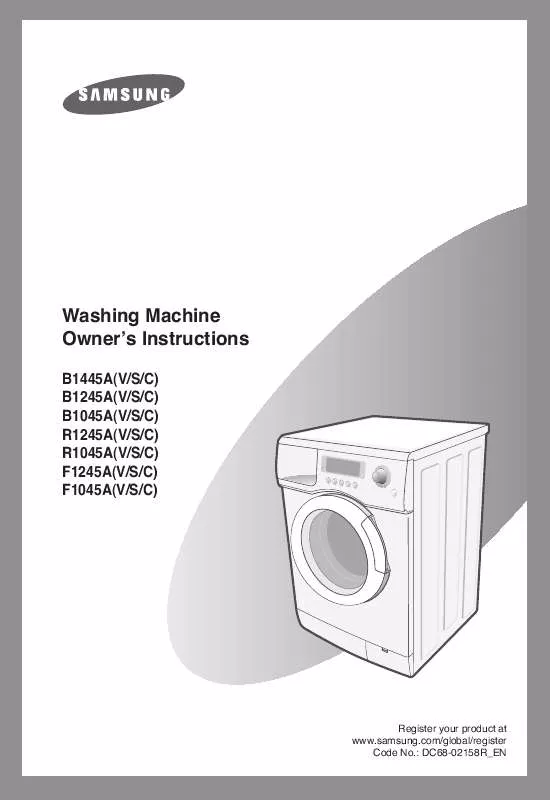
 SAMSUNG B1445A QUICK GUIDE (424 ko)
SAMSUNG B1445A QUICK GUIDE (424 ko)
