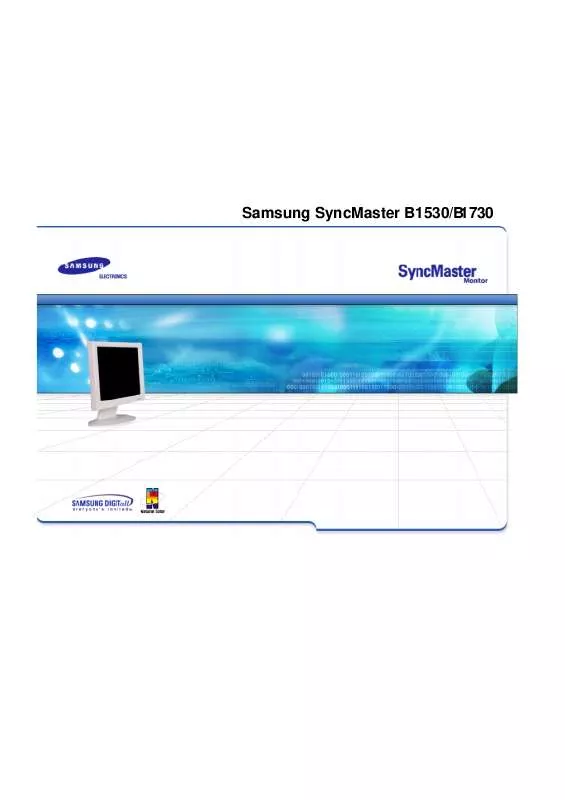Detailed instructions for use are in the User's Guide.
[. . . ] Samsung SyncMaster B1530/B 1730
Main Page Safety Instructions Notational Power Installation Cleaning Other Introduction Unpacking Front Rear Setup Connecting Your Monitor Installing the Monitor Driver Automatic Manual Installing VESA compliant mounting
On-Screen Display Troubleshooting Check List Q&A Self-Test Feature Check
Specifications General Specifications PowerSaver Preset Display Modes Information Terms Regulatory Natural Color For Better Display Authority
Notational
Power Installation Clean Other
Failure to follow directions noted by this symbol could result in bodily harm or damage to equipment.
Prohibited
Important to read and understand at all times
Do not disassemble
Disconnect the plug from the outlet
Do not touch
Grounding to prevent an electric shock
When not used for extended periods of time, set your PC to DPMS. If using a screen saver, set it to the active screen mode.
Notational
Power
Installation Clean Other
Do not use a damaged or loose plug. This may cause an electric shock or fire.
Do not pull the plug out by the wire nor touch the plug with wet hands. This may cause an electric shock or fire.
Use only a properly grounded plug and reoeptacle. [. . . ] For energy conservation, turn your monitor OFF when it is not needed, or when leaving it unattended for long periods. The PowerSaver system operates with a VESA DPMS compliant video card installed in your computer. Use a software utility installed on your computer to set up this feature. State Power Indicator Power Consumption Normal Operation Green Less than 45W Power saving mode EPA/ENERGY 2000 Green, Blinking Less than 2W Power Switch off Black Less than 1W
This monitor is EPA ENERGY STAR® compliant and ENERGY2000 compliant when used with a computer equipped with VESA DPMS functionality. As an ENERGY STAR® Partner, SAMSUNG has determined that this product meets the ENERGY STAR® guidelines for energy efficiency.
Samsung SyncMaster B1530
If the signal transferred from the computer is the same as the following Preset Timing Modes, the screen will be adjusted automatically. However, if the signal differs, the screen may go blank while the power LED is on. Refer to the video card manual and adjust the screen as follows.
General PowerSaver
Table 1. Preset Timing Modes Display Mode IBM, 640 x 350 IBM, 640 x 480 IBM, 720 x 400 VESA, 640 x 480 VESA, 640 x 480 VESA, 800 x 600 VESA, 800 x 600 VESA, 800 x 600 VESA, 800 x 600 VESA, 1024 x 768 VESA, 1024 x 768 VESA, 1024 x 768 Horizontal Frequency (kHz) 31, 469 31, 469 31, 469 37, 500 37, 861 35, 156 37, 879 46, 875 48, 077 48, 363 56, 476 60, 023 Vertical Frequency (Hz) 70, 086 59, 940 70, 087 75, 000 72, 809 56, 250 60, 317 75, 000 72, 188 60, 004 70, 069 75, 029 Pixel Clock (MHz) 25, 175 25, 175 28, 322 31, 500 31, 500 36, 000 40, 000 49, 500 50, 000 65, 000 75, 000 78, 750 Sync Polarity (H/V) +/-/-/+ -/-/+, -/+, +/+ +/+ +/+ -/-/+/+
Preset Timing Modes
Horizontal Frequency The time to scan one line connecting the right edge to the left edge of the screen horizontally is called Horizontal Cycle and the inverse number of the Horizontal Cycle is called Horizontal Frequency. Unit: kHz Vertical Frequency Like a fluorescent lamp, the screen has to repeat the same image many times per second to display an image to the user. The frequency of this repetition is called Vertical Frequency or Refresh Rate. Unit: Hz
Samsung SyncMaster B1730
If the signal transferred from the computer is the same as the following Preset Timing Modes, the screen will be adjusted automatically. However, if the signal differs, the screen may go blank while the power LED is on. Refer to the video card manual and adjust the screen as follows.
General PowerSaver
Table 1. Preset Timing Modes Display Mode IBM, 640 x 350 IBM, 640 x 480 IBM, 720 x 400 VESA, 640 x 480 VESA, 640 x 480 MAC, , 640 x 480 MAC, , 832 x 624 VESA, 800 x 600 VESA, 800 x 600 VESA, 800 x 600 VESA, 800 x 600 VESA, 1024 x 768 VESA, 1024 x 768 VESA, 1024 x 768 VESA, 1280 x 1024 VESA, 1280 x 1024 Horizontal Frequency (kHz) 31, 469 31, 469 31, 469 37, 500 37, 861 35, 000 49, 726 35, 156 37, 879 46, 875 48, 077 48, 363 56, 476 60, 023 63, 981 79, 976 Vertical Frequency (Hz) 70, 086 59, 940 70, 087 75, 000 72, 809 66, 667 74, 551 56, 250 60, 317 75, 000 72, 188 60, 004 70, 069 75, 029 60, 020 75, 025 Pixel Clock (MHz) 25, 175 25, 175 28, 322 31, 500 31, 500 30, 240 57, 284 36, 000 40, 000 49, 500 50, 000 65, 000 75, 000 78, 750 108, 00 135, 00 Sync Polarity (H/V) +/-/-/+ -/-/-/-/+, -/+, +/+ +/+ +/+ -/-/+/+ +/+ +/+
Preset Timing Modes
Horizontal Frequency The time to scan one line connecting the right edge to the left edge of the screen horizontally is called Horizontal Cycle and the inverse number of the Horizontal Cycle is called Horizontal Frequency. Unit: kHz Vertical Frequency Like a fluorescent lamp, the screen has to repeat the same image many times per second to display an image to the user. The frequency of this repetition is called Vertical Frequency or Refresh Rate. Unit: Hz
Dot Pitch The image on a monitor is composed of red, green and blue dots. The closer the dots, the higher the resolution. The distance between two dots of the same color is called the 'Dot Pitch'. Unit: mm Vertical Frequency The screen must be redrawn several times per second in order to create and display an image for the user. The frequency of this repetition per second is called Vertical Frequency or Refresh Rate. Unit: Hz Example: If the same light repeats itself 60 times per second, this is regarded as 60 Hz. [. . . ] If there's still noise after automatic adjustment, use FINE/COARSE adjustment function. If you view a fixed screen for an extended period of time, residual image or blurriness may appear. Change the mode to energy save or set a screensaver to moving picture when you need to be away from the monitor for an extended period of time.
Terms Regulatory Natural Color
For Better Display
Authority
Samsung SyncMaster B1730
For Better Display 1. Adjust computer resolution and screen injection rate (refresh rate) in control panel of computer as described below to enjoy the best quality of picture. [. . . ]