User manual SAMSUNG CLP-325
Lastmanuals offers a socially driven service of sharing, storing and searching manuals related to use of hardware and software : user guide, owner's manual, quick start guide, technical datasheets... DON'T FORGET : ALWAYS READ THE USER GUIDE BEFORE BUYING !!!
If this document matches the user guide, instructions manual or user manual, feature sets, schematics you are looking for, download it now. Lastmanuals provides you a fast and easy access to the user manual SAMSUNG CLP-325. We hope that this SAMSUNG CLP-325 user guide will be useful to you.
Lastmanuals help download the user guide SAMSUNG CLP-325.
You may also download the following manuals related to this product:
Manual abstract: user guide SAMSUNG CLP-325
Detailed instructions for use are in the User's Guide.
[. . . ] CLP-320 Series
Color Laser Printer
User's Guide
imagine the possibilities
Thank you for purchasing a Samsung product.
copyright
© 2010 Samsung Electronics Co. , Ltd. This user's guide is provided for information purposes only. All information included herein is subject to change without notice. Samsung Electronics is not responsible for any direct or indirect damages, arising from or related to use of this user's guide. [. . . ] Or, if you are a Windows user, you can launch it from the Start menu, select Programs or All Programs > Samsung Printers > your printer driver name > Smart Panel. Select necessary options in the Altitude Adjustment drop-down list. If your machine is connected to a network, SyncThruTM Web Service screen appears automatically. This can also be adjusted via SyncThruTM Web Service.
Macintosh
Macintosh does not support this function. Macintosh users need to change the default setting manually each time they want to print using other settings. 1. Open a Macintosh application and select the file you want to print. 4. Set appropriate tray from which you want to print. 6. Set paper type to correspond to the paper loaded in the tray from which you want to print. 7. Click Print to print.
Setting the default tray and paper
You can select the tray and paper you would like to keep using for printing job.
Linux
1. Open Terminal Program 2. When the Terminal screen appears, type in the following: [root@localhost root]# lpr <FileName>
Basic setup_ 50
3. Select Printer and click Properties. . . 5. Select tray (source) and its options, such as paper size and type. 6. Press OK.
If your machine is connected to the network, you can set the humidity mode via SyncThruTM Web Service. Select the appropriate value from the drop-down list, and then click Apply.
Using the power saving feature
When you will not be using the machine for a while, you can use this feature to save power. You change power save in Printer Settings Utility. Double-click the Smart Panel icon on the Windows task bar (or Notification Area in Linux). You can also click Smart Panel on the status bar in Mac OS X (See "Using the Smart Panel program" on page 69). Or, if you are a Windows user, you can launch it from the Start menu, select Programs or All Programs > Samsung Printers > your printer driver name > Smart Panel. Select the appropriate value from the drop-down list, and then click Apply.
Changing font setting (CLP-320N(K)/CLP-321N/CLP-325W(K)/ /CLP-326W only)
Your machine has preset font setting depending on your region or country. If you want to change the font or set the font for special condition, such as the DOS environment, you can change the font setting as follows: 1. Double-click the Smart Panel icon on the Windows task bar (or Notification Area in Linux). You can also click Smart Panel on the status bar in Mac OS X (See "Using the Smart Panel program" on page 69). Or, if you are a Windows user, you can launch it from the Start menu, select Programs or All Programs > Samsung Printers > your printer driver name > Smart Panel. Confirm if PCL is selected in Emulation Setting. [. . . ] The format of a UNC path is: \\<servername>\<sharename>\<Additional directory>
SMTP
Simple Mail Transfer Protocol (SMTP) is the standard for e-mail transmissions across the Internet. SMTP is a relatively simple, text-based protocol, where one or more recipients of a message are specified, and then the message text is transferred. It is a client-server protocol, where the client transmits an email message to the server.
URL
Uniform Resource Locator (URL) is the global address of documents and resources on the Internet. The first part of the address indicates what protocol to use, the second part specifies the IP address or the domain name where the resource is located.
SSID
Service Set Identifier (SSID) is a name of a wireless local area network (WLAN). [. . . ]
DISCLAIMER TO DOWNLOAD THE USER GUIDE SAMSUNG CLP-325 Lastmanuals offers a socially driven service of sharing, storing and searching manuals related to use of hardware and software : user guide, owner's manual, quick start guide, technical datasheets...manual SAMSUNG CLP-325

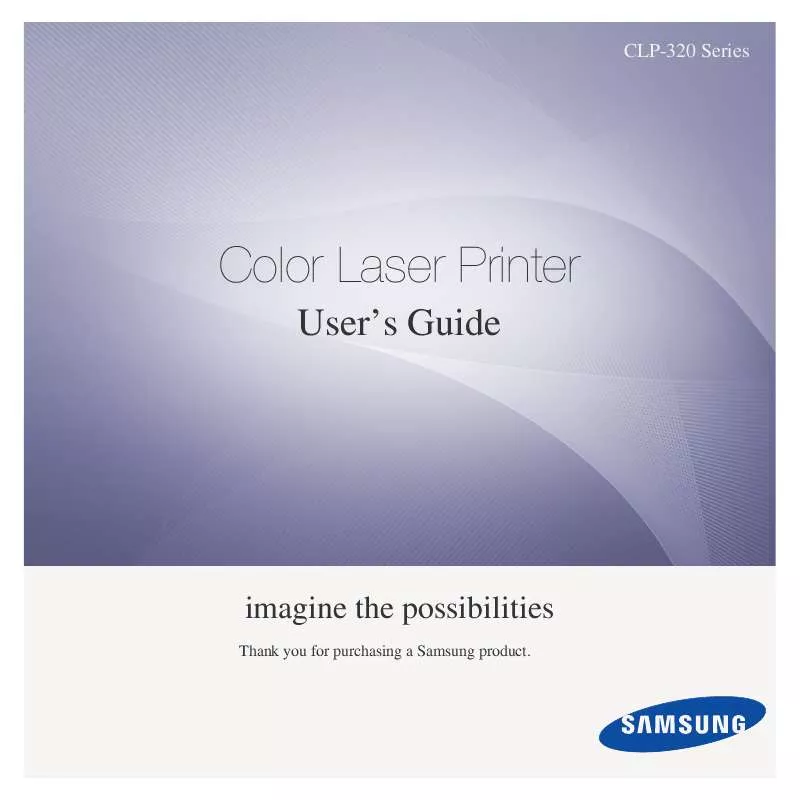
 SAMSUNG CLP-325 UNIVERSAL PRINT DRIVER GUIDE (1085 ko)
SAMSUNG CLP-325 UNIVERSAL PRINT DRIVER GUIDE (1085 ko)
 SAMSUNG CLP-325 UNIVERSAL PRINT DRIVER GUIDE (1085 ko)
SAMSUNG CLP-325 UNIVERSAL PRINT DRIVER GUIDE (1085 ko)
 SAMSUNG CLP-325 DOC(DECLARATION OF CONFORMITY) (55 ko)
SAMSUNG CLP-325 DOC(DECLARATION OF CONFORMITY) (55 ko)
 SAMSUNG CLP-325 UNIVERSAL PRINT DRIVER GUIDE (VER.2.00) (1140 ko)
SAMSUNG CLP-325 UNIVERSAL PRINT DRIVER GUIDE (VER.2.00) (1140 ko)
