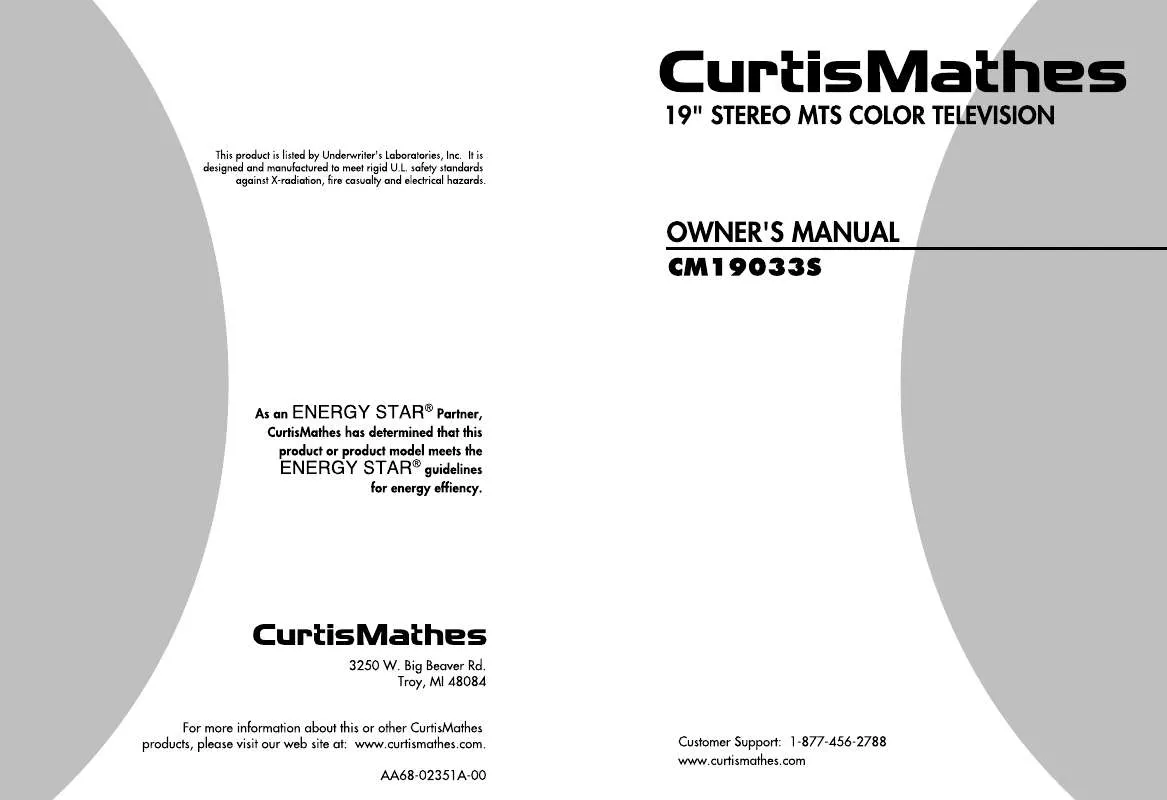Detailed instructions for use are in the User's Guide.
[. . . ] Important Safety Instructions
CAUTION
RISK OF ELECTRIC SHOCK DO NOT OPEN
CAUTION: TO REDUCE THE RISK OF ELECTRIC SHOCK, DO NOT REMOVE COVER (OR BACK). REFER SERVICING TO QUALIFIED SERVICE PERSONNEL. This symbol indicates high voltage is present inside. It is dangerous to make any kind of contact with any inside part of this product. [. . . ] Press the MENU button four times to exit.
After adjusting an item, the gauge will automatically disappear (after about 5 seconds).
w
3. 8
CHAPTER THREE: TV OPERATION
O P E R AT I O N
Using Automatic Picture Settings
Your TV has three automatic picture settings ("Standard", "Natural", and "Mild") that are preset at the factory. You can activate either Standard, Natural or Mild by making a selection from the menu. Or, you can select "Custom" which automatically recalls your personalized picture settings.
1
Press the MENU button to display the menu.
2
Press the VOL - or VOL + button to select the "Standard, " "Natural, " "Mild, " or "Custom" picture setting.
· · · ·
Choose Standard for the standard factory settings. Natural: Optimal indoor screen condition. Choose Mild ("Mild Contrast") when viewing the TV in low light, or when playing video games. Choose Custom if you want to adjust the settings according to personal preference (see "Customizing the Picture, page 3. 8).
CHAPTER THREE: TV OPERATION
3. 9
O P E R AT I O N
Using Automatic Sound Settings
Your TV has four automatic sound settings ("Standard, " "Music, " "Movie, " and "Speech") that are preset at the factory. You can activate any of them by making a selection from the on-screen menu.
1
Press the MENU button to display the menu. Press the CHw button to select the "Sound" menu.
2
Press the VOL - or VOL + button repeatedly to select the "Standard, " "Music, " "Movie, " or "Speech" sound settings.
· · · ·
Choose Standard for the standard factory settings. Choose Music when watching music videos or concerts. Choose Speech when watching a show that is mostly dialogue (i. e. , news).
3. 10
CHAPTER THREE: TV OPERATION
O P E R AT I O N
Viewing a VCR or Camcorder Tape
You must select the appropriate mode in order to view the VCR or Camcorder signal on the TV.
1
Press the MENU button to display the menu. Press the CH w button twice to select "Channel", then press the VOL+ button.
Quick way to view the external signal: Simply press the TV/VIDEO button on the remote control.
w
2
Press the CH w button twice to select "TV/AV".
3
Press the VOL+ or VOLbutton. You will switch between viewing the signals coming from equipment connected to the TV's A/V jacks, and the TV signal.
4
Press the MENU button twice to exit.
CHAPTER THREE: TV OPERATION
3. 11
Chapter Four
S P E C I A L F E AT U R E S
Customizing Your Remote Control
Your TV comes equipped with a "universal" remote control. In addition to controlling the TV, the universal remote can also operate a VCR and a cable box (even if your VCR and cable box are made by manufacturers other than Curtis Mathes).
Setting Up Your Remote Control to Operate Your VCR
1
Turn off your VCR.
2
On your Curtis Mathes remote control, press SET.
3
Press the VCR button on the top right of your remote control.
The remote control has three "modes": "TV, " "VCR", and "Cable". Press the "VCR" button to switch the remote control to the "VCR" mode.
4
Enter both digits of the VCR code listed on the next page for your brand of VCR.
Make sure you enter both digits of the code, even if the first digit is a "0. " If more than one code is listed, try the first one.
w
w
5
Press the POWER button on the remote control. If your VCR turns on, your remote control is now set correctly.
If your VCR does not turn on, repeat steps 2, 3, and 4, but try one of the other codes listed for the brand of your particular VCR. If no other codes are listed, try each code, 000 through 72.
w w
6
Once your remote control is set up, press the VCR button any time you want to use the remote to operate your VCR.
When your remote control is in the "VCR" mode, the volume buttons still control your TV's volume. When your remote is in the "TV" mode, the VCR control buttons (PLAY, PAUSE, etc. ) will still operate your VCR.
4. 1
CHAPTER FOUR: SPECIAL FEATURES
S P E C I A L F E AT U R E S
VCR Codes
CHAPTER FOUR: SPECIAL FEATURES
4. 2
S P E C I A L F E AT U R E S
Setting Up Your Remote Control to Operate Your Cable Box
1
Turn off your cable box.
2
On your Curtis Mathes remote control, press SET.
3
Press the CABLE button on the top right of your remote control.
The remote control has three "modes": "TV, " "VCR, " and "CABLE". Press the "CABLE" button to switch the remote control to the "Cable" mode.
w
4
Enter both digits of the cable box code listed below for your brand of cable box.
Make sure you enter both digits of the code, even if the first digit is a "0. " (If more than one code listed, try the first one. ) If your cable box does not turn on, repeat steps 2, 3, and 4, but try one of the other codes listed for your particular brand of cable box. (If no other codes are listed, try each cable box code, 00 through 35. ) When your remote control is in the "CABLE" mode, the volume buttons still control your TV's volume. Also, the VCR control buttons (PLAY, PAUSE, etc. ) will still operate your VCR.
w
w
5
Press POWER. If your cable box turns on, your remote control is now "set up" correctly.
w
6
Once your remote control is set up, press the CABLE button any time you want to use the remote to operate your cable box.
Cable Box Codes
4. 3
CHAPTER FOUR: SPECIAL FEATURES
S P E C I A L F E AT U R E S
Fine Tuning Channels
Use fine tuning to manually adjust a particular channel for optimal reception.
1
Select the appropriate channel. Press the MENU button to display the menu. [. . . ] Never use water, cleaning fluids, wax, or chemicals. · Do not put heavy objects on top of the cabinet.
Temperature
· If your TV is suddenly moved from a cold to a warm place, unplug the power cord, and allow at least two hours for moisture that may have formed inside the unit to dry completely.
Using Your TV in Another Country
If you plan to take your TV with you to a foreign country, please be aware of the different television systems that are in use around the world. A TV designed for one system may not work properly with another system due to differences in the TV channel frequencies.
Specifications
Model Voltage Frequency of Operation CM19033S AC 120V 60Hz
A. 1APPENDIX
Curtis Mathes Color Television
LIMITED WARRANTY TO ORIGINAL PURCHASER
This Curtis Mathes brand product, as supplied and distributed by Curtis Mathes and delivered new, in the original carton to the original consumer purchaser, is warranted by Curtis Mathes against manufacturing defects in materials and workmanship for a limited warranty period of: Ninety (90) Days Labor and One (1) Year Parts and Two (2) Years Warranty for Picture Tube (CRT) This limited warranty begins on the original date of purchase, and is valid only on products purchased and used in the United States. To receive warranty service, the purchaser must contact Curtis Mathes for determination of problem and service procedures. [. . . ]