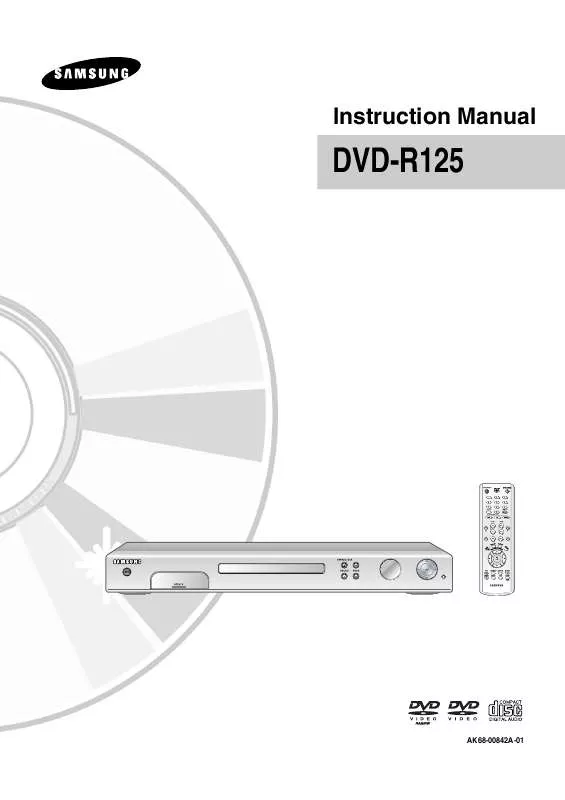User manual SAMSUNG DVD-R125
Lastmanuals offers a socially driven service of sharing, storing and searching manuals related to use of hardware and software : user guide, owner's manual, quick start guide, technical datasheets... DON'T FORGET : ALWAYS READ THE USER GUIDE BEFORE BUYING !!!
If this document matches the user guide, instructions manual or user manual, feature sets, schematics you are looking for, download it now. Lastmanuals provides you a fast and easy access to the user manual SAMSUNG DVD-R125. We hope that this SAMSUNG DVD-R125 user guide will be useful to you.
Lastmanuals help download the user guide SAMSUNG DVD-R125.
Manual abstract: user guide SAMSUNG DVD-R125
Detailed instructions for use are in the User's Guide.
[. . . ] Instruction Manual
DVD-R120/R121 DVD-R125
AK68-00842A-01
Getting Started
Warning
IMPORTANT NOTE
The mains lead on this equipment is supplied with a moulded plug incorporating a fuse. The value of the fuse is indicated on the pin face of the plug. If it requires replacing, a fuse approved to BS1362 of the same rating must be used. Never use the plug with the fuse cover omitted if the cover is detachable. [. . . ] Then you can check the information about the title being recorded.
the PROG / ) or number buttons to 1 If you want(to record a TV channel, press select a desired channel. If you want to record through a connected external component, press the INPUT button to select an appropriate external input (AV1, AV2, AV3 or DV).
G
Recording Info 01/JAN/2005 12:00 PR 1 Recording Title 15 Created Time 01/JAN/2005 12:00 Recording Time 00:02:05 01 JAN 2005 SAT 12:00
DVD-RAM(VR) Name
TV PROGRAMME: 1 to 99
2 Press the REC button to start recording.
OTR Mode 0:30
30 seconds before the recording is done, a message asking whether you want the recorder to power off when the recording is done, will appear on your screen.
Recording
OTR is going to be ended soon and power will be turned off automatically. Press [OK] button to continue to use DVD-Recorder. OK
repeatedly 3 Press the REC buttontime. to adjust the desired recording
© 0:30 © 1:00 © . . . 8:00 © Off
To stop recording
Press the STOP ( ) button. The message "Do you want to stop recording?" is displayed.
I
NOTE
The timer counter decreases by the minute from 8:00 to 0:00, then the DVD Recorder stops recording.
Do you want to stop recording?Yes No
G
Press the oe buttons to select Yes, then press the OK button. Or press the STOP button again.
G
English -45
Making a Timer Recording
· Source : The video input source ("AV1", "AV2", "AV3"), or the broadcasting channel you want to make a timer recording from. · Date : Timer Recording allows setting the recording time within one month period. Make sure the Clock (Setup-Clock Set) must be set before you proceed with a timer recording. (See page 25)
01/JAN(SAT) 02/JAN(SUN) 03/JAN(MON) 30/JAN(SUN) 31/JAN(MON)
Every Day MON-SAT MON-FRI Every SAT Every SUN
· Start/End Time : Start and end time of the timer recording. · Mode (Recording Mode) : - FR (Flexible Recording) : In FR mode, the most suitable record mode is adjusted automatically, according to remaining time on the disc and length of the timer recording. This function is selected only one mode in XP, SP, LP and EP modes. - XP (high quality) : Select when video quality is important. 1 hour) - SP (standard quality) : Select to record in standard quality. 2 hours) - LP (low quality) : Select when a long recording time is required. (Approx. 4 hours) - EP (extended) : Select when a longer recording time is required. (Approx. 6 hours or 8 hours) · PDC : PDC(Programme Delivery Control) function. - If you set this function on, you can control the starting and ending time of recording by special signal included in the broadcasting signal. If a TV programme is shortened or starts earlier or later than scheduled, this function synchronizes the starting and ending time of recording with the actual broadcasting time automatically. - Set up the start-time EXACTLY according to the published TV schedule. [. . . ] If the problem still persists, contact a nearby Samsung service centre.
Checkpoint 2
Checkpoint 3
Additional Information
90- English
Specifications
Power requirements Power consumption General Weight Dimensions Operating temp. Other conditions Video Audio Input DV Input Receivable Channels AV1 (Scart TV) Scart Jack AV2 (Scart Ext) Audio
220-240V AC, 50Hz 35 Watts 2, 9Kg 430mm(W) x 245mm(D) x 59mm(H) +5°C to +35°C Keep level when operating. Less than 75% operating humidity Composite Video : 1, 0 V p-p at 75 load, sync negative Max. Audio Input Level : 2Vrms IEEE 1394(4p) compatible jack PAL I Video : Composite, Audio: analogue Video : Composite, RGB Audio: analogue Analogue output jacks x 2 Optical/Coaxial digital audio output Composite Video : Video output jack x 1
Output
S-Video output x 1 (Y:1, 0Vp-p, C:0, 286Vp-p at 75 load) Video Component output x 1 (Y: 1, 0Vp-p, Pb: 0, 70Vp-p, Pr: 0, 70Vp-p at 75 load) HDMI/DVI (576p, 720p, 1080i) Scart Jack AV1 (Scart TV) Video : Composite, RGB Audio: analogue MPEG-II Dolby Digital 2ch/256Kbps, MPEG-II XP (about 8 Mbps), SP (about 4 Mbps), LP (about 2 Mbps), EP (about 1, 2 Mbps or about 0, 8 Mbps) Audio Frequency Response 20 Hz ~ 20 kHz
Picture Compression format Audio Compression format Recording Recording Quality
For DVD discs, audio signals recorded at 96kHz sampling
Audio Output frequency are converted and output at 48kHz.
Disc Type Analogue Audio Output Digital Audio Output DVD 48 / 96kHz 48kHz AUDIO CD(CD-DA) 44, 1kHz 44, 1kHz
Additional Information
English -91
UNITED KINGDOM
REPUBLIC OF IRELAND
This Samsung product is warranted for the period of twelve (12) months from the original date of purchase, against defective materials and workmanship. In the event that warranty service is required, you should return the product to the retailer from whom it was purchased. [. . . ]
DISCLAIMER TO DOWNLOAD THE USER GUIDE SAMSUNG DVD-R125 Lastmanuals offers a socially driven service of sharing, storing and searching manuals related to use of hardware and software : user guide, owner's manual, quick start guide, technical datasheets...manual SAMSUNG DVD-R125