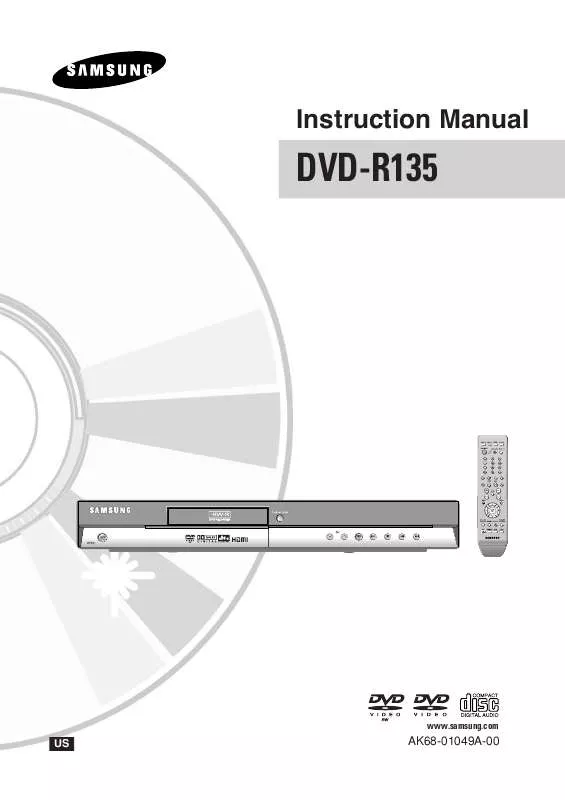User manual SAMSUNG DVD-R135A
Lastmanuals offers a socially driven service of sharing, storing and searching manuals related to use of hardware and software : user guide, owner's manual, quick start guide, technical datasheets... DON'T FORGET : ALWAYS READ THE USER GUIDE BEFORE BUYING !!!
If this document matches the user guide, instructions manual or user manual, feature sets, schematics you are looking for, download it now. Lastmanuals provides you a fast and easy access to the user manual SAMSUNG DVD-R135A. We hope that this SAMSUNG DVD-R135A user guide will be useful to you.
Lastmanuals help download the user guide SAMSUNG DVD-R135A.
Manual abstract: user guide SAMSUNG DVD-R135A
Detailed instructions for use are in the User's Guide.
[. . . ] Instruction Manual
DVD-R135
www. samsung. com
US
AK68-01049A-00
Warning
Getting Started
TO REDUCE THE RISK OF ELECTRIC SHOCK, DO NOT REMOVE THE COVER(OR BACK). REFER SERVICING TO QUALIFIED SERVICE PERSONNEL.
the FCC Rules. These limits are designed to provide reasonable protection against harmful interference in a residential installation. This equipment generates, uses and can radiate radio frequency energy and, if not installed and used in accordance with the instructions, may cause harmful interference to radio communications. [. . . ] With DVD-RWs, you can free up disc space by erasing titles. The disc information display window appears. Items in the display differ depending on the disc type or the recording format.
!# $ % ^ & DVD-RW(VR) Disc Name Total Title Total Playlist Recordable Time Protection Screen JAN 01 2006 SUN Disc Info Disc 1 None 01: 12 XP Not Protected CH 11 [Mono] 12:00 AM * @
Uninitialized Disc Do you want to initialize this disc?
Yes
No
!Disc Type @ Current information display status # Disc Name $ Total Title : Total number of titles % Total Playlist : Total number of Playlists ^ Recordable Time : The longest continuous recording time in each of the record modes(approximate) & Date : Current date * Time : Current time
English - 47
3 4
Press the CH ( / ) or number ( ~ ) buttons to select the current program you want to record. Press the REC MODE button repeatedly, (or press the REC MODE button and then press the . . . button) to select the recording speed(quality). © SP © LP © EP © XP
To stop recording
Press the STOP ( ) button to stop or finish a recording in progress. · When using DVD-RW/DVD-R discs, the message `Updating the information of disc. Please wait for a moment. ' is displayed.
To pause recording
Press the PLAY/PAUSE ( recording in progress. ) button to pause ) button again to resume
Record Mode
XP (01:11)
I
NOTE
I
You can not change the record mode and the channel during recording. Recording will stop automatically if there is no free space left for recording. Up to 99 titles can be recorded onto a disc. Recording will stop automatically if a copy protected image is selected. If you are using a Cable Box(no antenna), you cannot watch a different cable TV program from the one you're recording. DVD-RW discs must be formatted before starting to record. Do not use DVD-R authoring discs with this unit.
5
Press the REC button.
Information concerning the channel is displayed on the screen and then recording begins. Icon( ) is displayed on the front panel.
Recording : CH10 [Mono]
I
I
I
Recording
I
I
To view the current status of the disc and progress of recording : Press the INFO button, and the information about the disc will appear.
DVD-RW(VR) Disc Name Total Title Total Playlist Recordable Time Protection Screen JAN 01 2006 SUN Disc Info Disc 7 None 01: 11 XP Not Protected Recording : CH 10 [Mono] 12:00 AM
Press the INFO button once again to view information about the recording.
DVD-RW(VR) Name Recording Info JAN/01/2006 12:00 AM CH 10 Recording Title 7 Created Time JAN/01/2006 12:00 AM Recording Time 00:00:41 JAN 01 2006 SUN 12:00 AM
48 - English
Recording from External Equipment
Before you start
Check that the disc has enough available space for the recording. Adjust the record mode.
5
Press the REC button.
To stop recording
Press the STOP ( ) button to stop or finish recording in progress. · When using DVD-RW/DVD-R discs, the message `Updating the information of disc. Please wait for a moment. ' is displayed.
I
NOTE
You can not change the record mode and input source during recording. Recording will stop automatically if there is no free space left for recording. [. . . ] Refer to page 87.
The disc does not match the regional code for your area and cannot be played on this device.
Make sure there are no scratches or dirt on the disc.
The disc is PAL format and cannot be played on this unit.
Make sure there are no scratches or dirt on the disc.
The disc cannot be played, Please check the disc.
If the disc has invalid information, no more titles can be recorded. Please format the disc beforehand.
Additional Information
You can't use the disc because it contains errors from previous recordings. Use the disc after formatting.
English - 95
Solution to Error Message
Error Message
Solution / Explanation
Error is detected on the disc.
You can't use the disc because it contains errors from previous recordings. Use the disc after formatting.
System error is found. [. . . ]
DISCLAIMER TO DOWNLOAD THE USER GUIDE SAMSUNG DVD-R135A Lastmanuals offers a socially driven service of sharing, storing and searching manuals related to use of hardware and software : user guide, owner's manual, quick start guide, technical datasheets...manual SAMSUNG DVD-R135A