Detailed instructions for use are in the User's Guide.
[. . . ] DVD-SH893 DVD-SH895 DVD-SH897
user manual
DVD
imagine the possibilities
Thanks you for purchasing this Samsung product. To receive more complete service, please register your product at
www. samsung. com/register
getting started
Warning
TO REDUCE THE RISK OF ELECTRIC SHOCK, DO NOT REMOVE THE COVER (OR BACK). REFER SERVICING TO QUALIFIED SERVICE PERSONNEL.
CAUTION
riSK OF ELECTriC SHOCK DO nOT OPEn
This symbol indicates "dangerous voltage" inside the product that presents a risk of electric shock or personal injury.
CAUTION: TO REDUCE THE RISK OF ELECTRIC SHOCK, DO NOT REMOVE COVER (OR BACK). REFER SERVICING TO QULAIFIED SERVICE PERSONNEL.
This symbol indicates important instructions accompanying the product.
Do not install this equipment in a confined space such as a bookcase or similar unit. [. . . ] Press the YELLOW(C) button in the file list. Press the buttons to select a supported DivX subtitle language by region, then press the OK button.
CD
Movie_01. avi No.
Y
DivX List
1/1 Title ROOT 001 Movie_01. avi Size 162. 8 MB
3DivX E ROOT
Western(Windows) Central(Windows) Greek(Windows) Cyrillic(Windows)
Sort Subtitle Enc. Contents
Edit
a CHECK
eEXIT
Western Central Greek Cyrillic
Afrikaans, Basque, Catalan, Danish, Dutch, English, Faeroese, Finnish, French, German, Icelandic, Indonesian, Italian, Malay, Norwegian, Portuguese, Spanish, Swahili, Swedish English, Albanian, Croatian, Czech, Hungarian, Polish, Romanian, Serbian(Latin), Slovak, Slovenian English, Greek English, Azeri, Belarusian, Bulgarian, Kazakh, Macedonian, Russian, Serbian, Tatar, Ukrainian, Uzbek
M
` If the subtitle language is displayed in broken fonts, change DivX Subtitle to the appropriate region. If is still does not
work, the format is not supported.
Using the Sort
When you need to change the Sort order of DivX List, you can change it simply. While the list menu is displayed, press the grEEn(B) button to select Sort. Press the buttons to select the desired item, then press the OK or + button. ~ name : In alphabetical order ~ Size : In order of DivX file size.
CD
Movie_01. avi No.
Y
DivX List
1/3 Title ROOT 001 Movie_01. avi 002 Movie_02. avi 003 Movie_03. avi Size 162. 8 MB 238. 2 MB 118. 4 MB
3DivX E ROOT
Name Size
Sort Subtitle Enc. Contents
Edit
M
` You can sort by Name, Size. Sorted list will be resorted in copied
order upon re-entering DivX List.
a CHECK
eEXIT
Select Contents
1. Press the BLUE(D) button to select Contents. Press the buttons to select the contents you want to move, then press the OK or + button.
CD
Movie_01. avi No.
Y
DivX List
1/1 Title ROOT 001 Movie_01. avi Title DivX Music Photo
Sort Subtitle Enc. Contents
Size 162. 8 MB
3DivX E ROOT
Edit
a CHECK
eEXIT
M
` This function is possible only when the disc contains the selected contents.
0_ playback
recording
This section shows various HDD&DVD Recording methods. This unit can record on various types of discs. Before recording, read the following instructions and select the disc type according to your preference.
rECOrDaBLE DiSCS
This HDD & DVD Recorder can record on the following discs. HDD DVD-raM DVD-rW DVD-r DVD+rW DVD+r
rECOrDing
~ DVD-RAMs and DVD±RWs are rewritable. ~ DVD±Rs are non-rewritable.
Compatibility between Samsung and Other Company's recorder
Disc Types DVD-RAM recording format VR Mode recording Device Samsung Other Company Samsung VR Mode Other Company DVD-RW Samsung V Mode Other Company Samsung DVD-R V Mode Other Company DVD+RW Samsung Other Company Samsung DVD+R Other Company Finalising
DVD+R DVD+ReWritable DVD+R DVD+ReWritable
additional recording in Samsung recorder Recordable Recordable Not recordable Recordable Not recordable Recordable Not recordable Recordable Not recordable Not recordable Not recordable Recordable Not recordable Not recordable Not recordable in some cases Not recordable in some cases Not recordable Not recordable in some cases Not recordable Not recordable in some cases
X X finalised not finalised finalised not finalised finalised not finalised finalised not finalised finalised not finalised finalised not finalised X X finalised not finalised finalised not finalised
English _1
recording
M
` Finalise
- This closes the DVD-RW/±R so no additional recording can be done.
` Unfinalise
- This allows additional recording on a DVD-RW disc originally recorded on the HDD & DVD Recorder. - A DVD-RW disc that has been recorded by DAO(Disc At Once) in a PC cannot be unfinalised. - A DVD-RW disc that has been recorded in Video Mode of a different maker's recorder cannot be unfinalised. - A DVD±R disc cannot be unfinalised.
` An additional recording could be failed in the same recorder of SAMSUNG.
rECOrDing FOrMaTS
When you insert an unused disc, the following message appears. Since available functions differ depending on the disc type, select a disc that best fits your preferences. DVD-RAM/+R : Formatting will be started automatically. DVD-RW : Use after initialising the disc. [. . . ] EXCEPT WHEN OTHERWISE STATED IN WRITING THE COPYRIGHT HOLDERS AND/OR OTHER PARTIES PROVIDE THE LIBRARY "AS IS" WITHOUT WARRANTY OF ANY KIND, EITHER EXPRESSED OR IMPLIED, INCLUDING, BUT NOT LIMITED TO, THE IMPLIED WARRANTIES OF MERCHANTABILITY AND FITNESS FOR A PARTICULAR PURPOSE. THE ENTIRE RISK AS TO THE QUALITY AND PERFORMANCE OF THE LIBRARY IS WITH YOU. SHOULD THE LIBRARY PROVE DEFECTIVE, YOU ASSUME THE COST OF ALL NECESSARY SERVICING, REPAIR OR CORRECTION. IN NO EVENT UNLESS REQUIRED BY APPLICABLE LAW OR AGREED TO IN WRITING WILL ANY COPYRIGHT HOLDER, OR ANY OTHER PARTY WHO MAY MODIFY AND/OR REDISTRIBUTE THE LIBRARY AS PERMITTED ABOVE, BE LIABLE TO YOU FOR DAMAGES, INCLUDING ANY GENERAL, SPECIAL, INCIDENTAL OR CONSEQUENTIAL DAMAGES ARISING OUT OF THE USE OR INABILITY TO USE THE LIBRARY (INCLUDING BUT NOT LIMITED TO LOSS OF DATA OR DATA BEING RENDERED INACCURATE OR LOSSES SUSTAINED BY YOU OR THIRD PARTIES OR A FAILURE OF THE LIBRARY TO OPERATE WITH ANY OTHER SOFTWARE), EVEN IF SUCH HOLDER OR OTHER PARTY HAS BEEN ADVISED OF THE POSSIBILITY OF SUCH DAMAGES. [. . . ]

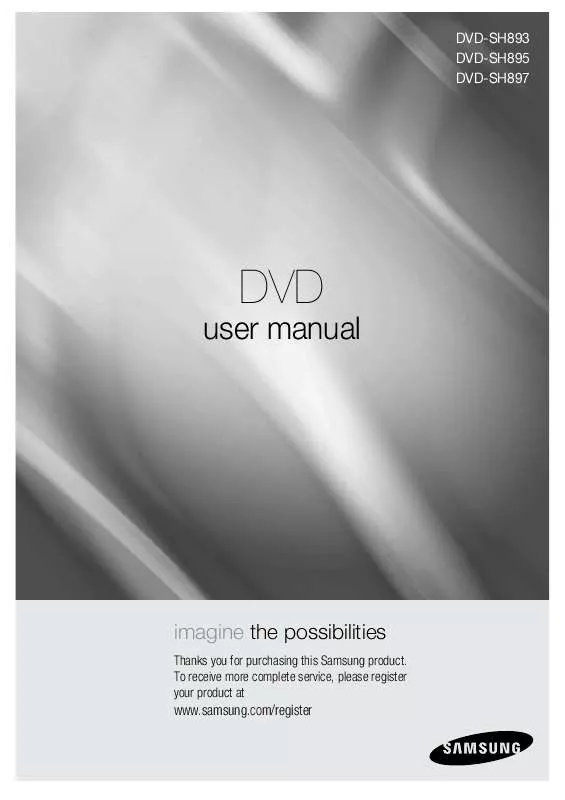
 SAMSUNG DVD-SH895 DOC(DECLARATION OF CONFORMITY) (84 ko)
SAMSUNG DVD-SH895 DOC(DECLARATION OF CONFORMITY) (84 ko)
