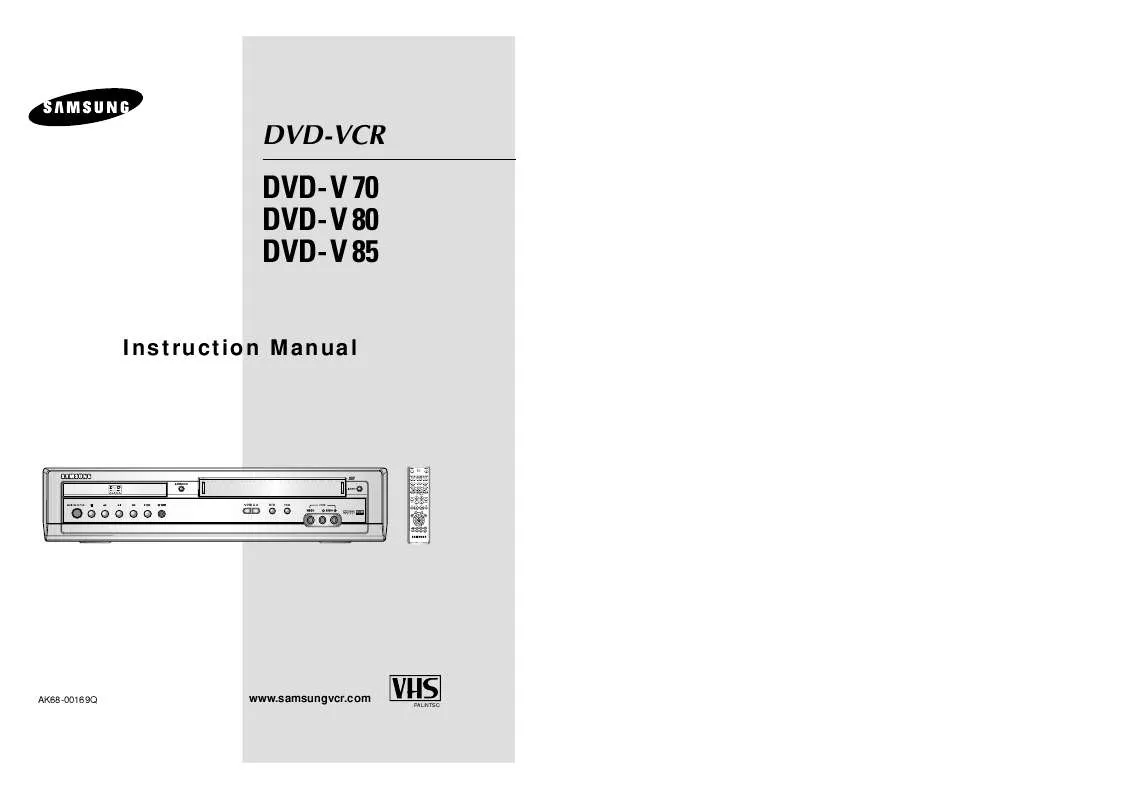User manual SAMSUNG DVD-V80
Lastmanuals offers a socially driven service of sharing, storing and searching manuals related to use of hardware and software : user guide, owner's manual, quick start guide, technical datasheets... DON'T FORGET : ALWAYS READ THE USER GUIDE BEFORE BUYING !!!
If this document matches the user guide, instructions manual or user manual, feature sets, schematics you are looking for, download it now. Lastmanuals provides you a fast and easy access to the user manual SAMSUNG DVD-V80. We hope that this SAMSUNG DVD-V80 user guide will be useful to you.
Lastmanuals help download the user guide SAMSUNG DVD-V80.
Manual abstract: user guide SAMSUNG DVD-V80
Detailed instructions for use are in the User's Guide.
[. . . ] DVD-VCR
DVD-V 70 DVD-V 80 DVD-V 85
Instruction Manual
STANDBY/ON
OPEN/CLOSE
EJECT
STANDBY/ON
PROG
DVD
VCR
LINE2
OK
AK68-00169Q
www. samsungvcr. com
PAL/NTSC
Contents
x FOREWORD
s s
Contents
x RECORDING TELEVISION BROADCASTS
5 6
s s s
Safety Instructions. . . . . . . . . . . . . . . . . . . . . . . . . . . . . . . . . . . . . . . . . . . . . . . . . . . . . . . . . . . . . . . . . . . . . . . . . . . . . . . . . . . . . . . . . . . . . . . . . . . . . . . . . . . . . . . . Disc Type and Characteristics . . . . . . . . . . . . . . . . . . . . . . . . . . . . . . . . . . . . . . . . . . . . . . . . . . . . . . . . . . . . . . . . . . . . . . . . . . . . . . . . . . . . . . . . . . . . .
x DVD-VCR OVERVIEWS
s s s s s
s
Front View of the DVD-VCR. . . . . . . . . . . . . . . . . . . . . . . . . . . . . . . . . . . . . . . . . . . . . . . . . . . . . . . . . . . . . . . . . . . . . . . . . . . . . . . . . . . . . . . . . . . . . . . . . Rear View of the DVD-VCR . . . . . . . . . . . . . . . . . . . . . . . . . . . . . . . . . . . . . . . . . . . . . . . . . . . . . . . . . . . . . . . . . . . . . . . . . . . . . . . . . . . . . . . . . . . . . . . . . Infrared Remote Control. . . . . . . . . . . . . . . . . . . . . . . . . . . . . . . . . . . . . . . . . . . . . . . . . . . . . . . . . . . . . . . . . . . . . . . . . . . . . . . . . . . . . . . . . . . . . . . . . . . . . . . [. . . ] Used to listen to the mixed sound of the Hi-Fi and normal channels. Used to listen to the sound on the normal mono channel. Used to listen to Hi-Fi stereo sound on the left and right channels.
ll to start playing the cassette ll button one more time to make still mode.
F. ADV/STEP ( ) to advance frame by frame
1
2
To return to normal playback, press ll.
LR
When playing back tapes recorded in Hi-Fi, the sound switches to Hi-Fi after five seconds of Mono.
Vertical stability: When playing back frame by frame, interference may be seen on the screen. Press the TRK ( , ) buttons to minimize this effect.
To select the sound mode, simply press the AUDIO button on the remote control until the required option is displayed.
VCR
Playing a Cassette in Slow Motion
Playing a Sequence at Variable Speeds
VCR
You can play a cassette in slow motion.
No sound is heard when playing back a cassette in slow motion.
You can vary the playback speed using the Shuttle function (up to nine times the normal speed). Example: You wish to analyze a sportsperson's technique, movement by movement. The Shuttle function is available on the Remote control
1
1 1
Press:
x x x x x
ll to start playing the cassette ll button one more time to make still mode.
to start SLOW mode. or button as many times as required to decrease or
No sound is heard when playing a sequence at variable speeds.
1
Press:
x x x
increase the speed respectively To return to the normal speed, press the ll button twice.
ll during playback
SHUTTLE (<<) to play the cassette backwards SHUTTLE (>>) to play the cassette forwards
1
1
2
2
When playing back in slow motion, picture interference may occur. Press the TRK ( or ) buttons to minimize this effect.
2
Each time you press a SHUTTLE button, the speed is changed as shown in the following illustration.
REVERSE REVERSE REVERSE PLAY PLAY PLAY X9 X5 X3 RPLAY STILL SLOW MOTION X1/10 SLOW MOTION X1/5 PLAY 2PLAY PLAY X3 PLAY X5 PLAY X9
2
When you have been using the Slow Motion function for more than about two minutes, the DVD-VCR will automatically play to protect the:
x Cassette x Video heads
38
39
VCR
Searching for a Specific Sequence
Searching for a Specific Sequence
VCR
OK
Each time you record a cassette on this DVD-VCR, an "index" is automatically marked on the tape when recording starts. The Search function allows you to fast-forward or rewind to a specific index and start playback from that point. Depending on the direction selected, the indexes are numbered as follows:
© 1
Intro Scan
1 2 3
After pressing the SEARCH, press the corresponding buttons, until the Intro Scan option is selected. Press the or buttons depending on the direction where your desired programme is located. When an Index mark is found the DVD-VCR will playback the tape for 5 seconds, after which it will continue searching for the next Index mark. If you want to watch the tape from a particular Index, simply press II. 2 etc.
4
This DVD-VCR uses a standard indexing system (VISS). As a result, it will recognize any indexes marked by other VCRs using the same system and vice versa.
5
INTRO SCAN
:
Go To 0:00:00 Stop
Use this feature when you want to search for the 0:00:00 counter position on a cassette. Press the CLEAR button at the point on the tape where you want to set the counter to 0:00:00. The VCR will rewind or fast forward, searching for the 0:00:00 counter position, and then automatically stop at that position.
Index Skip Search: This feature will enable you to fast forward/rewind to a specific point on a tape: E. g. if you have recorded 3 different programmes on a tape and you have rewound the tape to the beginning, by using this feature you can go directly to the start of programme 2 simply by pressing the SEARCH button.
INDEX SEARCH : -6
1 2
After pressing the SEARCH, press the corresponding buttons, until the Go To (0:00:00) option is selected. Press the OK or .
or
1 2 3
After pressing the SEARCH, press the corresponding buttons, until the Intro Scan option is selected. This will take you directly to the start of the desired programme is located. These Index searches can be made forwards: (press or ) backwards: (press ( -20 ). 0 +20
q q q q
or
End Search
Use this feature when you want to search for a blank position to record a program on a cassette. [. . . ] Replace the aerial plug into the socket marked (aerial symbol) on the rear of the DVD-VCR. Re-tune your TV to the DVD-VCR again by following instructions "Tuning Your Television for the DVD-VCR" (page 16). If the problem still exists repeat steps 1 to 5 moving several more channels away from the original setting.
If you are unable to solve the problem after reading the above instructions, note: x The model and serial number on the rear of your DVD-VCR x The warranty information x A clear description of the problem Then contact your nearest SAMSUNG after-sales service.
66
67
Troubleshooting Guide (DVD)
Before requesting service (troubleshooting)
Problem
x x x
Action Ensure that the disc is installed with the label side facing up. This player cannot play CD-ROMs, DVD-ROMs, etc. [. . . ]
DISCLAIMER TO DOWNLOAD THE USER GUIDE SAMSUNG DVD-V80 Lastmanuals offers a socially driven service of sharing, storing and searching manuals related to use of hardware and software : user guide, owner's manual, quick start guide, technical datasheets...manual SAMSUNG DVD-V80