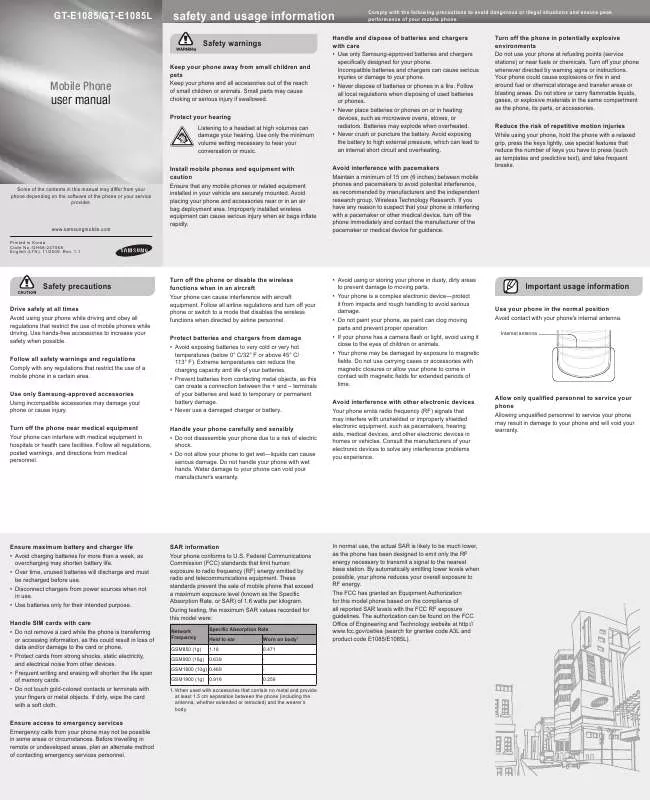User manual SAMSUNG GT-E1085L
Lastmanuals offers a socially driven service of sharing, storing and searching manuals related to use of hardware and software : user guide, owner's manual, quick start guide, technical datasheets... DON'T FORGET : ALWAYS READ THE USER GUIDE BEFORE BUYING !!!
If this document matches the user guide, instructions manual or user manual, feature sets, schematics you are looking for, download it now. Lastmanuals provides you a fast and easy access to the user manual SAMSUNG GT-E1085L. We hope that this SAMSUNG GT-E1085L user guide will be useful to you.
Lastmanuals help download the user guide SAMSUNG GT-E1085L.
Manual abstract: user guide SAMSUNG GT-E1085L
Detailed instructions for use are in the User's Guide.
[. . . ] · Neverplacebatteriesorphonesonorinheating devices, suchasmicrowaveovens, stoves, or radiators. Batteriesmayexplodewhenoverheated. · Nevercrushorpuncturethebattery. Avoidexposing thebatterytohighexternalpressure, whichcanleadto aninternalshortcircuitandoverheating.
Turn off the phone in potentially explosive environments
Donotuseyourphoneatrefuelingpoints(service stations)ornearfuelsorchemicals. Turnoffyourphone wheneverdirectedbywarningsignsorinstructions. [. . . ] TheFCChasgrantedanEquipmentAuthorization forthismodelphonebasedonthecomplianceof allreportedSARlevelswiththeFCCRFexposure guidelines. TheauthorizationcanbefoundontheFCC OfficeofEngineeringandTechnologywebsiteathttp:// www. fcc. gov/oet/ea(searchforgranteecodeA3Land productcodeE1085/E1085L).
GSM900(10g) 0. 639 GSM1800(10g) 0. 469 GSM1900(1g) 0. 916
1. Whenusedwithaccessoriesthatcontainnometalandprovide atleast1. 5cmseparationbetweenthephone(includingthe antenna, whetherextendedorretracted)andthewearer's body.
Ensure access to emergency services
Emergencycallsfromyourphonemaynotbepossible insomeareasorcircumstances. Beforetravellingin remoteorundevelopedareas, plananalternatemethod ofcontactingemergencyservicespersonnel.
Phone layout
1
4-way navigation key Inldlemode, accessuserdefinedmenus(depending onyourserviceprovider, pre-definedmenusmaydiffer), activatethetorchlight(up), andmakeafakecall(down); InMenumode, scrollthrough menuoptions Activate the torch light Make fake calls
Install the SIM card and battery
1. RemovethebatterycoverandinserttheSIMcard.
5
Softkeys Performactionsindicatedat thebottomofthedisplay
Yourphonedisplaysthefollowingstatusindicatorson thetopofthescreen:
Icon Description Signalstrength Callinprogress Calldivertingactive SOSmessagefeatureactivated Roaming(outsideofnormalservicearea) Alarmactivated Newtextmessage Newvoicemailmessage FMradioon Normalprofileactivated Silentprofileactivated Batterypowerlevel
Batterycover
SIMcard
6
Power/Menu exit key Turnthephoneonandoff (pressandhold);Endacall; InMenumode, cancelinput andreturntoIdlemode
2. Insertthebatteryandreplacethebatterycover.
1
5
2
7
Confirm key InIdlemode, accessMenu mode;InMenumode, select thehighlightedmenuoptionor confirmaninput
Battery
2 3
6 7 8 9
4
Dial key Makeoransweracall;InIdle mode, retrieverecentlydialed, missed, orreceivednumbers; SendanSOSmessage Activate and send an SOS message
Charge the battery
1. Plugthesuppliedtravel adapter. 2. Whenchargingis finished, unplugthe traveladapter.
8
Silent profile key Inldlemode, activateor deactivatethesilentprofile (pressandhold)
3
Voice mail service key InIdlemode, accessvoice mails(pressandhold)
9
Alphanumeric keys
ToACpoweroutlet D onotremovethebatteryfromthephonebefore unpluggingthetraveladapterfirst. Otherwise, thephone maybedamaged.
4
Lock key InIdlemode, lockorunlock thekeypad(pressandhold)
Instructional icons
Note:notes, usagetips, oradditionalinformation Followed by:theorderofoptionsormenusyou mustselecttoperformastep;forexample:InMenu mode, selectMessagesCreate new message (representsMessages, followedbyCreate new message) Square brackets:phonekeys;forexample:[ (representsthePower/Menuexitkey) Angled brackets:softkeysthatcontroldifferent functionsateachscreen;forexample:<OK> (representstheOKsoftkey) ]
3. Press<Select>, <OK>, ortheConfirmkeytoconfirm thehighlightedoption. 4. Press<Back>tomoveuponelevel;Press[ ]to returntoIdlemode.
· WhenyouaccessamenurequiringthePIN2, youmust enterthePIN2suppliedbytheSIMcard. Fordetails, contactyourserviceprovider. · Samsungisnotresponsibleforanylossofpasswords orprivateinformationorotherdamagescausedby illegalsoftware.
3. Press<Options>Edit. 5. Scrollleftorrighttoadjustthevolumelevel. To adjust the volume of voice during a call Whileacallisinprogress, presstheNavigationkeyup ordowntoadjustthevolume.
Innoisyenvironments, youmayhavedifficultyhearing thecallswhileusingthespeakerphonefeature. Forbetter audioperformance, usethenormalphonemode.
Enter text
To change the text input mode · Pressandhold[ ]toswitchbetweenT9andABC modes. · Press[ ]tochangecaseorswitchtoNumber mode. · Pressandhold[ ]toselectaninputmodeor changetheinputlanguage. T9 mode 1. Presstheappropriatealphanumerickeystoenteran entireword. 2. Whentheworddisplayscorrectly, press[0]toinsert aspace. Ifthecorrectworddoesnotdisplay, press theNavigationkeyupordowntoselectanalternate word. ABC mode Pressanappropriatealphanumerickeyuntilthe characteryouwantappearsonthedisplay. Number mode Pressanappropriatealphanumerickeytoentera number. [. . . ] 6. ToturnofftheFMradio, presstheConfirmkey.
Activate the torch light
Thetorchlightfeaturehelpsyouseeindarkplacesby makingthedisplayandbacklightasbrightaspossible. Toactivatethetorchlight, pressandholdtheNavigation keyupinIdlemode. [. . . ]
DISCLAIMER TO DOWNLOAD THE USER GUIDE SAMSUNG GT-E1085L Lastmanuals offers a socially driven service of sharing, storing and searching manuals related to use of hardware and software : user guide, owner's manual, quick start guide, technical datasheets...manual SAMSUNG GT-E1085L