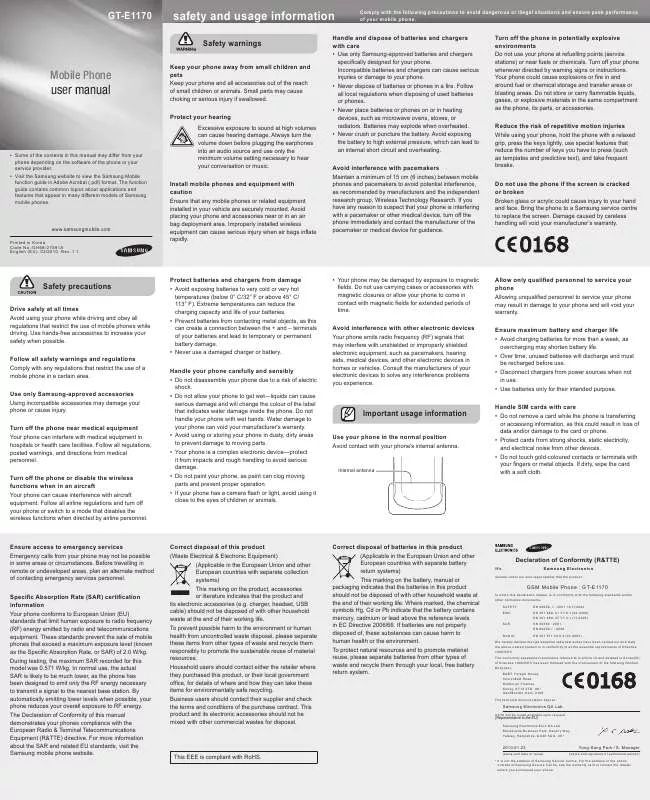Detailed instructions for use are in the User's Guide.
[. . . ] · Neveruseadamagedchargerorbattery.
· Yourphonemaybedamagedbyexposuretomagnetic fields. Do not use carrying cases or accessories with magneticclosuresorallowyourphonetocomein contact with magnetic fields for extended periods of time.
Allow only qualified personnel to service your phone
Allowing unqualified personnel to service your phone mayresultindamagetoyourphoneandwillvoidyour warranty.
Avoid interference with other electronic devices
Yourphoneemitsradiofrequency(RF)signalsthat mayinterferewithunshieldedorimproperlyshielded electronicequipment, suchaspacemakers, hearing aids, medicaldevices, andotherelectronicdevicesin homesorvehicles. Consultthemanufacturersofyour electronicdevicestosolveanyinterferenceproblems youexperience.
Ensure maximum battery and charger life
· Avoidchargingbatteriesformorethanaweek, as overchargingmayshortenbatterylife. · Overtime, unusedbatterieswilldischargeandmust berechargedbeforeuse. · Disconnectchargersfrompowersourceswhennot inuse. [. . . ] SAFETY EMC SAR RADIO EN60950-1:2001+A11:2004 EN301489-01V1. 8. 1(04-2008) EN301489-07V1. 3. 1(11-2005) EN50360:2001 EN62209-1:2006 EN301511V9. 0. 2(03-2003)
Specific Absorption Rate (SAR) certification information
YourphoneconformstoEuropeanUnion(EU) standardsthatlimithumanexposuretoradiofrequency (RF)energyemittedbyradioandtelecommunications equipment. Thesestandardspreventthesaleofmobile phonesthatexceedamaximumexposurelevel(known as the Specific Absorption Rate, or SAR) of 2. 0 W/kg. Duringtesting, themaximumSARrecordedforthis modelwas0. 571W/kg. Innormaluse, theactual SARislikelytobemuchlower, asthephonehas beendesignedtoemitonlytheRFenergynecessary totransmitasignaltothenearestbasestation. By automaticallyemittinglowerlevelswhenpossible, your phonereducesyouroverallexposuretoRFenergy. TheDeclarationofConformityofthismanual demonstratesyourphonescompliancewiththe EuropeanRadio&TerminalTelecommunications Equipment(R&TTE)directive. Formoreinformation abouttheSARandrelatedEUstandards, visitthe Samsungmobilephonewebsite.
Weherebydeclarethat[allessentialradiotestsuiteshavebeencarriedoutandthat] theabovenamedproductisinconformitytoalltheessentialrequirementsofDirective 1999/5/EC. TheconformityassessmentprocedurereferredtoinArticle10anddetailedinAnnex[IV] of Directive 1999/5/EC has been followed with the involvement of the following Notified Body(ies): BABT, ForsythHouse, Churchfield Road, Walton-on-Thames, Surrey, KT122TD, UK* Identification mark: 0168 Thetechnicaldocumentationkeptat:
SamsungElectronicsQALab.
whichwillbemadeavailableuponrequest. (Representative in the EU) SamsungElectronicsEuroQALab. BlackbusheBusinessPark, SaxonyWay, Yateley, Hampshire, GU466GG, UK*
2010. 01. 23
(placeanddateofissue)
Yong-SangPark/S. Manager
(nameandsignatureofauthorisedperson)
ThisEEEiscompliantwithRoHS.
*tisnottheaddressofSamsungServiceCentre. Fortheaddressorthephone I numberofSamsungServiceCentre, seethewarrantycardorcontacttheretailer whereyoupurchasedyourphone.
Phone layout
1
4-way navigation key In ldle mode, access user-defined menus(dependingonyourservice provider, pre-defined menus may differ), activatethetorchlight(up), andmakeafakecall(down);In Menumode, scrollthroughmenu options Activate the torch light Make fake calls
Install the SIM card and battery
1. RemovethebatterycoverandinserttheSIMcard. 5
Softkeys Performactionsindicatedatthe bottomofthedisplay
Yourphonedisplaysthefollowingstatusindicatorsonthe topofthescreen:
Icon Description Signalstrength Callinprogress Calldivertingactivated SOSmessagefeatureactivated Roaming(outsideofnormalservicearea) Alarmactivated Newtextmessage Normal profile activated Silent profile activated Batterypowerlevel
Battery cover
SIMcard
6
Power/Menu exit key Turnthephoneonandoff(press andhold);Endacall; InMenumode, cancelinputand returntoIdlemode
2. Insertthebatteryandreplacethebatterycover.
1
5
2
Dial key Makeoransweracall;InIdlemode, retrieverecentlydialled, missed, or receivednumbers;SendanSOS message Activate and send an SOS message
7
Confirm key InIdlemode, accessMenumode;In Menumode, selectthehighlighted menu option or confirm an input
2 3 4
6 7 8 9
Battery
8
Silent profile key Inldlemode, activateordeactivate the silent profile (press and hold)
Charge the battery
1. Plugthesuppliedtravel adapter. 2. Whenchargingis finished, unplug the traveladapter.
3
Voice mail service key InIdlemode, accessvoicemails (pressandhold)
9
Alphanumeric keys ToACpoweroutlet D onotremovethebatteryfromthephonebefore unplugging the travel adapter first. Otherwise, the phone maybedamaged.
4
Keypad lock InIdlemode, lockorunlockthe keypad(pressandhold)
Instructional icons
Note:notes, usagetips, oradditionalinformation Followed by:theorderofoptionsormenusyou mustselecttoperformastep;forexample:InMenu mode, selectMessages Create new message (representsMessages, followedbyCreate new message) Square brackets:phonekeys;forexample:[ (representsthePower/Menuexitkey) Angled brackets:softkeysthatcontroldifferent functionsateachscreen;forexample:<OK> (representstheOKsoftkey) ]
3. Press<Select>, <OK>, or the Confirm key to confirm thehighlightedoption. 2. EnteryourPINandpress<OK>(ifnecessary).
Ifyouremovethebattery, thetimeanddatewillbe reset.
Answer a call
1. Whenacallcomesin, press[ 2. Toendthecall, press[ ]. ].
Toturnyourphoneoff, repeatstep1above.
3. Press<Options> Edit. To switch to another profile, select it from the list.
Access menus
Toaccessyourphone'smenus, 1. InIdlemode, press<Menu>toaccessMenumode.
You may need to press the Confirm key to access Menu modedependingonyourregionorserviceprovider.
Adjust the volume
To adjust the volume of the ringtone 1. InMenumode, selectSettings Profiles. Scroll to the profile you are using.
If you are using the silent or offline profile, you are not allowedtoadjustthevolumeoftheringtone.
Call a recently dialled number
1. InIdlemode, press[ ]. Press the Confirm key to view details of the call or [ ]todialthenumber.
2. UsetheNavigationkeytoscrolltoamenuoroption.
Add a new contact
Thememorylocationtosavenewcontactsmaybe presetdependingonyourserviceprovider. Tochange thememorylocation, inMenumode, selectPhonebook Management Save new contact to.
Make fake calls
Youcansimulateanincomingcallwhenyouwanttoget outofmeetingsorunwantedconversations.
Activate and send an SOS message
Inanemergency, youcansendSOSmessagestoyour familyorfriendsforhelp.
Set and use alarms
To set a new alarm 1. InMenumode, selectAlarms. 4. Press<Save>, orpress<Options> Save. To stop an alarm Whenthealarmsounds, · Press<OK> or the Confirm key to stop the alarm. · Press<Snooze>tosilencethealarmforthesnooze period. To deactivate an alarm 1. InMenumode, selectAlarms. 4. Press<Save>.
Ifthebatteryhasbeenremoved, thescheduledalarm maynotsound.
1. InIdlemode, enteraphonenumberandpress <Options>. 2. SelectCreate contact a memory location (if necessary). [. . . ] ThephoneswitchestoSOSmodeandsendsthepreset SOSmessage. 2. ToexitSOSmode, press[ ].
3. ScrollleftorrighttoOn. Scroll down and press the Confirm key to open the recipientlist. Press the Confirm key to open your contact list. [. . . ]