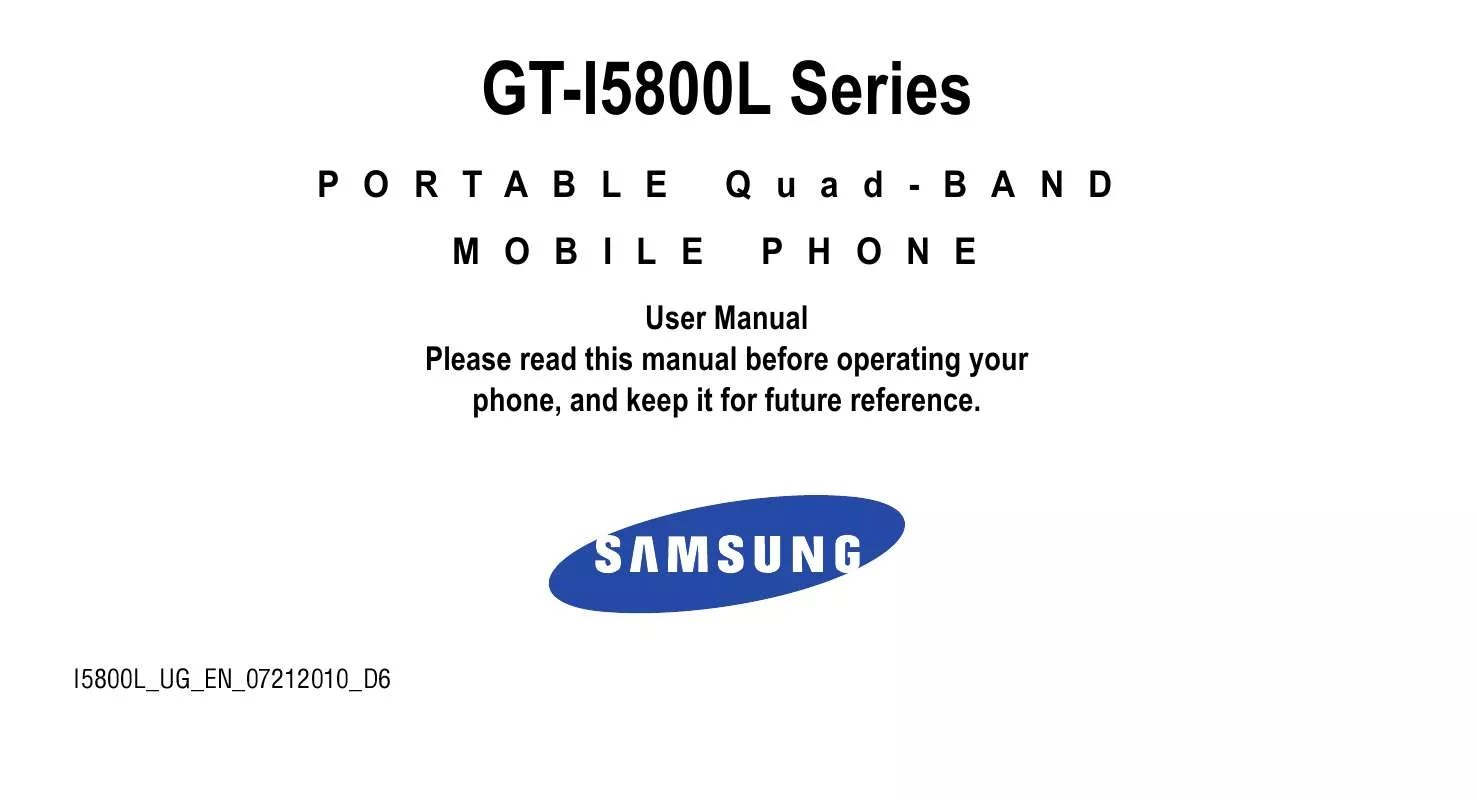Detailed instructions for use are in the User's Guide.
[. . . ] GT-I5800L Series
PORTABLE MOBILE Quad-BAND PHONE
User Manual Please read this manual before operating your phone, and keep it for future reference.
I5800L_UG_EN_07212010_D6
Intellectual Property
All Intellectual Property, as defined below, owned by or which is otherwise the property of Samsung or its respective suppliers relating to the SAMSUNG Phone, including but not limited to, accessories, parts, or software relating thereto (the "Phone System"), is proprietary to Samsung and protected under federal laws, state laws, and international treaty provisions. Intellectual Property includes, but is not limited to, inventions (patentable or unpatentable), patents, trade secrets, copyrights, software, computer programs, and related documentation and other works of authorship. You may not infringe or otherwise violate the rights secured by the Intellectual Property. Moreover, you agree that you will not (and will not attempt to) modify, prepare derivative works of, reverse engineer, decompile, disassemble, or otherwise attempt to create source code from the software. [. . . ] Rotate the phone counter-clockwise to switch to the
landscape view.
Entertainment
64
4
Activate the 5. 1 channel surround sound system when a headset is connected. Pause playback or select to resume playback. Skip forward or scan forward in a file (tap and hold). Change the ratio of the video screen.
Video
Extension: 3gp, mp4, avi, wmv, asf, or divx. Codec: MPEG4, H. 263, H. 264, WMV, DivX, or XviD.
5 6 7
Tip: Some file formats are not supported depending on the software of
the phone.
Gallery
You can view photos and play videos saved on your memory card. Supported file formats Type Image Format Extension: bmp, gif, jpg, png, or wbmp.
Tip: If the file size exceeds the available memory, an error can occur
when you open files.
To view a photo:
1. In Idle mode, select Applications and then select Gallery. To change the view mode, select
or
at the
top right of the screen.
65
· To view photos or videos captured on a specific date, select the arrows on the tab at the bottom or drag the tab left or right. Select a photo (without an icon) to view it. While viewing a photo, use the following options: · Scroll left or right: View more photos. You can also tap the screen with two fingers and then spread them apart to zoom in (move your fingers closer together to zoom out). · Slideshow: Start a slideshow of photos and videos. · Menu: Use additional features with the photo (Share, Delete, and More (Details, Set as, Crop, Rotate left, and Rotate right)). In Idle mode, select Applications and then select Gallery.
2. Select a folder and then select a video (with an icon) to
play it.
3. Rotate the phone counter-clockwise to switch to the
landscape view.
4. Use the virtual keys to control the playback. For more
information, refer to "To play a video:" on page 64. In Idle mode, select Applications and then select Gallery. Select Share and then select a sharing option. Send the files via a multimedia or email message or
Bluetooth or upload the file to the online album or community site.
Entertainment
66
Music Player
You can listen to your favorite music on your phone using the music player. The music player supports the following file formats: mp3, 3gp, mp4, aac, ogg, and wma. [. . . ] SAMSUNG may, at SAMSUNG's sole option, use rebuilt, reconditioned, or new parts or components when repairing any Product or replace Product with a rebuilt, reconditioned or new Product. Repaired/replaced leather cases, pouches and holsters will be warranted for a period of ninety (90) days. All other repaired/replaced Product will be warranted for a period equal to the remainder of the original Limited Warranty on the original Product or for 90 days, whichever is longer. All replaced parts, components, boards and equipment shall
become the property of SAMSUNG. [. . . ]