User manual SAMSUNG GW76N-S
Lastmanuals offers a socially driven service of sharing, storing and searching manuals related to use of hardware and software : user guide, owner's manual, quick start guide, technical datasheets... DON'T FORGET : ALWAYS READ THE USER GUIDE BEFORE BUYING !!!
If this document matches the user guide, instructions manual or user manual, feature sets, schematics you are looking for, download it now. Lastmanuals provides you a fast and easy access to the user manual SAMSUNG GW76N-S. We hope that this SAMSUNG GW76N-S user guide will be useful to you.
Lastmanuals help download the user guide SAMSUNG GW76N-S.
You may also download the following manuals related to this product:
Manual abstract: user guide SAMSUNG GW76N-S
Detailed instructions for use are in the User's Guide.
[. . . ] GW76N
imagine the possibilities
Microwave oven
Owner's instructions & Cooking guide
Thank you for purchasing this Samsung product. Please register your product at
www. samsung. com/global/register
RoHS compliant Our product complies with "The Restriction Of the use of certain Hazardous Substances in electrical and electronic equipment", and we do not use the 6 hazardous materials-Cadmium (Cd), Lead (Pb), Mercury (Hg), Hexavalent Chromium (Cr +6), Poly Brominated biphenyls (PBBs), Poly Brominated Diphenyl Ethers(PBDEs)- in our products.
contents
Quick look-up guide . . . . . . . . . . . . . . . . . . . . . . . . . . . . . . . . . . . . . . . . . . . . . . . . . . . . . . . . . . . . . . . . . . . . . . . . . . . . . . . . 2 Oven . . . . . . . . . . . . . . . . . . . . . . . . . . . . . . . . . . . . . . . . . . . . . . . . . . . . . . . . . . . . . . . . . . . . . . . . . . . . . . . . . . . . . . . . . . . . . . . . . . . . . . . 3 Control panel . . . . . . . . . . . . . . . . . . . . . . . . . . . . . . . . . . . . . . . . . . . . . . . . . . . . . . . . . . . . . . . . . . . . . . . . . . . . . . . . . . . . . . . . . . . 4 Accessories . . . . . . . . . . . . . . . . . . . . . . . . . . . . . . . . . . . . . . . . . . . . . . . . . . . . . . . . . . . . . . . . . . . . . . . . . . . . . . . . . . . . . . . . . . . . . 4 Using this instruction booklet . . . . . . . . . . . . . . . . . . . . . . . . . . . . . . . . . . . . . . . . . . . . . . . . . . . . . . . . . . . . . . . . . . . 5 Safety information . . . . . . . . . . . . . . . . . . . . . . . . . . . . . . . . . . . . . . . . . . . . . . . . . . . . . . . . . . . . . . . . . . . . . . . . . . . . . . . . . . . . 5 Installing your microwave oven . . . . . . . . . . . . . . . . . . . . . . . . . . . . . . . . . . . . . . . . . . . . . . . . . . . . . . . . . . . . . . . . 12 Setting the time . . . . . . . . . . . . . . . . . . . . . . . . . . . . . . . . . . . . . . . . . . . . . . . . . . . . . . . . . . . . . . . . . . . . . . . . . . . . . . . . . . . . . . . 12 What to do if you are in doubt or have a problem. . . . . . . . . . . . . . . . . . . . . . . . . . . . . . . . . . . . . 13 Cooking / Reheating . . . . . . . . . . . . . . . . . . . . . . . . . . . . . . . . . . . . . . . . . . . . . . . . . . . . . . . . . . . . . . . . . . . . . . . . . . . . . . . . 13 Power levels . . . . . . . . . . . . . . . . . . . . . . . . . . . . . . . . . . . . . . . . . . . . . . . . . . . . . . . . . . . . . . . . . . . . . . . . . . . . . . . . . . . . . . . . . . . . 14 Stopping the cooking . . . . . . . . . . . . . . . . . . . . . . . . . . . . . . . . . . . . . . . . . . . . . . . . . . . . . . . . . . . . . . . . . . . . . . . . . . . . . . 14 Adjusting the cooking time. . . . . . . . . . . . . . . . . . . . . . . . . . . . . . . . . . . . . . . . . . . . . . . . . . . . . . . . . . . . . . . . . . . . . . . 14 Using the auto reheat / Cookfeature . . . . . . . . . . . . . . . . . . . . . . . . . . . . . . . . . . . . . . . . . . . . . . . . . . . . . . . . 14 Auto reheat settings. . . . . . . . . . . . . . . . . . . . . . . . . . . . . . . . . . . . . . . . . . . . . . . . . . . . . . . . . . . . . . . . . . . . . . . . . . . . . . . . . 15 Using the auto rapid defrost feature . . . . . . . . . . . . . . . . . . . . . . . . . . . . . . . . . . . . . . . . . . . . . . . . . . . . . . . . . 15 Auto rapid defrost settings . . . . . . . . . . . . . . . . . . . . . . . . . . . . . . . . . . . . . . . . . . . . . . . . . . . . . . . . . . . . . . . . . . . . . . . 16 Choosing the accessories. . . . . . . . . . . . . . . . . . . . . . . . . . . . . . . . . . . . . . . . . . . . . . . . . . . . . . . . . . . . . . . . . . . . . . . . 16 Grilling . . . . . . . . . . . . . . . . . . . . . . . . . . . . . . . . . . . . . . . . . . . . . . . . . . . . . . . . . . . . . . . . . . . . . . . . . . . . . . . . . . . . . . . . . . . . . . . . . . . . . 17 Combining microwave and the grill . . . . . . . . . . . . . . . . . . . . . . . . . . . . . . . . . . . . . . . . . . . . . . . . . . . . . . . . . . 17 Switching the beeper off . . . . . . . . . . . . . . . . . . . . . . . . . . . . . . . . . . . . . . . . . . . . . . . . . . . . . . . . . . . . . . . . . . . . . . . . . . 18 Safety-locking your microwave oven . . . . . . . . . . . . . . . . . . . . . . . . . . . . . . . . . . . . . . . . . . . . . . . . . . . . . . . . 18 Using the memory feature. . . . . . . . . . . . . . . . . . . . . . . . . . . . . . . . . . . . . . . . . . . . . . . . . . . . . . . . . . . . . . . . . . . . . . . . 18 Cookware guide . . . . . . . . . . . . . . . . . . . . . . . . . . . . . . . . . . . . . . . . . . . . . . . . . . . . . . . . . . . . . . . . . . . . . . . . . . . . . . . . . . . . . . 19 Cooking guide . . . . . . . . . . . . . . . . . . . . . . . . . . . . . . . . . . . . . . . . . . . . . . . . . . . . . . . . . . . . . . . . . . . . . . . . . . . . . . . . . . . . . . . . . 20 Installation & Wiring Instructions. . . . . . . . . . . . . . . . . . . . . . . . . . . . . . . . . . . . . . . . . . . . . . . . . . . . . . . . . . . . . . . 29 Wiring instructions . . . . . . . . . . . . . . . . . . . . . . . . . . . . . . . . . . . . . . . . . . . . . . . . . . . . . . . . . . . . . . . . . . . . . . . . . . . . . . . . . . . 29 Cooking instructions on food packaging . . . . . . . . . . . . . . . . . . . . . . . . . . . . . . . . . . . . . . . . . . . . . . . . . . 30 Cooking instructions . . . . . . . . . . . . . . . . . . . . . . . . . . . . . . . . . . . . . . . . . . . . . . . . . . . . . . . . . . . . . . . . . . . . . . . . . . . . . . . . 30 Cleaning your microwave oven . . . . . . . . . . . . . . . . . . . . . . . . . . . . . . . . . . . . . . . . . . . . . . . . . . . . . . . . . . . . . . . . 30 Storing and repairing your microwave oven. . . . . . . . . . . . . . . . . . . . . . . . . . . . . . . . . . . . . . . . . . . . . . 31 Technical specifications . . . . . . . . . . . . . . . . . . . . . . . . . . . . . . . . . . . . . . . . . . . . . . . . . . . . . . . . . . . . . . . . . . . . . . . . . . . 31 2
QuIck Look-up GuIdE
If you want to cook some food 1. Select the power level by pressing the or more times. Set the cooking time by Pressing the ( buttons as required. [. . . ] You simply select the programme and the weight. Use only dishes that are microwave-safe. First, place the frozen food in the centre of the turntable and close the door. Select the type of food that you are cooking by pressing the Rapid ( ) button one or more times. (Refer to the table on the side)
ENGLISH
2. Select the food weight by pressing the ( ) and ( buttons. It is possible to set up to a maximum of 1500 g
)
3. Frozen Ready Meals
300-350 g 400-450 g
4 min.
3. · The oven beeps half way through
4. Frozen Fish Gratin
200 g 400 g
2-3 min.
defrosting to remind you to turn the food over.
· Press button again to finish defrosting. To do so, select the microwave cooking/reheating function with a power level of 180 W. Refer to the section entitled " Cooking/Reheating" on page 13 for further details.
5. Frozen Mini Quich/Mini Pizza
150 g (4-6 pcs) 250 g (7-9 pcs)
-
15
auto RapId dEfRoSt SEttINGS
The following table presents the various Auto Rapid Defrost programmes, quantities, standing times and appropriate recommendations. Remove all kinds of package material before defrosting. Place meat, poultry, fish and Fruit/Berry on a ceramic plate.
ENGLISH
cHooSING tHE accESSoRIES
Use microwave-safe recipients; do not use plastic containers, dishes, paper cups, towels, etc. If you wish to select the combined cooking mode (grill and microwave), use only dishes that are microwavesafe and oven-proof. Metallic cookware or utensils may damage your oven.
For further details on suitable cookware and utensils, refer to the cookware guide on page 19.
food 1. Meat
portion 200-1500 g
Standing time 20-90 min.
Recommendation Shield the edges with aluminium foil. Turn the meat over, when the oven beeps. This programme is suitable for beef, lamb, pork, steaks, chops, minced meat. Shield the leg and wing tips with aluminium foil. Turn the poultry over, when the oven beeps. [. . . ] This symbol has been introduced for your benefit when cooking or reheating packaged food.
then you will need to set your timer for less than 3 minutes on HIGH for the GW76N (E category). Always remember that cooking instructions are intended only as a guide. If you have followed the instructions and the food is still not piping hot throughout, simply return it to the oven and cook it until it is.
ENGLISH
cLEaNING youR MIcRoWavE ovEN
The following parts of your microwave oven should be cleaned regularly to prevent grease and food particles from building up: · Insideandoutsidesurfaces · Dooranddoorseals · Turntableandrollerrings aLWayS ensure that the door seals are clean and the door closes properly. Symbol on food packaging, the cooking instructions are based on either the IEC Power Output Rating, or the Reheating Categories A, B, C, D or E. [. . . ]
DISCLAIMER TO DOWNLOAD THE USER GUIDE SAMSUNG GW76N-S Lastmanuals offers a socially driven service of sharing, storing and searching manuals related to use of hardware and software : user guide, owner's manual, quick start guide, technical datasheets...manual SAMSUNG GW76N-S

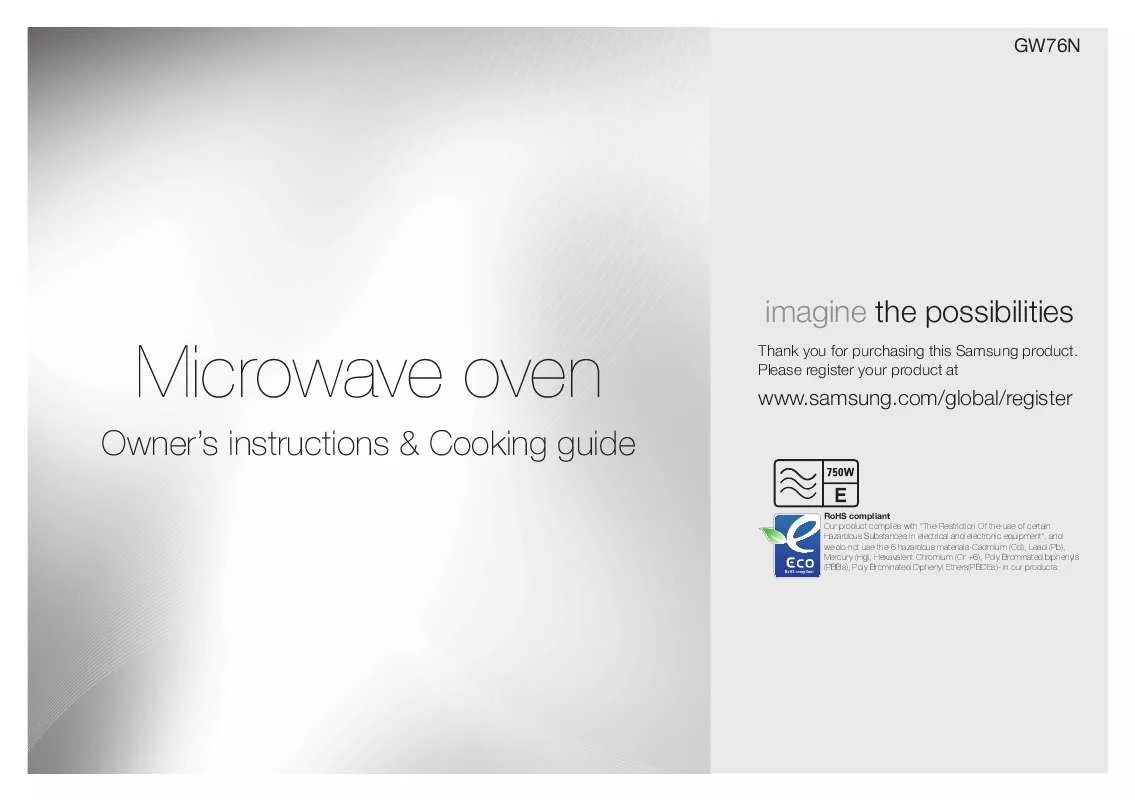
 SAMSUNG GW76N-S DOC(DECLARATION OF CONFORMITY) (104 ko)
SAMSUNG GW76N-S DOC(DECLARATION OF CONFORMITY) (104 ko)
