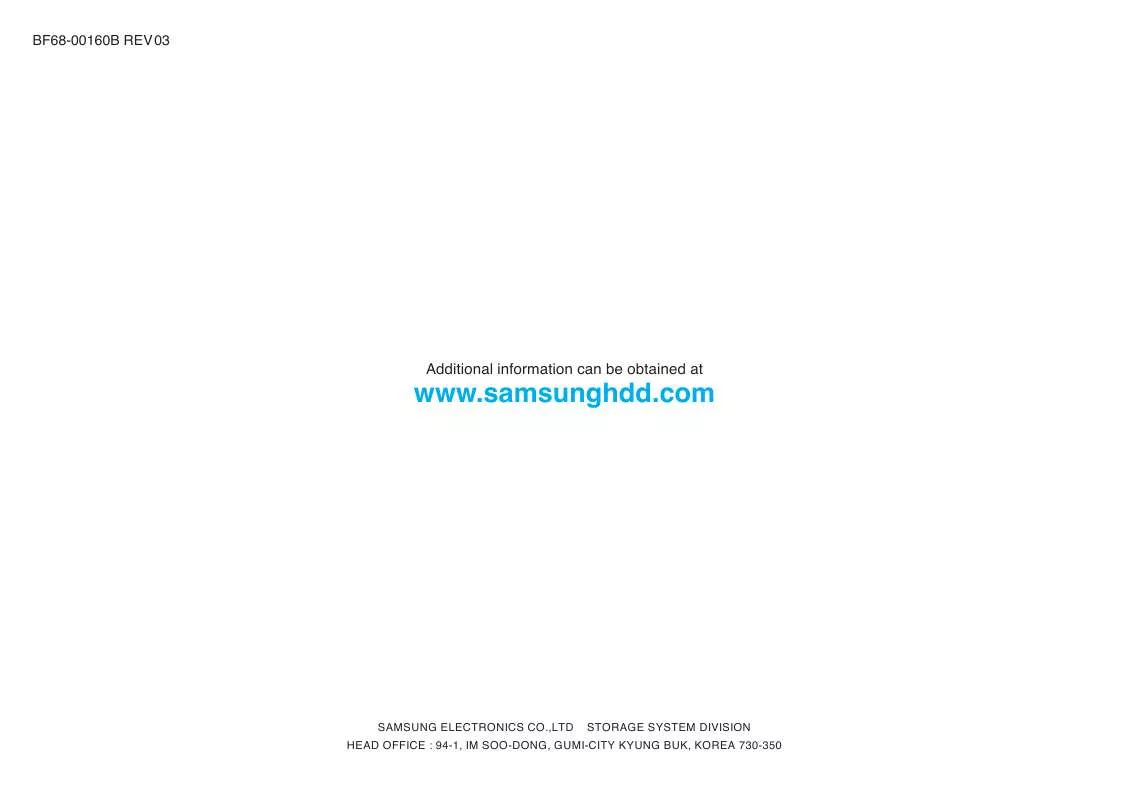User manual SAMSUNG HE322HJ
Lastmanuals offers a socially driven service of sharing, storing and searching manuals related to use of hardware and software : user guide, owner's manual, quick start guide, technical datasheets... DON'T FORGET : ALWAYS READ THE USER GUIDE BEFORE BUYING !!!
If this document matches the user guide, instructions manual or user manual, feature sets, schematics you are looking for, download it now. Lastmanuals provides you a fast and easy access to the user manual SAMSUNG HE322HJ. We hope that this SAMSUNG HE322HJ user guide will be useful to you.
Lastmanuals help download the user guide SAMSUNG HE322HJ.
Manual abstract: user guide SAMSUNG HE322HJ
Detailed instructions for use are in the User's Guide.
[. . . ] This symbol indicates that a dangerous situation might occur. If users ignore this symbol and handle the device with the wrong way, serious damage to the product could result.
Warning
Caution
Related links http://www. samsung-ODD. com http://www. samsung. com Select language
Select your language
Important
Important to read and understand at all times.
Caution
Do not disassemble.
Note
Note
Firmware Update
Check your firmware version.
Important IF A SOFTWARE PROGRAM IS TO BE BUNDLED WITH THE OPTICAL DISC
Warranty Statement
Warranty statement for your product
DRIVE PROVIDED BY SAMSUNG, THEN YOU MUST HAVE A SEPARATE, VALID LICENSE FOR SUCH BUNDLED SOFTWARE WITH RESPECT TO THE MANUFACTURE, SALE OR DISTRIBUTION OF THE PRODUCT (SUCH AS A PERSONAL COMPUTER) CONTAINING THE OPTICAL DISC DRIVE AND THE BUNDLED SOFTWARE AS ITS COMPONENTS. OTHER THAN THOSE THIRD PARTY LICENSES EXPRESSLY STATED TO BE INCLUDED, SAMSUNG PROVIDES NO OTHER THIRD PARTY LICENSES, AND HEREBY DISCLAIMS ANY AND ALL LIABILITY WITH RESPECT THERETO.
To
All Contents Copyright © 2001 - 2011 SAMSUNG Electronics Co. , Ltd. Optical Disc Drive
file://D:\HEARTSOME_WORK\00_PROJECT_LOCALIZATION\3_TOSHIBA_SA. . . [. . . ] RPC-2 is selected by default for this drive. You can change the region code up to five times via an MPEG application. Please contact your dealer or local SAMSUNG representative if you need to change the local code more than five times.
To
file://D:\HEARTSOME_WORK\00_PROJECT_LOCALIZATION\3_TOSHIBA_SA. . . 2011-07-08
SH-222AB : How to use - How to use DVD±R/RW and other discs
2 / 2
All Contents Copyright © 2001 - 2011 SAMSUNG Electronics Co. , Ltd. Optical Disc Drive
file://D:\HEARTSOME_WORK\00_PROJECT_LOCALIZATION\3_TOSHIBA_SA. . . 2011-07-08
SH-222AB : How to use - How to use MAGIC SPEED (Option)
1 / 2
Samsung Optical Disc Drive
Home
Index
afety precautions
Features
How to install
How to use
How to store and clean
Troubleshooting
Specifications
How to use
How to use the drive How to use DVD±R/RW and other discs How to use MAGIC SPEED (Option) When the LED blinks
How to use MAGIC SPEED (Option)
What is MAGIC SPEED?
MAGIC SPEED is a program that enables the user to select the reading speed of CD disc between two modes offered by the drive: Maximum Speed Mode (Max Mode) and Silent Mode. Important MAGIC SPEED may not be provided depending on the specifications.
Related links http://www. samsung-ODD. com http://www. samsung. com Select language
Select your language
Development background
Modern ODD products offer a high reading speed. With the increased reading speed, faster data processing has become possible. However, high rotation speed often causes more noise, and it is more probable that damaged discs crash. To remedy this backdrop, we have developed a Speed-down algorithm and
Firmware Update
Check your firmware version.
applied this technology to newly-launched products to provide a safer and more comfortable environment. What is the Speed-down Algorithm?
Warranty Statement
Warranty statement for your product
The Speed-down Algorithm operates the device at a safer disc reading speed. Optical Disc Drive
file://D:\HEARTSOME_WORK\00_PROJECT_LOCALIZATION\3_TOSHIBA_SA. . . 2011-07-19
SH-222AB : How to store and clean - How to clean the drive
1 / 1
Samsung Optical Disc Drive
Home
Index
afety precautions
Features
How to install
How to use
How to store and clean
Troubleshooting
Specifications
How to store and clean
How to clean the drive How to store discs How to clean discs
How to clean the drive
1. Turn off the PC and remove the drive from the PC. Use a soft cloth to remove any foreign matter from the surface of the drive.
Related links http://www. samsung-ODD. com http://www. samsung. com Select language
Select your language
To
Caution Do not use benzene, paint thinner or other solvents. Do not use cotton swabs or similar items to clean the interior of the unit. This can cause damage to the unit.
Firmware Update
Check your firmware version.
Warranty Statement
Warranty statement for your product
All Contents Copyright © 2001 - 2011 SAMSUNG Electronics Co. , Ltd. Optical Disc Drive
file://D:\HEARTSOME_WORK\00_PROJECT_LOCALIZATION\3_TOSHIBA_SA. . . 2011-07-08
SH-222AB : How to store and clean - How to store discs
1 / 1
Samsung Optical Disc Drive
Home
Index
afety precautions
Features
How to install
How to use
How to store and clean
Troubleshooting
Specifications
How to store and clean
How to clean the drive How to store discs How to clean discs
How to store discs
Important This part of the manual gives information to prevent damage or data loss. Read carefully and use the device correctly. Do not place it in direct sunlight.
Related links http://www. samsung-ODD. com http://www. samsung. com Select language
Select your language
Store discs so that they are lying face down on a flat surface. Do not scratch the disc or put a label on it. [. . . ] It is necessary to decrease the writing speed to make the writing more stable. If discs from two different disc makers have the same writing speed according to the labels, but actually have different writing speeds, it is necessary to reduce the writing speed. Samsung standards to decrease writing speed Standard 1: If there are high-speed discs in the market that have very bad property data, the writing speed is decreased. This also happens if there are low-speed discs with the same ID. [. . . ]
DISCLAIMER TO DOWNLOAD THE USER GUIDE SAMSUNG HE322HJ Lastmanuals offers a socially driven service of sharing, storing and searching manuals related to use of hardware and software : user guide, owner's manual, quick start guide, technical datasheets...manual SAMSUNG HE322HJ